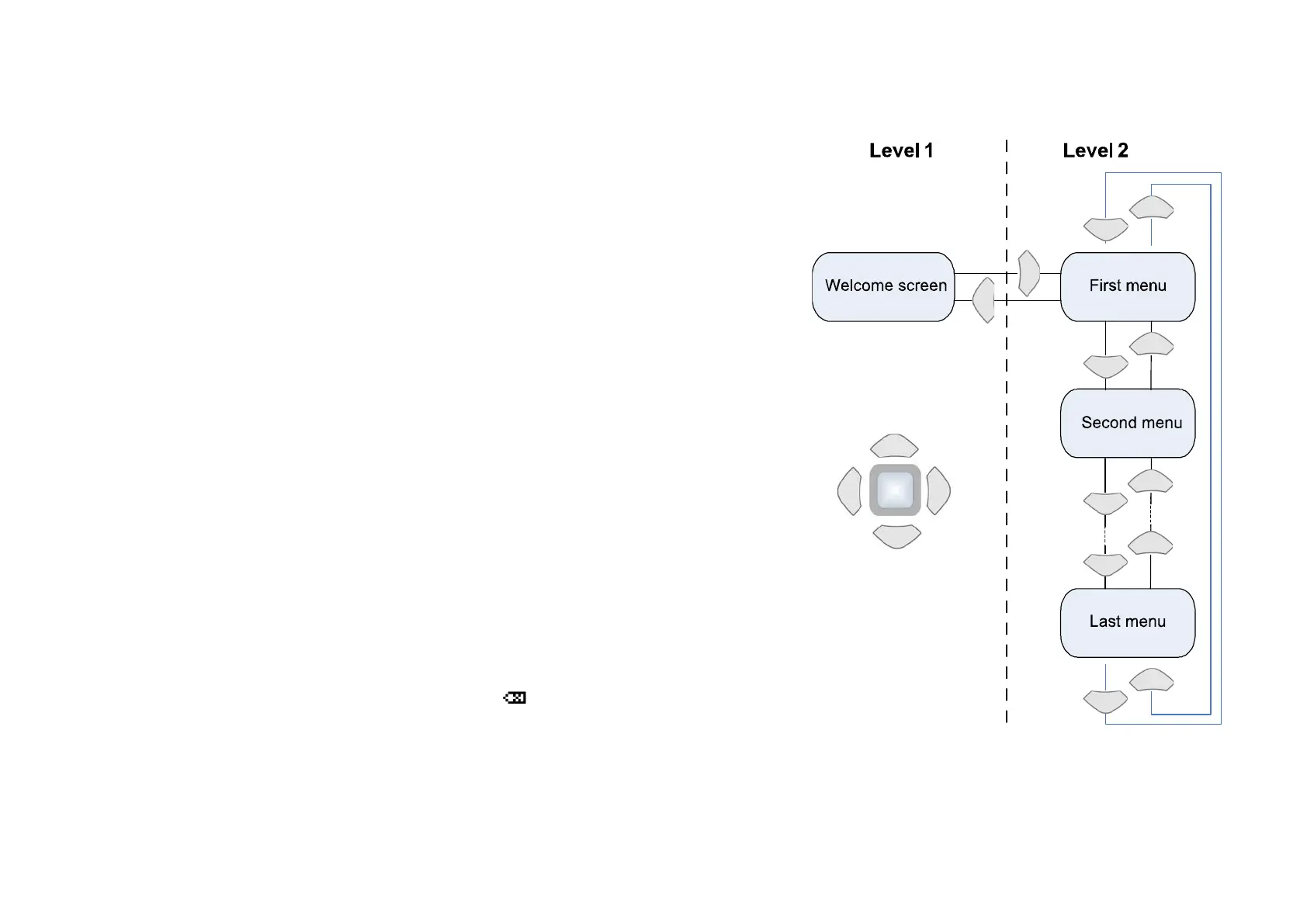The Graphical Keypad 4-7
AC30 series Variable Speed Inverter
The Menu System
Navigating the Menu System
The Menu System can be thought of as a map which is navigated using the direction
keys.
• Use the left and right keys to navigate through the menu levels.
• Use the up and down keys to scroll through the Menu and Parameter lists
Menus can contain sub-menus or a list of parameters.
The keys can be used as above to select a parameter. A parameter has a selection,
(ie: TRUE / FALSE), or a value displayed below the parameter name.
HINT: Remember that because the Menu and Parameter lists are looped, the UP
key can quickly move you to the last Menu or Parameter in the loop. The keys
will repeat if you hold them down. This is an easy way to step through and
view a menu’s contents.
Read-only Parameter Indication
A ‘:’ symbol to the left of the parameter value. indicates that a parameter is read-
only.
Changing a Parameter Value
With the parameter you want to change selected, press the center OK key to change
to Edit mode. In this mode the arrow keys now perform different functions.
• Change a selection, (i.e. TRUE / FALSE) using the UP and DOWN keys.
• Change a value as follows:
o The UP and DOWN keys increment / decrement the selected digit.
o The LEFT and RIGHT keys move the digit selection.
o The selected digit is indicated by the cursor.
The UP and DOWN keys will repeat if you hold them down.
When changing a value, if the abort icon ( ) is shown over Soft Key 1, pressing
this key will abort the edit, leaving the value unchanged.
To accept the edited value, press the center OK key.
Refer to Chapter 5 for a description of the menu items
