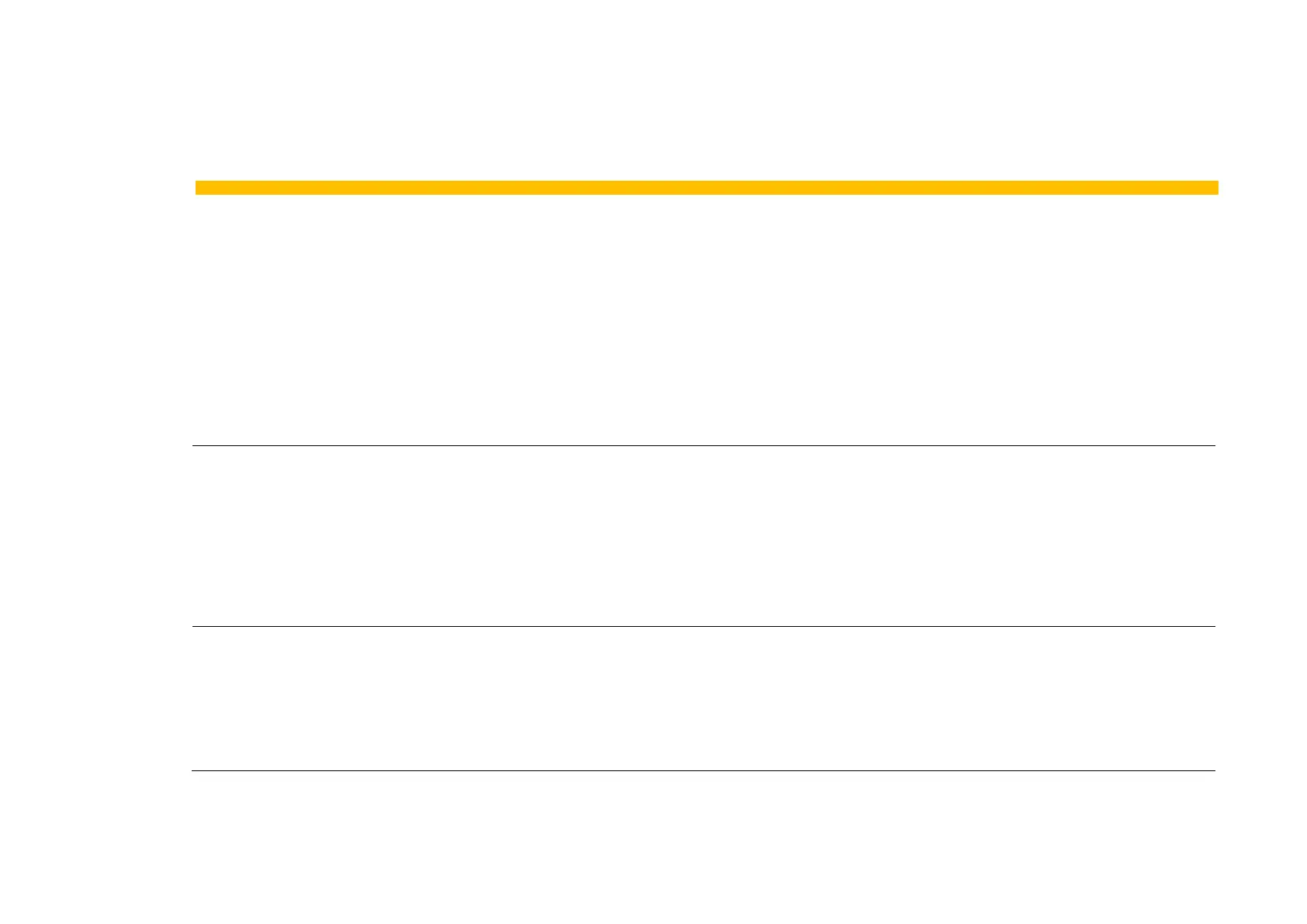C-26 Parameter Reference
AC30 series Variable Speed Drive
Black Box
Parameters::Trips::Black Box Recorder
The Black Box Recorder feature captures the state of the drive in the moments leading up to a trip, and at the moment of the trip. This data is saved
in the drive’s internal memory. The captured data may be transferred to an SD card for investigation.
Black Box PNOs[0]
1831
Parameters::Trips::Black Box Recorder
0829
0000 to 3145
ALWAYS
Black Box PNOs[1]
1832
Parameters::Trips::Black Box Recorder
0514
0000 to 3145
ALWAYS
Black Box PNOs[2]
1833
Parameters::Trips::Black Box Recorder
1022
0000 to 3145
ALWAYS
Black Box PNOs[3]
1834
Parameters::Trips::Black Box Recorder
0393
0000 to 3145
ALWAYS
Select up to four parameters that are recorded leading up to a trip along with the fixed set of data.
Copy to SD Card
1829
Parameters::Trips::Black Box Recorder
FALSE
ALWAYS
When a usable SD Card is inserted in the drive, changing this parameter from FALSE to TRUE will start the process of copying the
black box records from internal memory to the SD card. Each record is created as a separate file on the SD card.
Once started, the copy process will continue until all the records have been transferred, this can take up to a minute. To ensure that
the ERROR status is correctly displayed, it is recommended that this value is left at TRUE until the copy has completed.
This parameter is not saved. It is initialised to FALSE when the drive powers on.
Copy Status
1852
Parameters::Trips::Black Box Recorder
0:IDLE
1:ACTIVE
2:DISABLED
NEVER
Indicates the status of the copy process. Once the copy is complete the status will return to IDLE. The ERROR status is cleared on
changing the parameter “Clone to SD Card” back to FALSE.
Functional Description
Refer to chapter 7 “Trips and Fault Finding” for further information.
