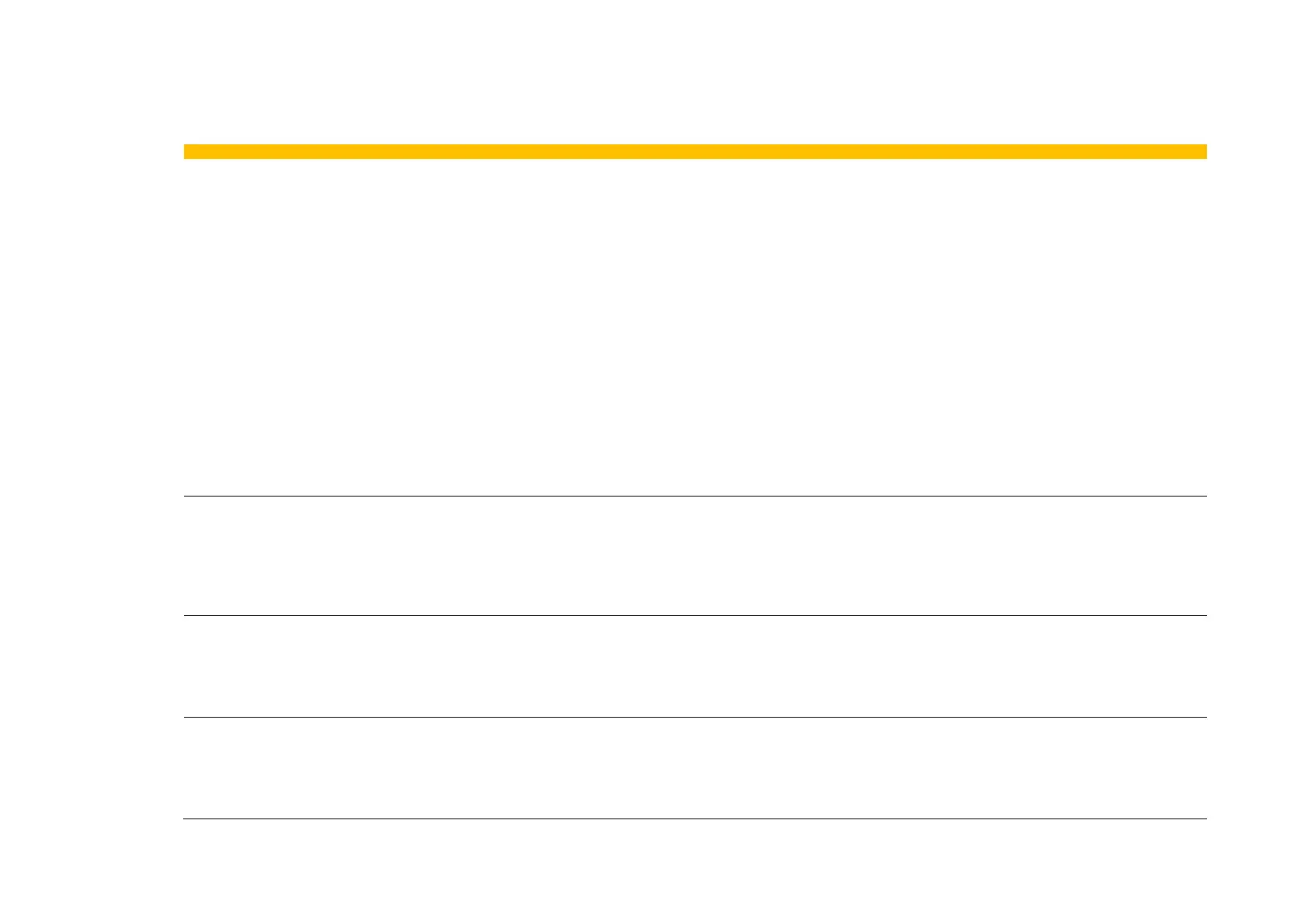Parameter Reference C-201
AC30 series Variable Speed Drive
Soft Menus
Parameters::Device Manager::Soft Menus
Control Screen Mode
0908
Parameters::Device Manager::Soft
Menus
1
0:DISABLED
1:AUTO
2:CUSTOM
STOPPED
Defines the operation of the Control Screen
0. DISABLED
1. AUTO
2. CUSTOM
When set to DISABLED, the Control Screen menu is hidden.
When set to AUTO, the contents of the Control Screen menu depends on the sequencing mode of the drive, (local, remote or
communications).
When set to CUSTOM, the contents of the Control Screen may be defined by writing parameter numbers to the elements of the 1352
Control Screen array. Note that the contents of the 1352 Control Screen array are not saved in non-volatile memory, so the values
need to be initialised following a power-on reset.
Control Screen
1352
Parameters::Device Manager::Soft
Menus
ALWAYS
An array of PNOs that identifies the parameters to be shown in the Control Screen. The contents of this screen are set automatically by
the AC30 firmware when the control mode is changed.
Favourites
1188
Parameters::Device Manager::Soft
Menus
ALWAYS
An array of PNOs that identifies the parameters to be shown in the Favourites menu
Setup
1311
Parameters::Device Manager::Soft
Menus
ALWAYS
An array of PNOs that identifies the parameters to be shown in the Setup menu
