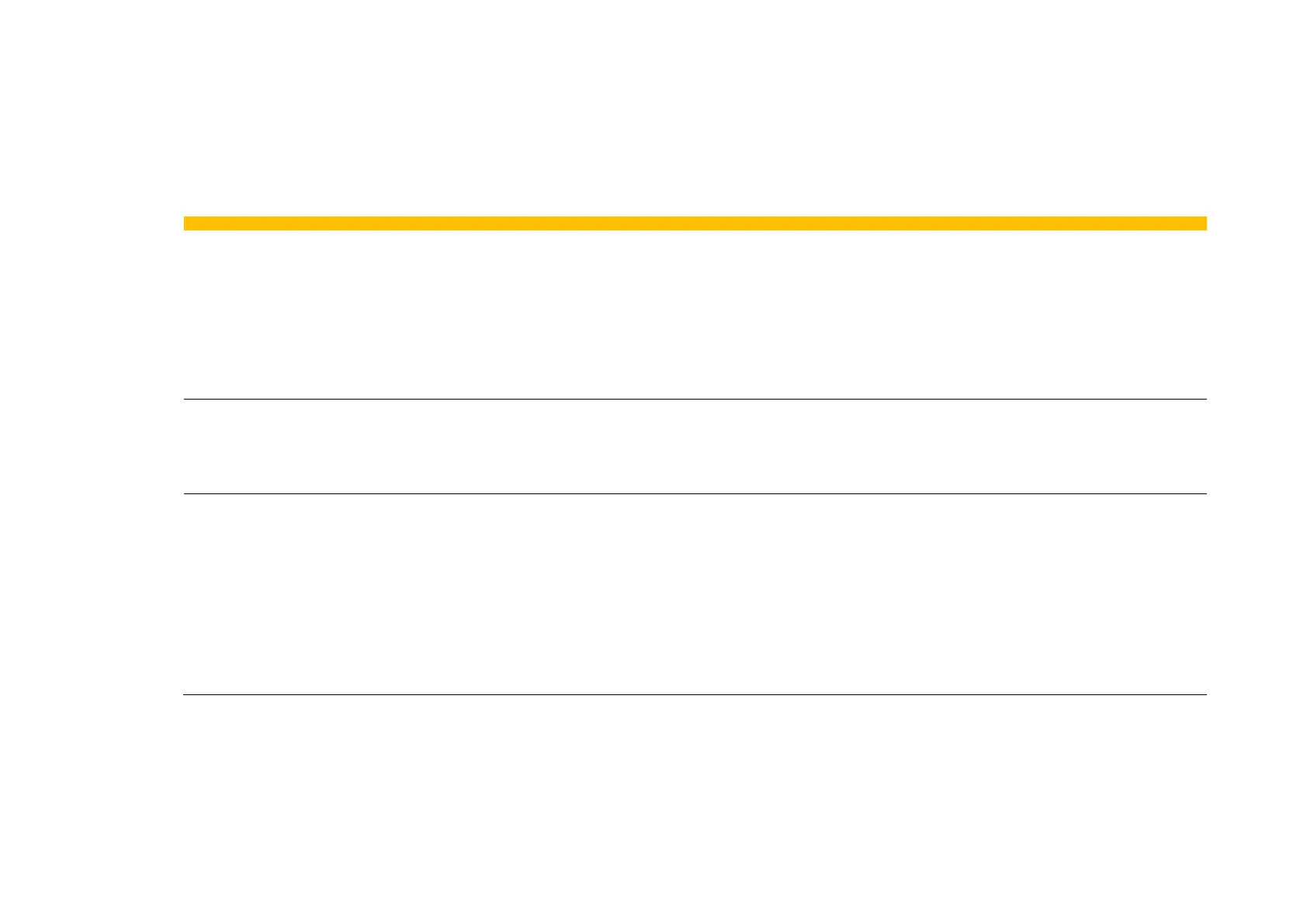Parameter Reference C-121
AC30 series Variable Speed Drive
Parameter Backup
Parameters::Device Manager::Parameter Backup
The parameter backup feature allows you to take a snapshot of a working set of parameters. This may be of particular interest after a successful
auto-tune. The parameters may be restored as a complete set or as partial pre-defined groups.
The parameter backup feature does not save the drive’s configuration.
Backup Action
0182
Parameters::Device
Manager::Parameter Backup
0
0:SAVE
1:LOAD ALL
2:LOAD POWER
3:LOAD OTHER
4:LOAD AUTOTUNE
ALWAYS
Defines the action that will be started on a change of FALSE to TRUE of Backup-Restore Start. The restore groups are identified in the
NOTES in the parameter table at the end of this appencix.
Backup-Restore Start
0183
Parameters::Device
Manager::Parameter Backup
FALSE
ALWAYS
Initiates the selected Backup Action on a change from FALSE to TRUE
Backup-Restore Status
0184
Parameters::Device
Manager::Parameter Backup
0:IDLE
1:SAVING
2:RESTORING
3:VERIFYING
4:DONE
6:FAILED
8:VERIFY FAILED
15:PNET SECTION MISSING
NEVER
Indicates the progress of the backup or restore action.