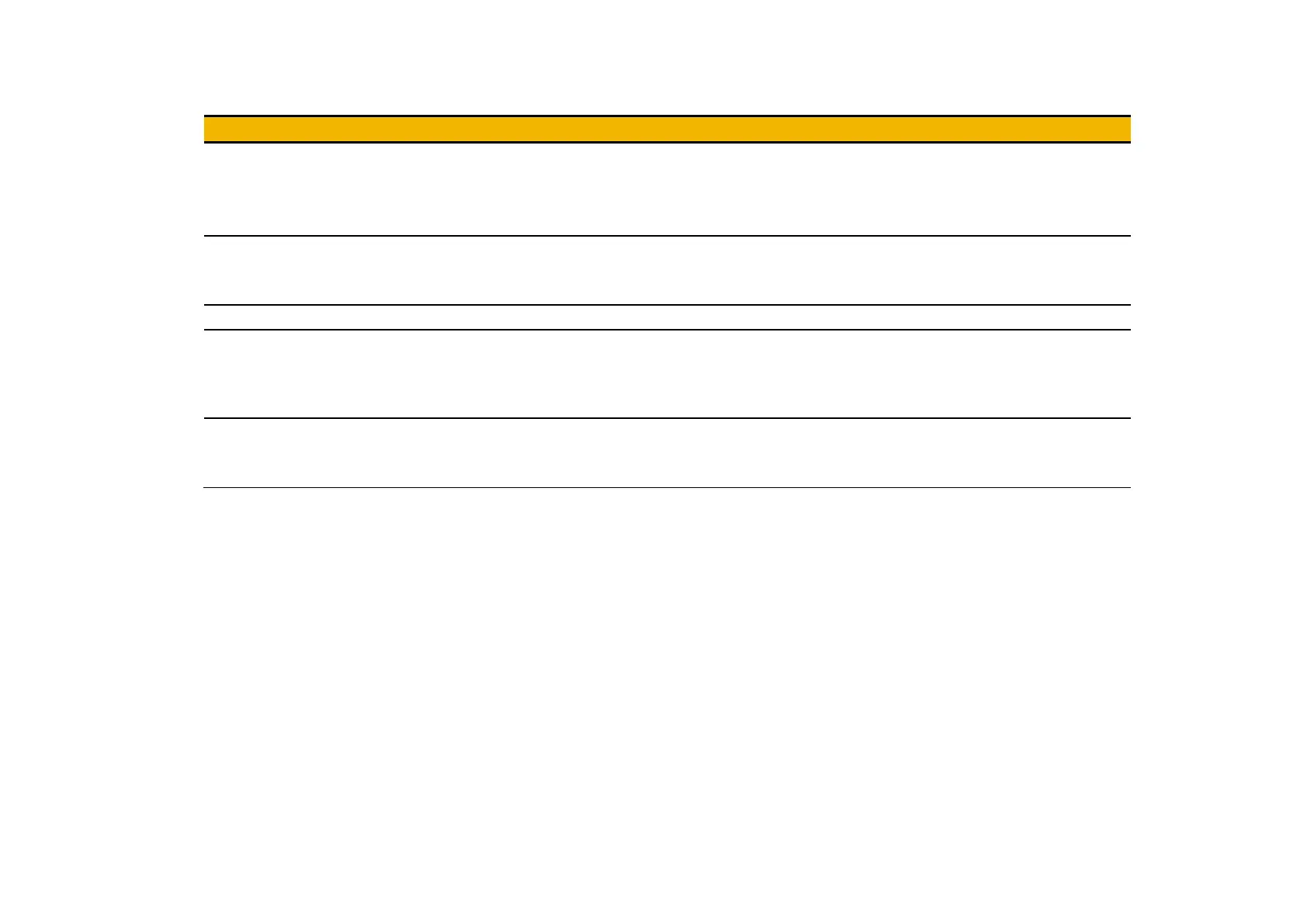7-14 Trips & Fault Finding
AC30 series Variable Speed Inverter
Fault Finding
Check supply details, fit correct fuse.
Check Product Code against Model No.
Check all connections are correct/secure.
Check cable continuity
Faulty cabling or connections wrong
Check for problem and rectify before replacing with
correct fuse
Cannot obtain power-on state
Incorrect or no supply available
Motor will not run at switch-on
Stop the drive and clear the jam
Safe Torque Off circuit active. Check the STO
connections then power the drive off and on to clear
Stop the drive and clear the jam
Open circuit speed reference
potentiometer
