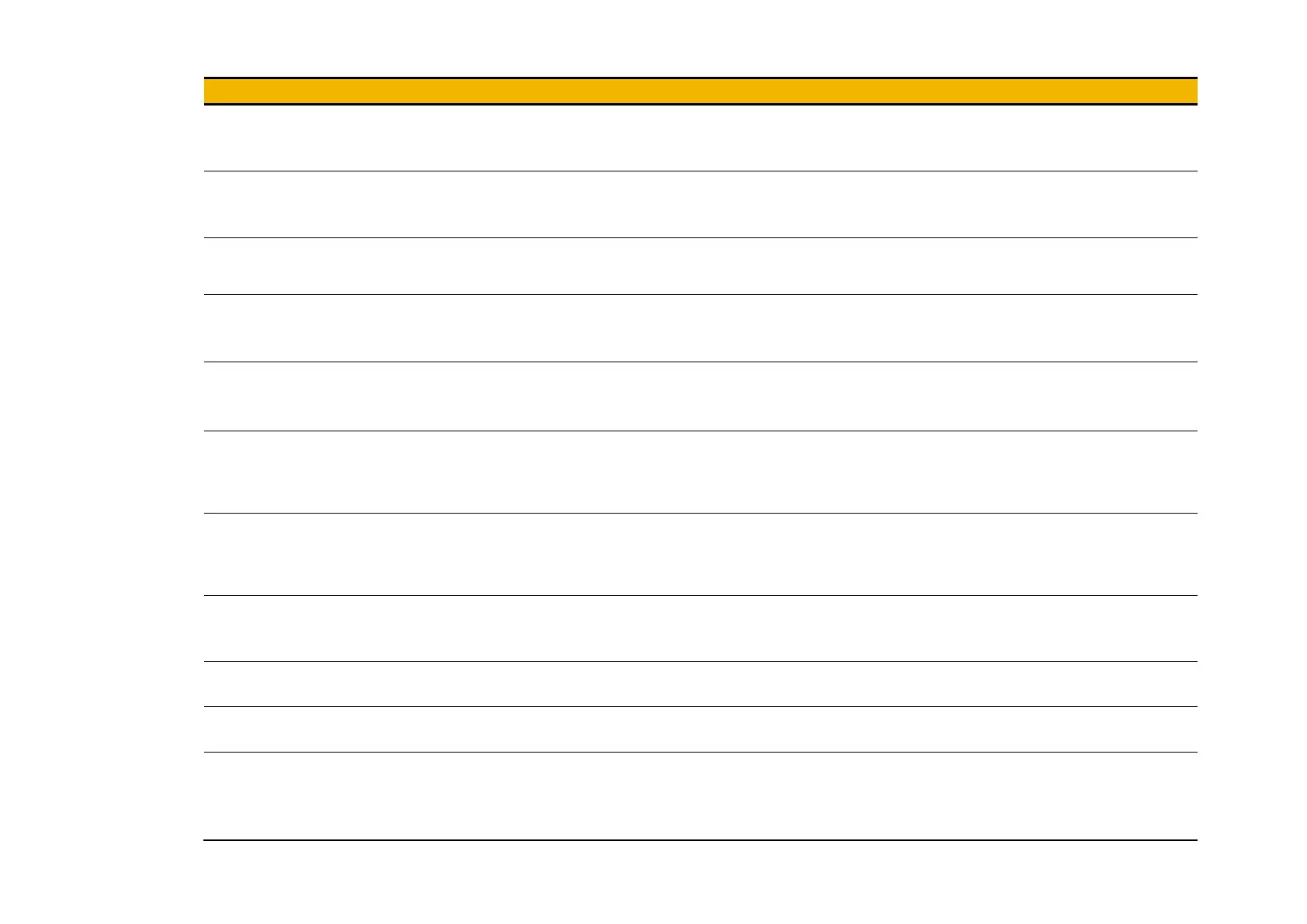Trips & Fault Finding 7-13
AC30 series Variable Speed Inverter
APPLICATION LOAD
FAILED
Fault during application download.
Application deleted by the drive
Re-install the application from PDQ or PDD
Custom applications only: check the application for any delays or
loops that may cause the application task to “hang”.
HARDWARE MISMATCH
Parameter 0044 “Comms Required” is not
compatible with the fitted communications
Fit the correct communications option.
Change the application to be compatible with the fitted option,
(setting “Comms Required” to NONE will avoid this alert).
CONFIGURATION
The configuration settings are not compatible
with the selected option
Refer to the communications option manual, “Troubleshooting”.
HARDWARE MISMATCH
Parameter 1178 “Option IO Required” is not
compatible with the fitted IO option
Fit the correct IO option.
Change the application to be compatible with the fitted option,
(setting “Option IO Required” to NONE will avoid this alert).
FEEDBACK MISSING
Attempt to run in Encoder Feedback control
mode with no feedback device fitted, (or
configured).
Change the control mode to VHz or Sensorless
Fit the correct feedback option
Check parameter 1178 “Option IO Required”
IO OPTION CHANGED
The IO Option has been changed.
IO Option removed, IO Option attached or different IO Option
fitted.
This alert is for information only and occurs just once following the
COMMS OPTION
CHANGED
The Communications Option has been
changed.
Comms Option removed, Comms Option attached or different
Comms Option fitted.
This alert is for information only and occurs just once following the
UPDATING LANGUAGE
Updating the translations held in the GKP. This
may happen the first time a language is
No action required. The language update should complete within
one minute.
The pre-charge relay is not closed, (probably
due to low DC Link volts)
Check the 3-phase input or common supply.
HARDWARE MISMATCH
Parameter 1739 “System Board Required” not
correctly set.
This indicates that the drive has never been commissioned. It is
advised to reset all parameters to their default values.
SYSTEM BOARD
CHANGED
Unreliable connection to the system board
Power off / on then verify that the system board is functioning
correctly.
If this message occurs more than once contact the service
department for assistance.
