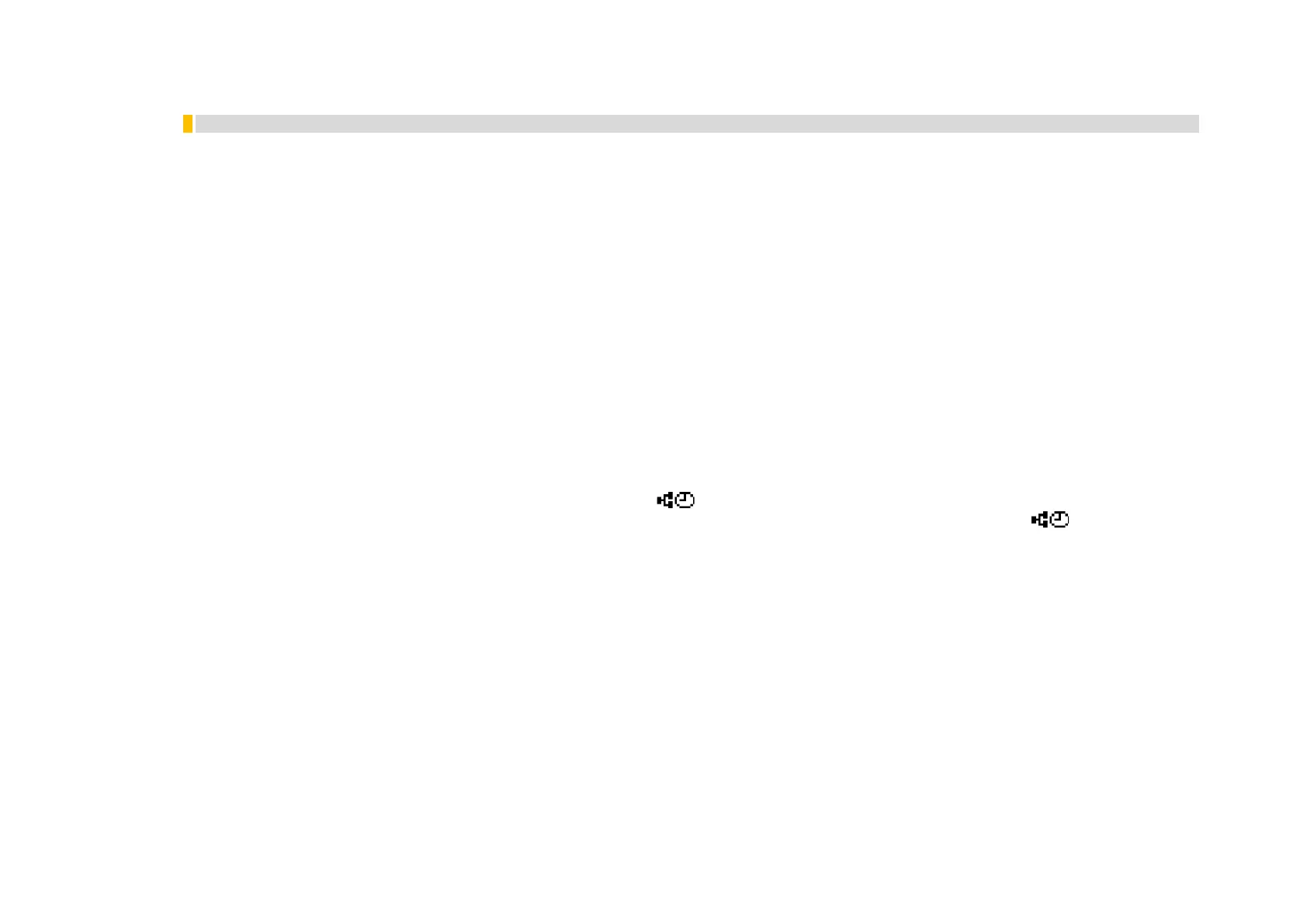8-22 Ethernet
AC30 series Variable Speed Inverters
Precision Time Protocol (PTP)
The Precision Time Protocol (IEEE 1588v2 or IEEE 1588-2008) is implemented in the AC30P and AC30D inverters.
The PTP will synchronize the internal clocks over the Ethernet to better than 1 microsecond. No external master is required for the PTP network;
any of the inverters may become a PTP master.
The initial use of the PTP is for shaft locking applications using the Virtual Master or Real Master control.
Note: Currently up to 16 inverters are supported on a PTP network.
Configuration
The two Ethernet ports provide a means of daisy chaining the inverters. The port order is not important, but an Ethernet loop must be avoided.
An external Ethernet switch should not be used, unless it is an IEEE 1588v2 transparent switch, as this will reduce the synchronization accuracy
by an indeterminate amount. Ethernet cables should be kept to a minimum length possible.
To enable the PTP set the parameter 1661 PTP Enable to TRUE on all inverters participating.
In a PTP network, one device will be a master clock and the others will be slave clocks. On the AC30P or AC30D any inverter can become a
master or a slave clock. The decision on which inverter becomes the master is automatic when using the default parameter configuration.
However, it is possible to influence which becomes a master or slave by changing the PTP parameters.
Whilst the inverter is synchronising the icon on the GKP status bar will flash. Once an inverter has become synchronised to the master
clock or has become the master clock, the diagnostic parameter 1688 PTP Locked will be set to TRUE and he GKP icon will stop flashing.
Advanced Configuration
PTP Modes
One-Step and Two-Step modes: In one-step mode the hardware timestamping directly modifies the network packets, in two-step mode the
timestamps are stored and sent in a second step.
End-to-End (E2E) and Peer-to-Peer (P2P) Delay modes: In E2E mode the slaves determine the delay between them and the master over the
whole network from end to end. In P2P mode each device only determines the delay to their nearest neighbour and adds this to the packets.
Standard Ethernet switches may be used with the E2E mode but is not recommended as it can add an indeterminate delay between clocks.
Address and ports
The PTP protocol uses the multicast IP address 224.0.1.129 and UDP ports 319 (event) and 320 (general).
