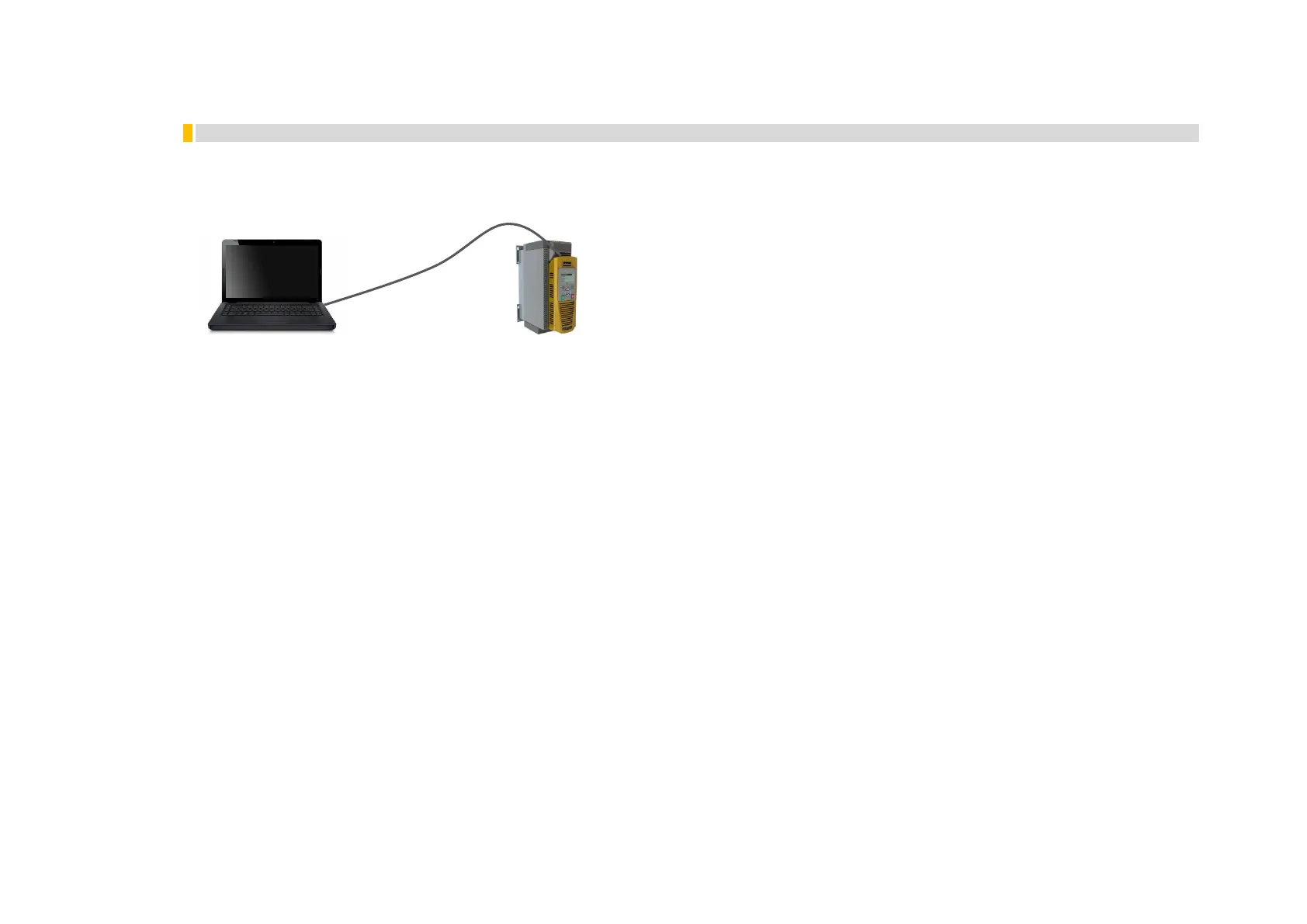8-6 Ethernet
AC30 series Variable Speed Inverters
Typical Wiring Configurations
On the AC30P or AC30D either Ethernet port may be used.
Point to Point Connection
When connecting a PC directly to an inverter either:
• Both sides use local-link addresses 169.254.*.* (recommended) , or
• Both sides are set with a fixed IP address (each must be different and on the same subnet)
When using local-link addresses the parameter 0930 Auto IP must be set to TRUE (see the section Automatically Assigning an IP Address using
Auto-IP). Normally the PC is already configured to allow for an Automatic Private IP address. However if problems are encountered check the
PC’s network settings (see the section Troubleshooting the Ethernet – Changing the Ethernet settings on the PC).
Note: It may take some PCs up to 2 minutes to obtain an Automatic private IP address when the Ethernet cable is plugged in.
