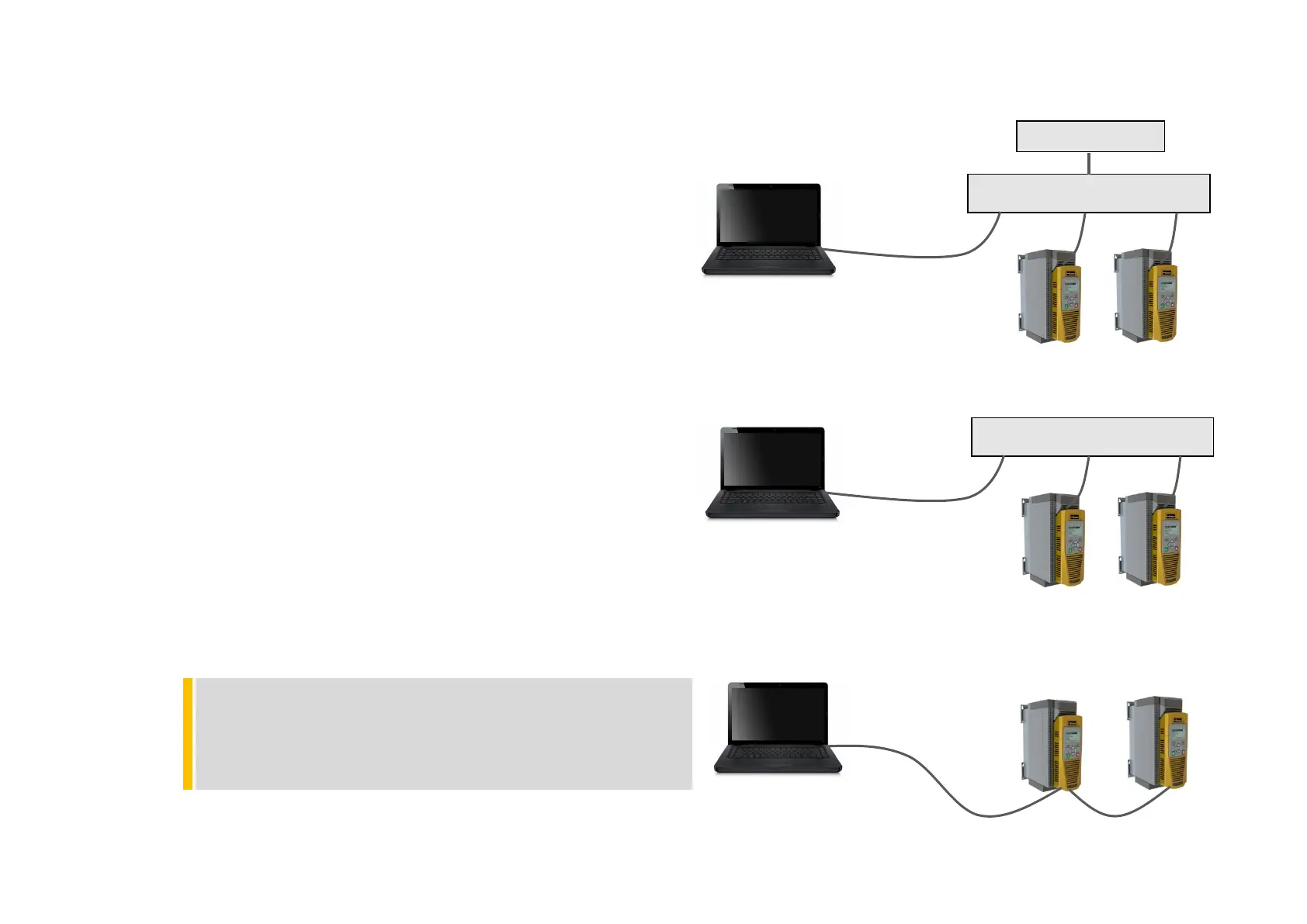Ethernet 8-7
AC30 series Variable Speed Inverters
Local Network with a DHCP Server
For the inverter, the parameter 0929 DHCP must be set to TRUE
(see the section Automatically Assigning an IP Address using DHCP).
Local Network without a DHCP Server
Devices on the network either:
• Use fixed addresses, in which case the parameters 0929 DHCP
and 0930 Auto IP must be set to FALSE (see the section
Advanced Configuration - Manually Setting the IP Address), or
• Use link-local addresses, in which case the parameter 0930 Auto
IP must be set to TRUE (see the section Advance Configuration -
Automatically Assigning an IP Address using Auto-IP).
Ethernet Daisy Chaining
The Ethernet on the AC30P or AC30D may be daisy-chained. The
order of the ports is not important, but it is recommended to follow the
order of, for example, Port 2 on the left-hand side inverter to Port 1 on
the right-hand side inverter. However, an Ethernet loop MUST be
avoided.
