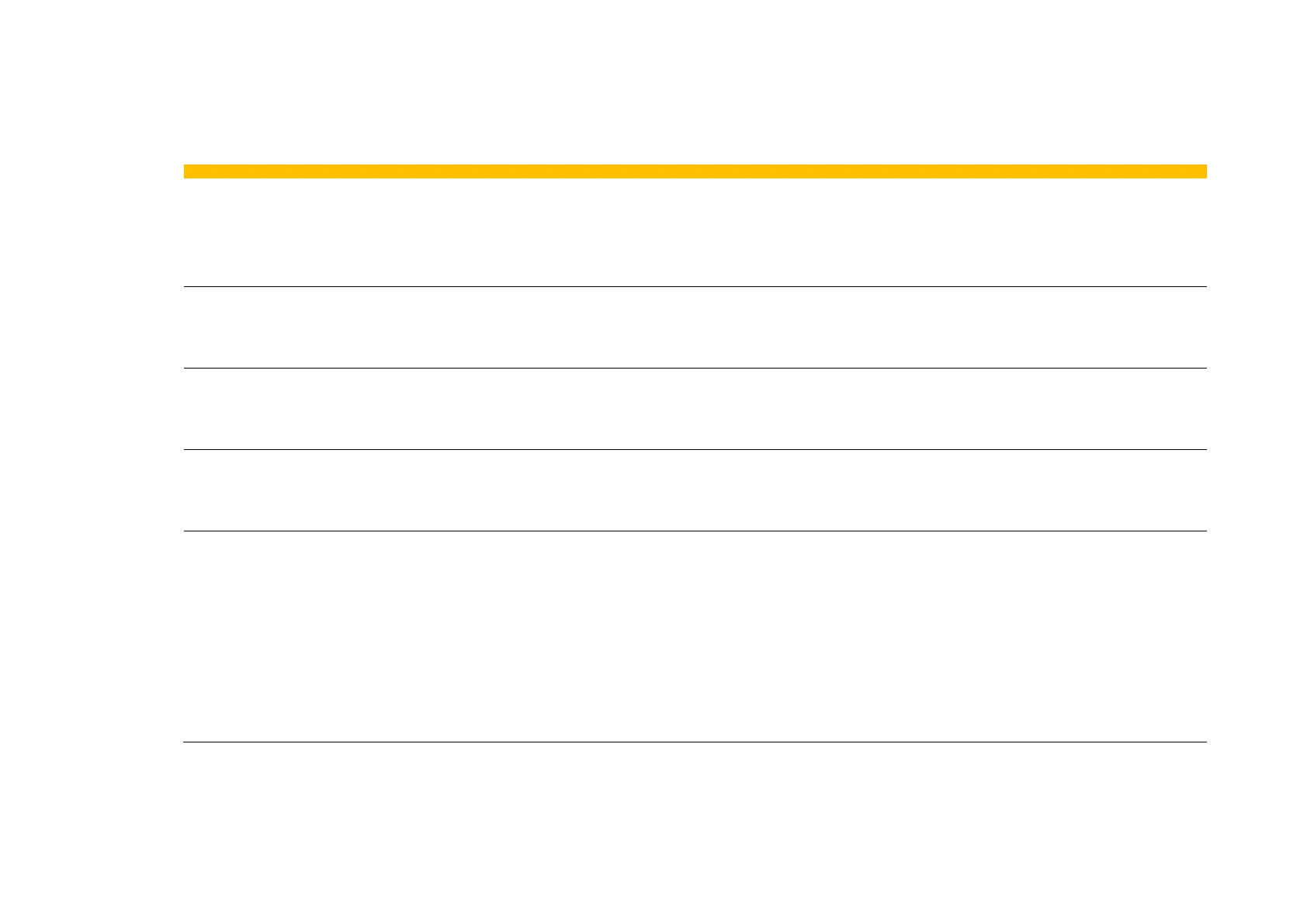C-58 Parameter Reference
AC30 series Variable Speed Drive
Drive info
Setup::Environment
Parameters::Device Manager::Drive info
Drive Name
0961
Setup::Environment
Parameters
::Device Manager::Drive info
ALWAYS
A string value that may be used to identify this drive in a system.
Firmware Version
1100
Parameters::Device Manager::Drive info
NEVER
The version of the firmware running in the Control Module.
Boot Version
0951
Parameters::Device Manager::Drive info
NEVER
The version of the boot loader firmware running in the Control Module, presented as a text string.
Boot Version Number
0687
Parameters::Device Manager::Drive info
NEVER
The version of the boot loader firmware running in the Control Module.
Auto Defaults
1869
Parameters::Device Manager::Drive info
FALSE
ALWAYS
This parameter interacts with PNO 0976 Nominal Supply, and PNO 0987 Power Stack Required. When Auto Defaults is TRUE,
changing either of these parameters from the GKP or Web page will cause their child parametes to be set to the corresponding
defaults. The child parameters for PNO 0976 Nominal Supply are shown below, the child parameters for PNO 0987 Power Stack
Required are shown in the table of Power Dependent Parameter Defaults at the end of this appendix.
When TRUE, this parameter also controls the operation of the drive on Power up when the Control Module is attached to a new stack.
If the new stack has a different power rating from the previously connected to stack, then “Power Stack Required” will automatically be
set to match the new stack, the child parameters will be set to their default values, and these parameters will be saved in non-volatile
memory if PNO1738 “Enable Auto Save” is TRUE.
