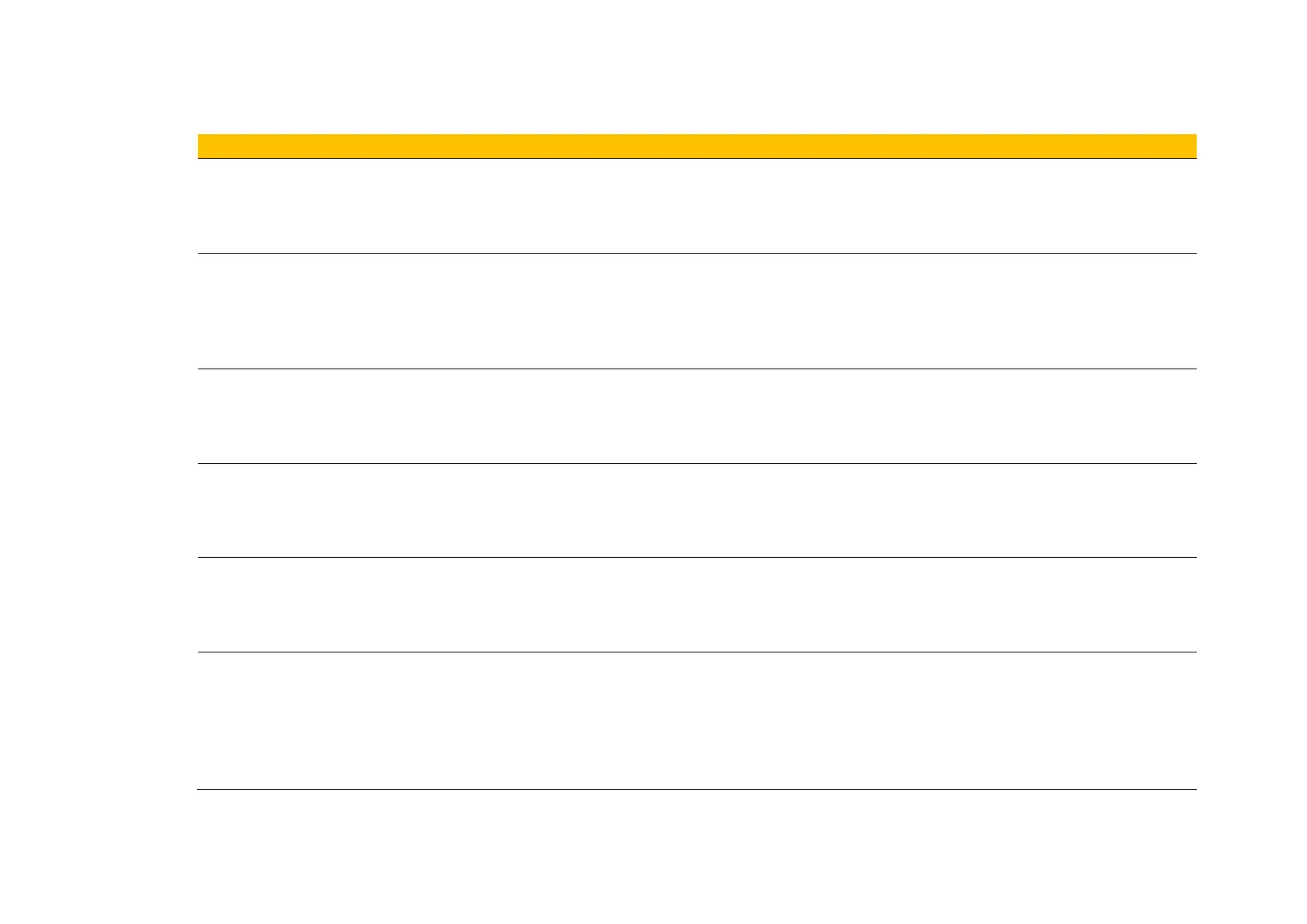Fieldbuses A-9
AC30 series Variable Speed Inverter
Parameter Summary
The following parameters are relevant to the Modbus TCP.
Maximum Connections 0939 Setup::Communications::Base Modbus
Parameters::Base Comms::Modbus
0 0 - 3 ALWAYS
Sets the maximum number of Modbus clients allowed. If set to zero, then no connections will be allowed.
High Word First 0940 Setup::Communications::Base Modbus
Parameters::Base Comms::Modbus
FALSE FALSE
TRUE
ALWAYS
Modbus TCP parameter.
If set to TRUE, the most significant word of a 32-bit parameter will be mapped to the first register, and the
least significant word to the next register.
Modbus Timeout
0941 Setup::Communications::Base Modbus
Parameters::Base Comms::Modbus
3.0 seconds 0.0 – 65.0 seconds ALWAYS
Modbus TCP parameter.
Sets the process active timeout.
Modbus Trip Enable
0942 Setup::Communications::Base Modbus
Parameters::Base Comms::Modbus
TRUE FALSE
TRUE
ALWAYS
Modbus TCP parameter.
Set TRUE to enable the Modbus Trip. The parameter Modbus Timeout must be set to a value other than zero
Open Connections
1241 Monitor::Communications::Base Modbus
Parameters::Base Comms::Modbus
0 0 - 3 NEVER
Modbus TCP parameter.
Indicates the number of open connections to the inverter Modbus TCP server.
Process Active
0943 Monitor::Communications::Base Modbus
Parameters::Base Comms::Modbus
FALSE FALSE
TRUE
NEVER
Modbus TCP parameter.
Indicates that a Modbus request addressed to this node has been received within the period set by the
parameter Modbus Timeout, or if no timeout is specified, this parameter will stay active after the first received
