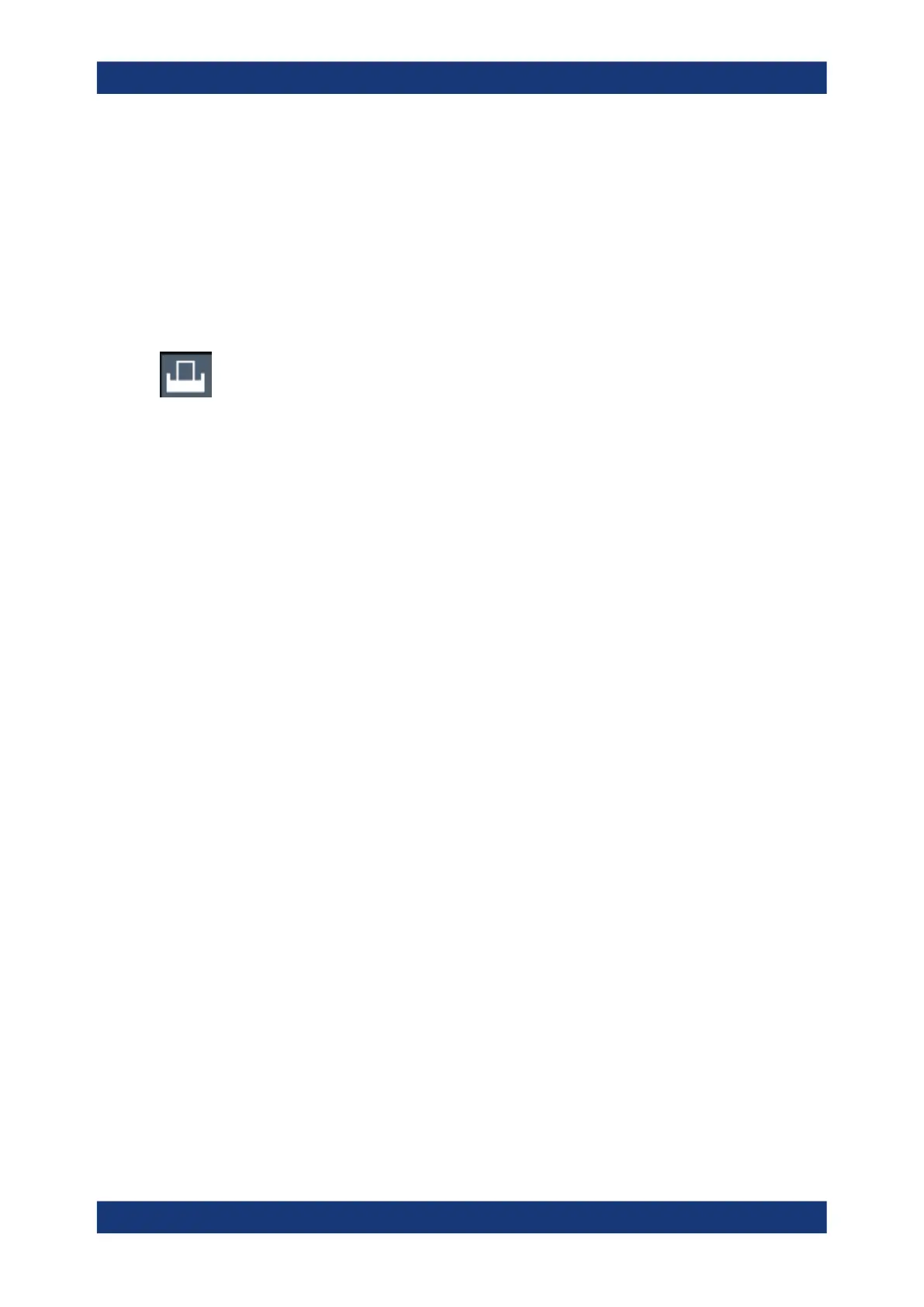Data management
R&S
®
ZNL/ZNLE
108User Manual 1178.5966.02 ─ 20
This setting is only available if Print Screenshot is selected.
Print Date and Time
Includes or removes the current date and time at the bottom of the printout.
Remote command:
HCOPy:TDSTamp:STATe on page 597
6.3.1.2 Print preview functions
Access: "Print"
The "Print Preview" of the printout according to the current configuration is available in
all "Print Settings" dialog tabs.
Creating screenshots of current measurement results and settings
