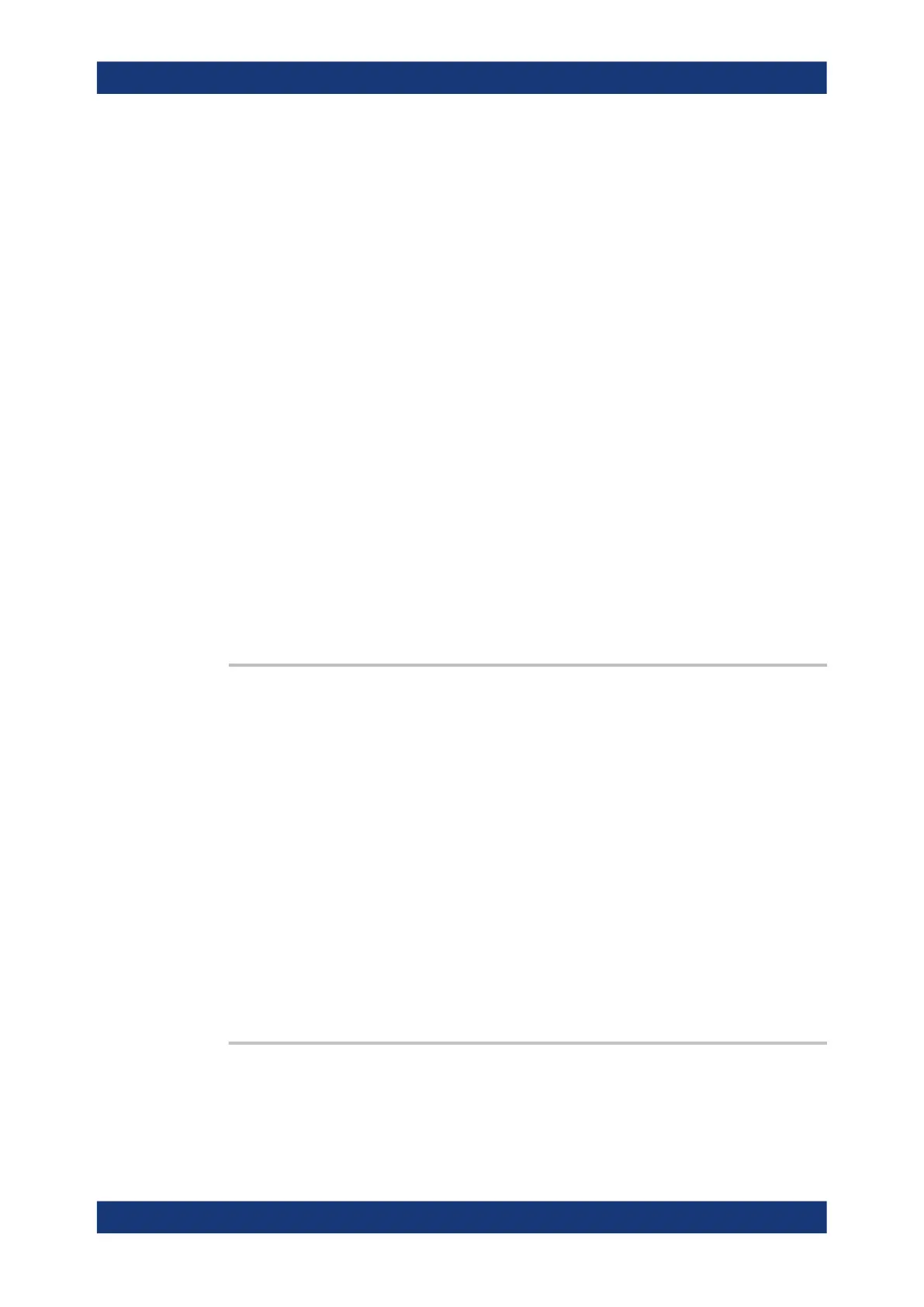Command reference
R&S
®
ZNL/ZNLE
674User Manual 1178.5966.02 ─ 20
Setting parameters:
<StimulusOffset> Stimulus offset value, used to shift all imported limit line seg-
ments in horizontal direction.
Default unit: NN
<ResponseOffset> Response offset value, used to shift all imported limit line seg-
ments in vertical direction.
Default unit: dB
<TraceName> Name of the selected trace as used e.g. in CALCulate<Ch>:
PARameter:SDEFine. If no trace name is specified the ana-
lyzer uses the active trace no. <Chn>.
Example:
CALC:LIM:LOW:FEED 1 GHZ, -10
Use the stimulus values of the active trace, shifted by 1 GHz to
the right and decreased by –10 dB, to create a lower limit line.
CALC:LIM:UPP:FEED 1 GHZ, 10
Use the stimulus values of the active trace, shifted by 1 GHz to
the right and increased by 10 dB, to create an upper limit line.
CALC:LIM:LOW:SHIF -3; :CALC:LIM:CONT:SHIF 1 GHz
Shift the lower limit line by an additional -3 dB in vertical and by
1 GHz in horizontal direction. The upper limit line is also shifted.
Usage: Setting only
Manual operation: See "Segment List" on page 436
CALCulate<Chn>:LIMit:LOWer:SHIFt <LimShift>
CALCulate<Chn>:LIMit:UPPer:SHIFt <LimShift>
These commands shift all lower and upper limit line segments assigned to the active
trace in vertical direction. Both commands shift all limit lines; they have the same func-
tionality. See also Chapter 9.4.1.1, "Rules for limit line definition", on page 230.
Suffix:
<Chn>
.
Channel number used to identify the active trace
Setting parameters:
<LimShift> Response offset value for all limit line segments.
Range: Virtually no restriction for limit segments
Default unit: NN
Example: See CALCulate<Chn>:LIMit:LOWer:FEED
Usage: Setting only
Manual operation: See "Shift Lines" on page 435
CALCulate:LIMit:POINts:LOWer? <TraceName>
CALCulate:LIMit:POINts:UPPer? <TraceName>
Reads the effective lower/upper limit points from a limit line test for an arbitrary (not
necessarily the active) trace, referenced by its name <TraceName>.
VNA command reference
