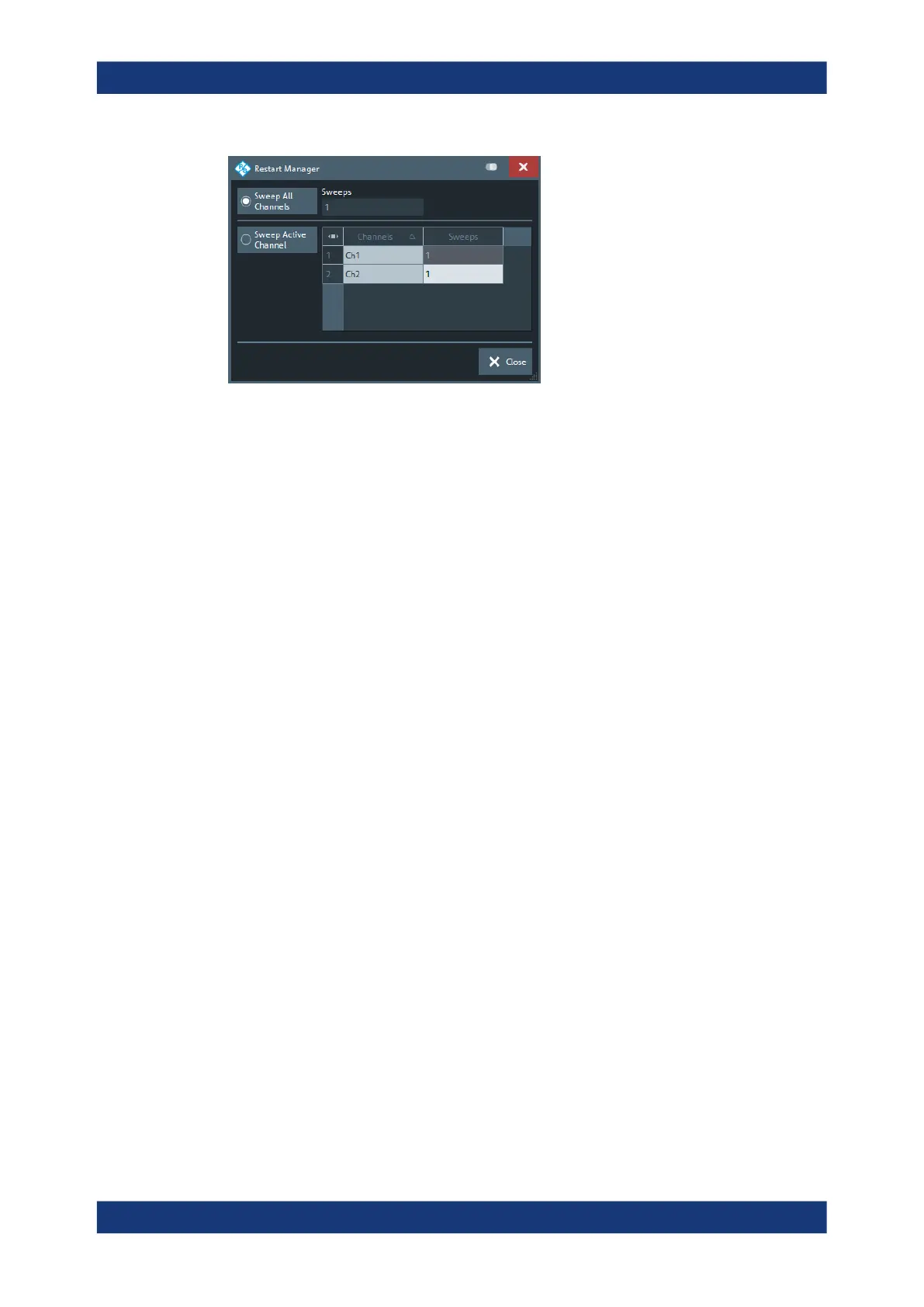VNA GUI reference
R&S
®
ZNL/ZNLE
346User Manual 1178.5966.02 ─ 20
Sweep All Channels/Sweeps
If you select "Sweep All Channels", Restart Sweep restarts the sweep in all channels
of the active channel setup.
The number of sweeps in "Single" sweep mode channel is channel-specific and can be
defined in the table below the separator line. The "Sweeps" column reflects the
Sweeps settings of the individual channels. The "Sweeps" setting above the separator
line is unused and disabled.
Tip: In remote control, it is possible to retrieve the results acquired in any of the
sweeps within a single sweep group.
Remote command:
INITiate[:IMMediate]:ALL
INITiate<Ch>[:IMMediate]:SCOPe ALL
[SENSe<Ch>:]SWEep:COUNt
Sweep Active Channel/Sweeps (table)
If you select "Sweep Active Channel", then in single sweep mode Restart Sweep only
restarts the sweep in the active channel.
The "Sweeps" column reflects the Sweeps settings of the individual channels.
Remote command:
INITiate<Ch>[:IMMediate]:SCOPe SINGle
[SENSe<Ch>:]SWEep:COUNt
10.6 Trace softtool
The Trace softtool provides functions for managing traces.
Access: [Trace]
10.6.1 Traces tab
Provides functions to handle traces and diagram areas, and assign traces to channels.
Trace softtool
