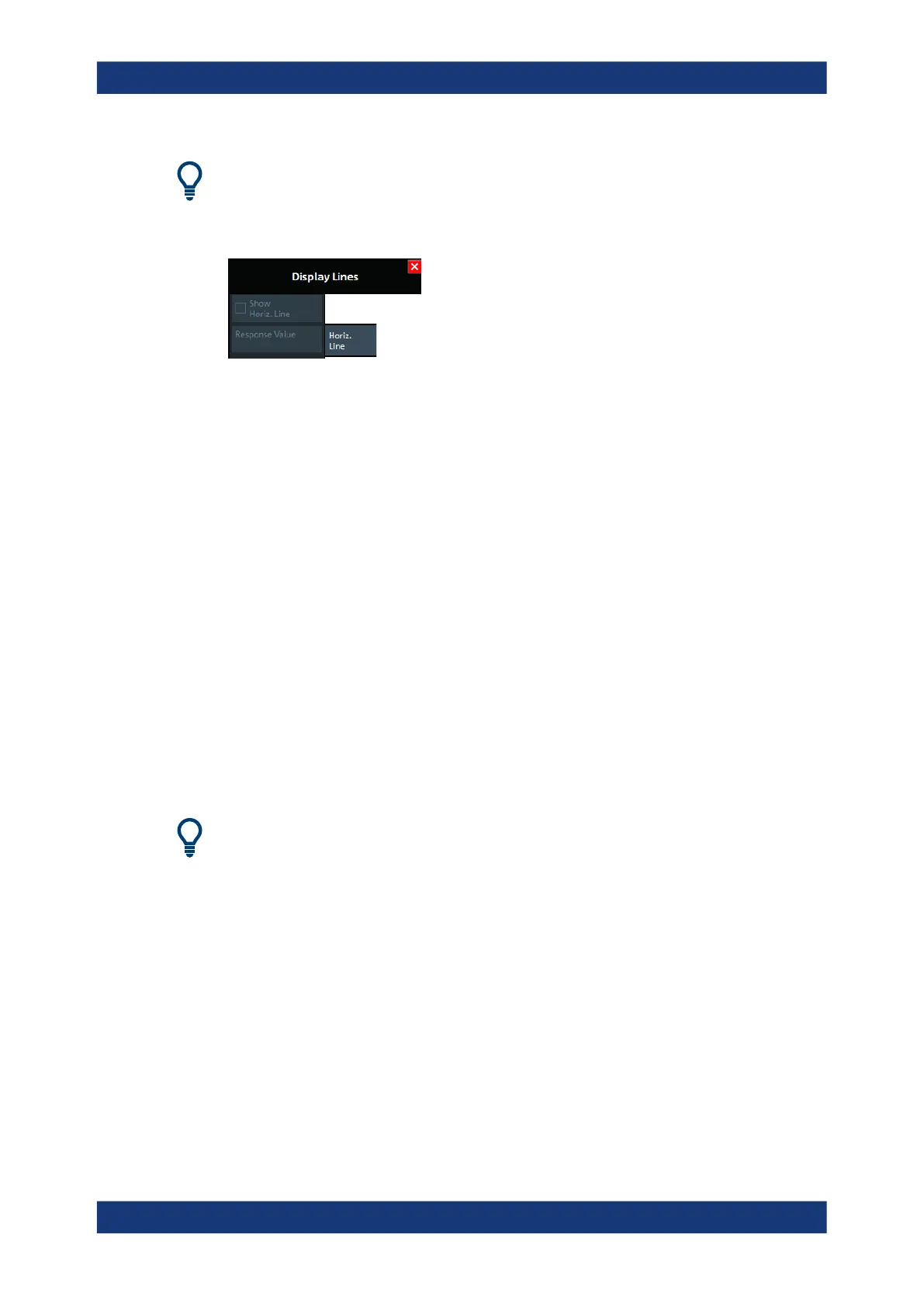VNA GUI reference
R&S
®
ZNL/ZNLE
449User Manual 1178.5966.02 ─ 20
●
The controls on this tab are only active if the active trace is displayed in cartesian
format.
●
If another trace format is selected, the line (position) is deleted.
Show Horiz. Line
Displays or hides the horizontal line.
Remote command:
CALCulate<Chn>:DLINe:STATe
Response Value
Defines/shows the response value of the horizontal line.
Tip: Use the R&S ZNL/ZNLE's drag and drop functionality to move the horizontal line
to a particular position. The response value appears in the numeric entry field.
Remote command:
CALCulate<Chn>:DLINe
10.10 Marker Settings softtool
The "Marker Settings" are used to position markers on a trace and define their (dis-
play) properties.
Access: [Mkr]
Background information
See Chapter 9.2.1.3, "Markers", on page 197.
● Markers tab........................................................................................................... 449
● Marker Props tab...................................................................................................452
● Set by Marker tab..................................................................................................454
● Info Field tab......................................................................................................... 456
● Marker Coupling tab..............................................................................................456
10.10.1 Markers tab
Creates markers and configures their properties. Markers are available for all trace for-
mats.
Marker Settings softtool
