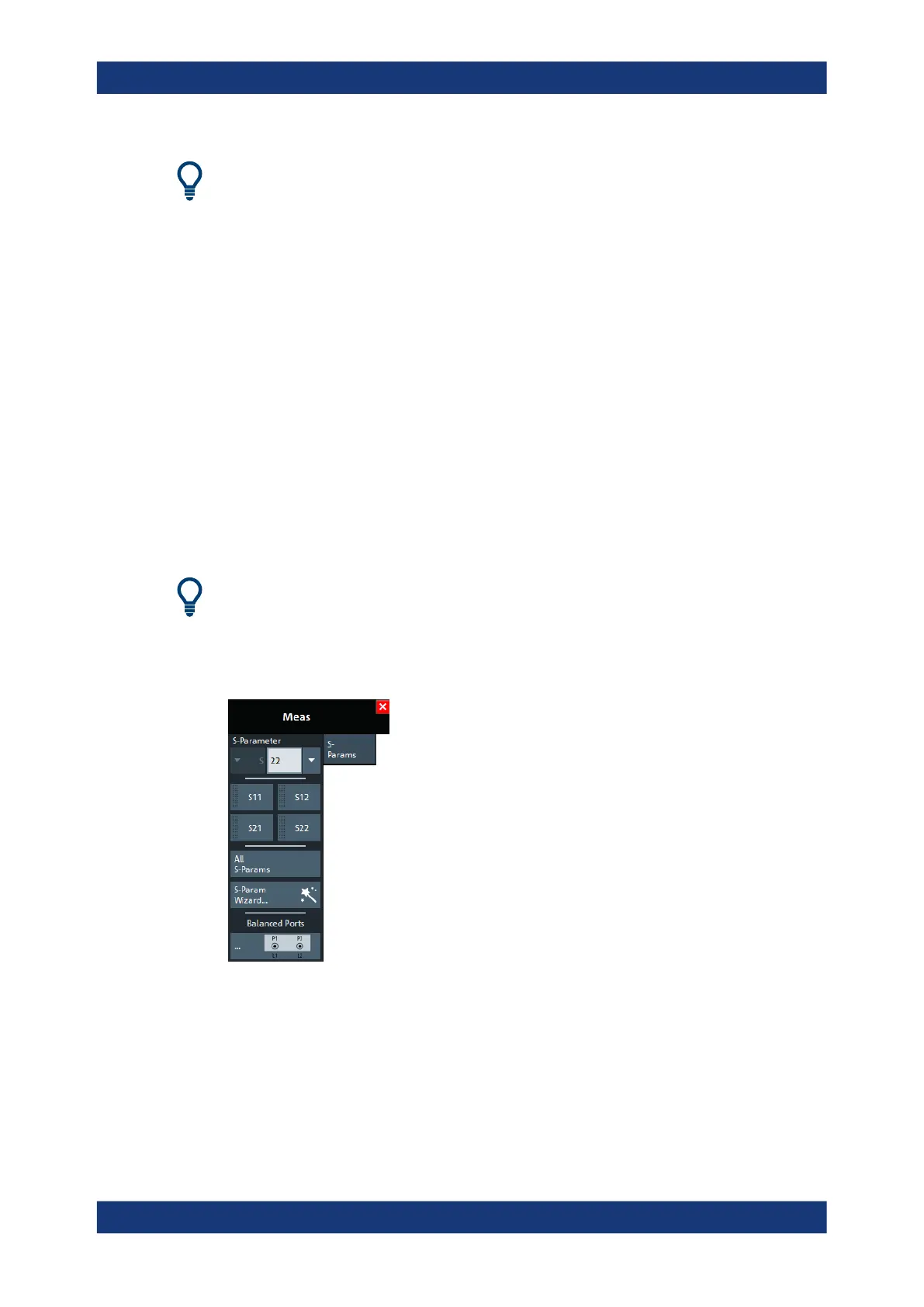VNA GUI reference
R&S
®
ZNL/ZNLE
395User Manual 1178.5966.02 ─ 20
Efficient trace handling
To select a result and display it as a trace, you can simply drag and drop the corre-
sponding button into a diagram area.
Port activation on demand
If a requested result involves disabled ports, but could be calculated if those ports were
configured as single-ended ports with "logical port number = physical port number",
then the required logical port configuration is performed automatically.
For example, with P1 assigned to L1 and P2 disabled, S21 could be measured if P2
would be assigned to L2.
10.7.1 S-Params tab
Selects S-parameters as measured quantities. S-parameters are the basic measured
quantities of a network analyzer. They describe how the DUT modifies a signal that is
transmitted or reflected in forward or reverse direction. S-parameters (and derived
quantities such as Y- and Z-parameters) fully characterize a linear DUT.
Background information
Refer to Chapter 9.3.1, "S-parameters", on page 216.
10.7.1.1 Controls on the S-Params tab
S-Parameter (selector)
Selects an S-parameters as a measured quantity for the active trace.
Single-ended (unbalanced) S-parameters are referred to as S<out>< in>, where <out>
and <in> denote the output and input logical port numbers, respectively.
Meas softtool
