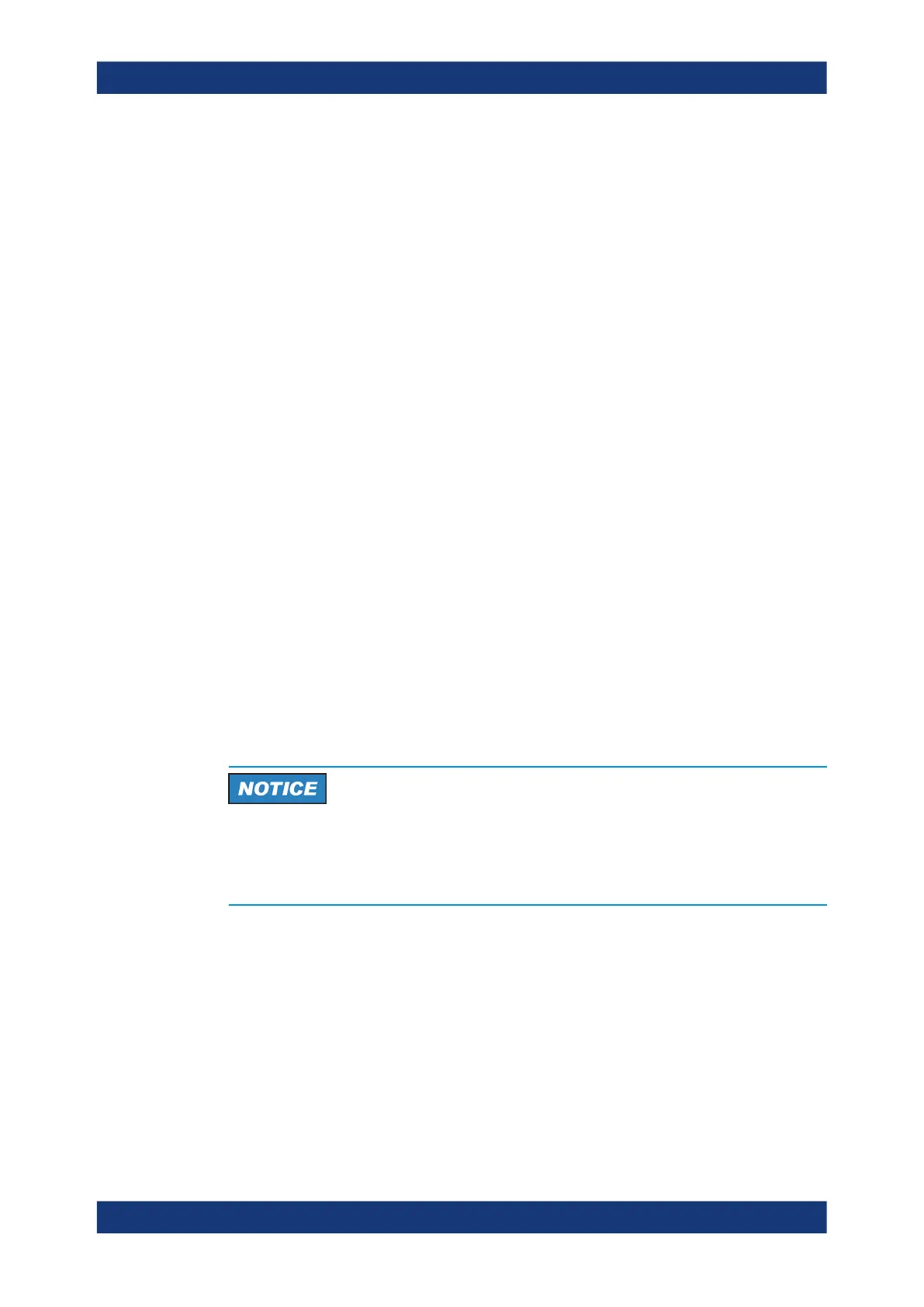Getting Started
R&S
®
ZNL/ZNLE
37User Manual 1178.5966.02 ─ 20
2. Press the "System Config" softkey.
3. Switch to the "Versions + Options" tab in the "System Configuration" dialog box.
A list with hardware and firmware information is displayed.
4. Check the availability of the hardware options as indicated in the delivery note.
4.1.13 Considerations for test setup
Cable selection and electromagnetic interference (EMI)
Electromagnetic interference (EMI) can affect the measurement results.
To suppress electromagnetic radiation during operation:
●
Use high-quality shielded cables, for example, double-shielded RF and LAN
cables.
●
Always terminate open cable ends.
●
Ensure that connected external devices comply with EMC regulations.
Preventing electrostatic discharge (ESD)
Electrostatic discharge is most likely to occur when you connect or disconnect a DUT.
►
NOTICE! Electrostatic discharge can damage the electronic components of the
product and the device under test (DUT).
Ground yourself to prevent electrostatic discharge damage:
a) Use a wrist strap and cord to connect yourself to ground.
b) Use a conductive floor mat and heel strap combination.
Instrument damage caused by electrostatic discharge
If you are working in an environment where strong ESD discharges are possible, for
additional protection Rohde & Schwarz recommends using broadband limiters
R&S ZN‑B13 (stock number 1303.7840.02) at each port of your R&S ZNL/ZNLE3|4|6.
Signal input and output levels
Information on signal levels is provided in the data sheet and on the instrument, next to
the connector. Keep the signal levels within the specified ranges to avoid damage to
the R&S ZNL/ZNLE and connected devices.
Preparing for use
