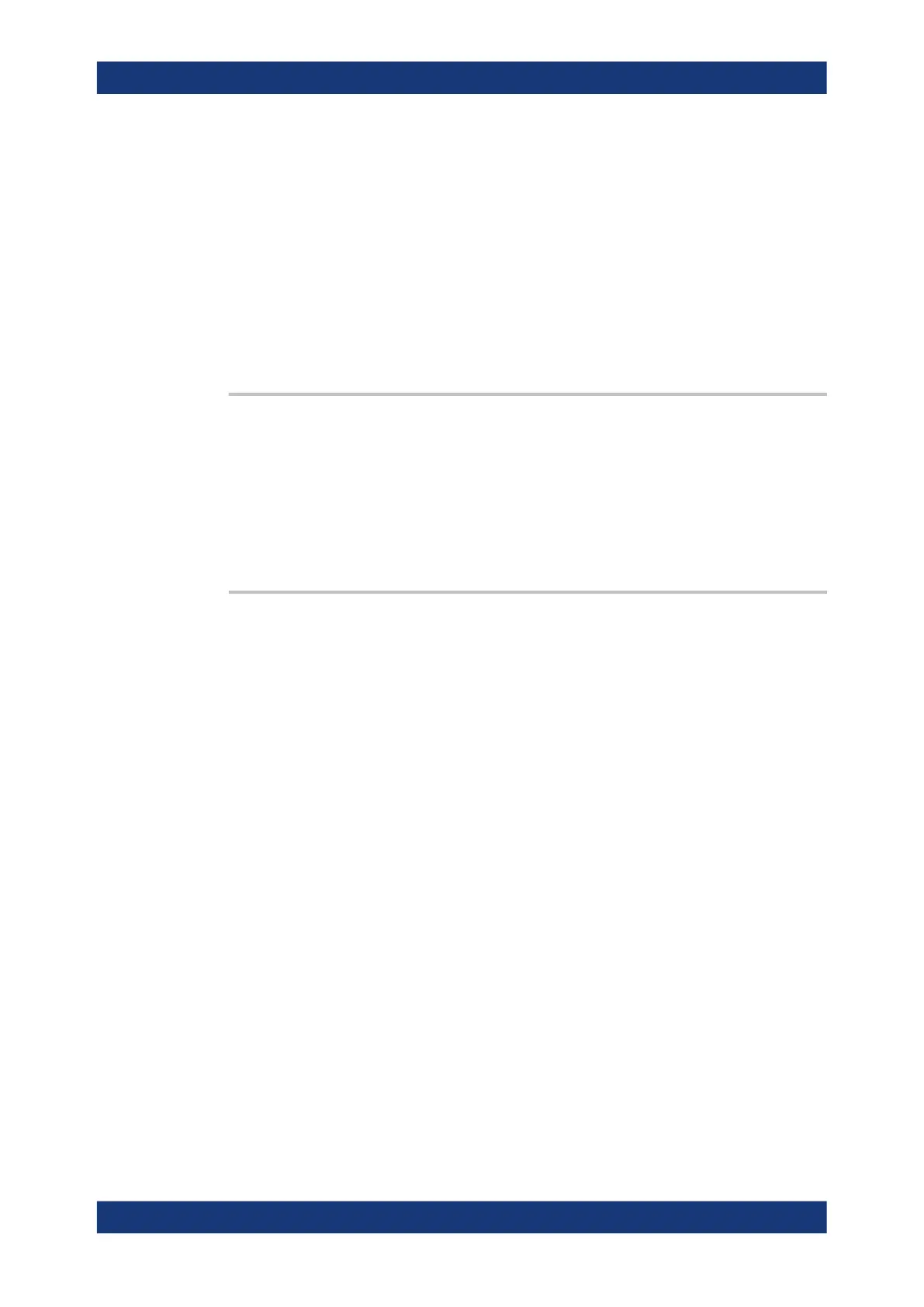Command reference
R&S
®
ZNL/ZNLE
623User Manual 1178.5966.02 ─ 20
<CurrentDate>: The date on which the file is created
(<YYYYMMDD>)
<CurrentTime>: The time at which the file is created
(<HHMMSS>)
Example:
DIAG:SERV:SINF?
Result: "C:
\ProgramData\Rohde-Schwarz\ZNL\user\ZNL3-123456_20160803_145113.zip"
Usage: Query only
Manual operation: See " Create R&S Support Information " on page 135
SYSTem:PASSword[:CENable]
<arg0>
Provides a password for subsequent service functions.
Parameters:
<arg0> string
Example:
SYST:PASS:CEN '894129'
Manual operation: See "Password" on page 139
SYSTem:PASSword:RESet
Clears any previously provided password and returns to the most restrictive service
level.
Manual operation:
See "Password" on page 139
11.3.4.8 Programming examples for instrument setup
Programming example: Working with the application starter
The following programming example demonstrates how to use the remote commands
for the application starter.
//Add the notepad application to the "External" tab of the application starter manually
//via the graphical user interface of the instrument
//Select the notepad application for further configuration
SYSTem:PLUGin:APPStarter:SELect 'External','Notepad++'
//Change the displayed name of the notepad application
SYSTem:PLUGin:APPStarter:NAME 'MyEditor'
//Add an icon to display in the dialog box
SYSTem:PLUGin:APPStarter:ICON 'C:\temp\script_icon.png','0'
//Define the working directory for the application
SYSTem:PLUGin:APPStarter:DIRectory 'C:\Scripts\'
//Define the file to open in the editor
SYSTem:PLUGin:APPStarter:PARams 'freqsweep.inp'
//Execute the application
Common instrument commands
