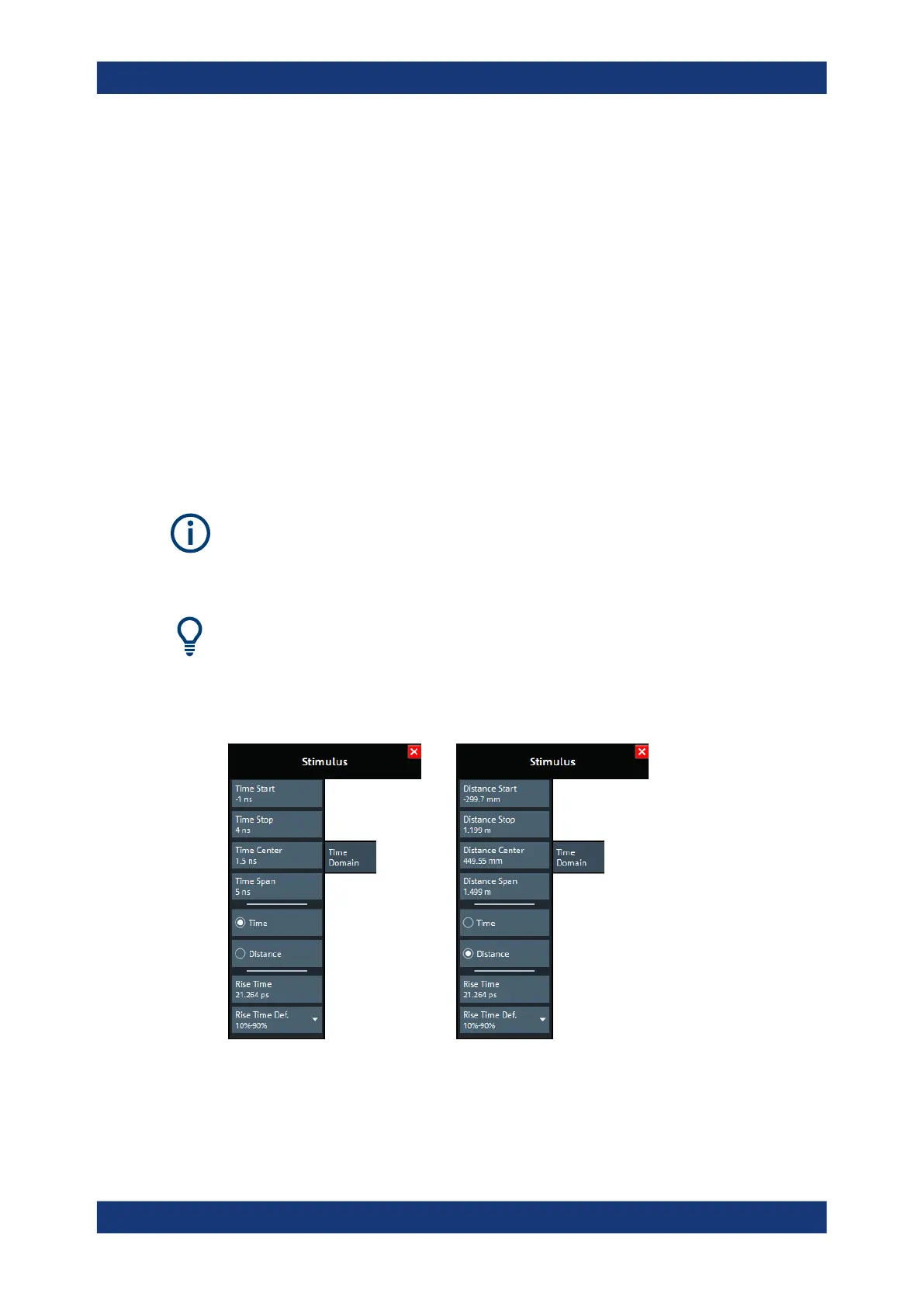VNA GUI reference
R&S
®
ZNL/ZNLE
314User Manual 1178.5966.02 ─ 20
For the R&S ZNLE receiver step attenuators are not available and hence the "Step
Attenuators" section is always hidden.
Remote command:
[SENSe<Ch>:]POWer:ATTenuation
RF Off All Channels
"RF Off All Channels" switches the internal power source for all channels off (if
checked) or on. Switching off the RF power helps to prevent overheating of a connec-
ted DUT while no measurement results are taken.
Remote command:
OUTPut<Ch>[:STATe]
10.2.3 Time Domain tab
If the active trace is a time domain trace, these settings define its stimulus axis.
●
Time domain analysis requires option R&S ZNL-K2. If this option is not installed,
the "Time Domain" tab is hidden.
●
Since fimware version 1.30, this option is also available for the R&S ZNLE.
Related information
Refer to the following sections:
●
Chapter 9.7.1, "Time domain analysis", on page 294
●
Chapter 10.6.5, "Time Domain tab", on page 360
Figure 10-1: Stimulus > Time Domain X-Axis softtool tab
left = Time representation
right = Distance representation
Stimulus softtool
