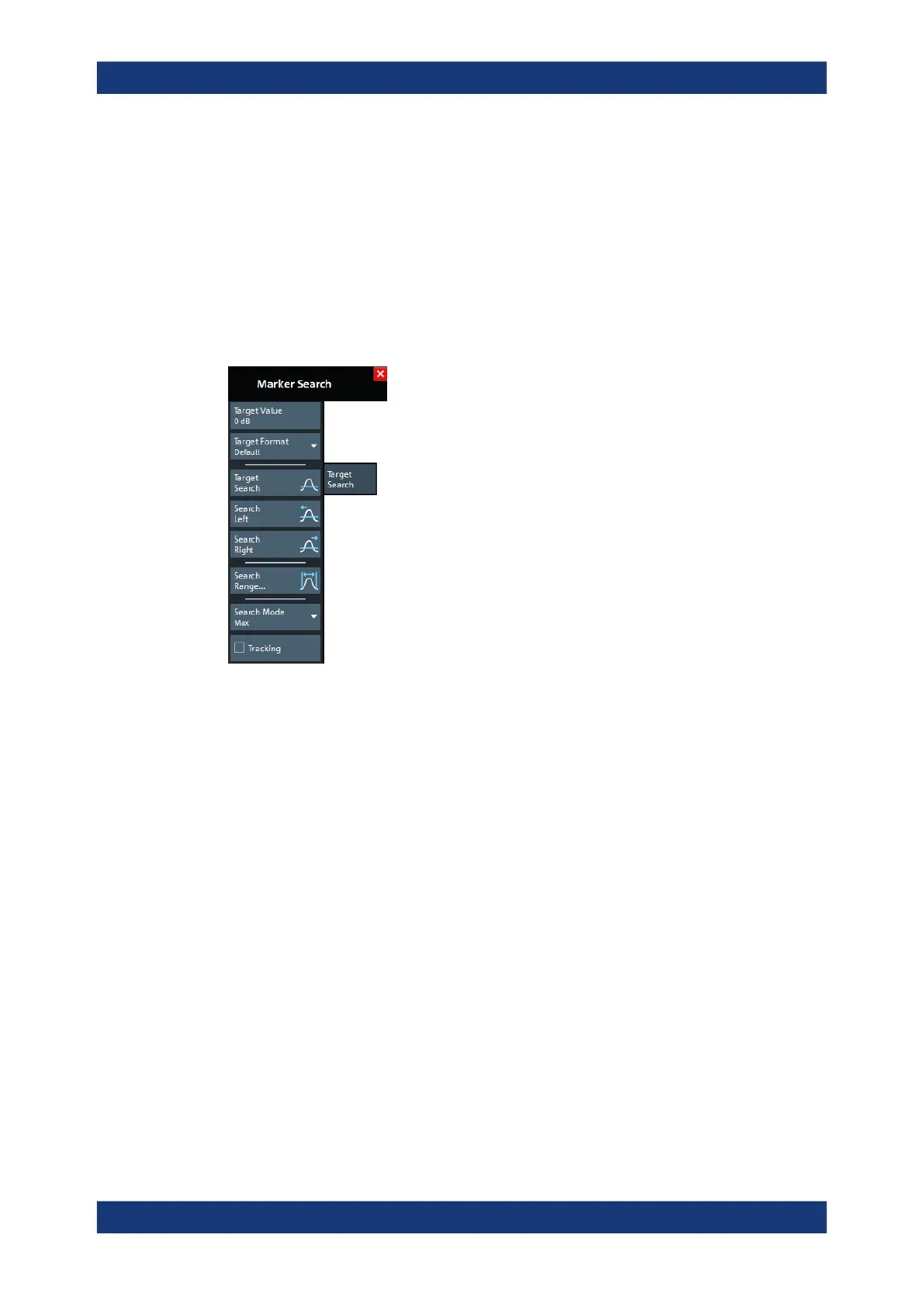VNA GUI reference
R&S
®
ZNL/ZNLE
466User Manual 1178.5966.02 ─ 20
Remote command:
CALCulate<Chn>:MARKer:MPEak:EXCursion
CALCulate<Chn>:MARKer:MPEak:EXCursion:STATe
10.11.3 Target Search tab
The "Target Search" functions use markers to locate trace points with a specific
response value ("Target Value"). The functions are unavailable if the active trace con-
tains no markers (e.g. after "All Markers Off").
Some of the "Target Search" functions are equal to other marker search functions.
Refer to the following sections:
●
Chapter 10.11.1.2, "Search Range dialog", on page 461
●
"Tracking" on page 460
Target Value
Specifies the target value for the search.
The VNA software allows you to specify the target value in different formats (see Tar-
get Format below). For example, you can search for a particular phase value in a
Smith chart.
Remote command:
CALCulate<Chn>:MARKer<Mk>:TARGet
CALCulate<Chn>:MARKer<Mk>:REFerence:TARGet
Target Format
Selects the format that is used to specify the Target Value.
The selected target format applies to the current marker only: each marker can have a
different target format. The table below gives an overview on how a complex target
value z = x + jy is converted.
Marker Search softtool
