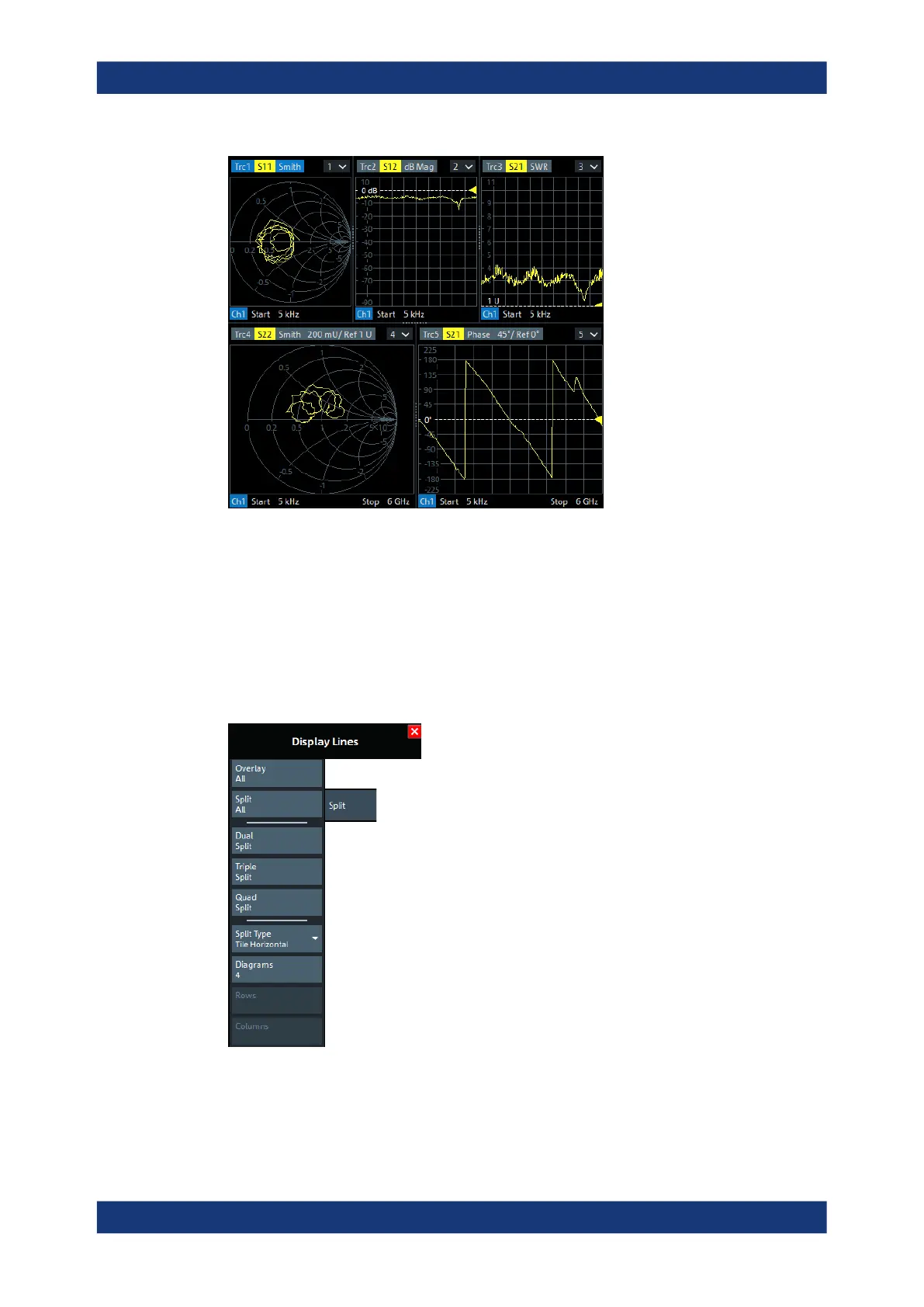VNA GUI reference
R&S
®
ZNL/ZNLE
425User Manual 1178.5966.02 ─ 20
Tip: To vary the size and position of the diagram areas, drag and drop the separating
frames or use the functions in the "Split" tab.
Remote command:
DISPlay:LAYout:SPLit
10.9.2 Split tab
Arranges multiple diagrams on the screen.
Some of the "Split" settings are also available in the Diagram tab. Refer to the following
sections:
●
"Overlay All" on page 424
Display Lines softtool
