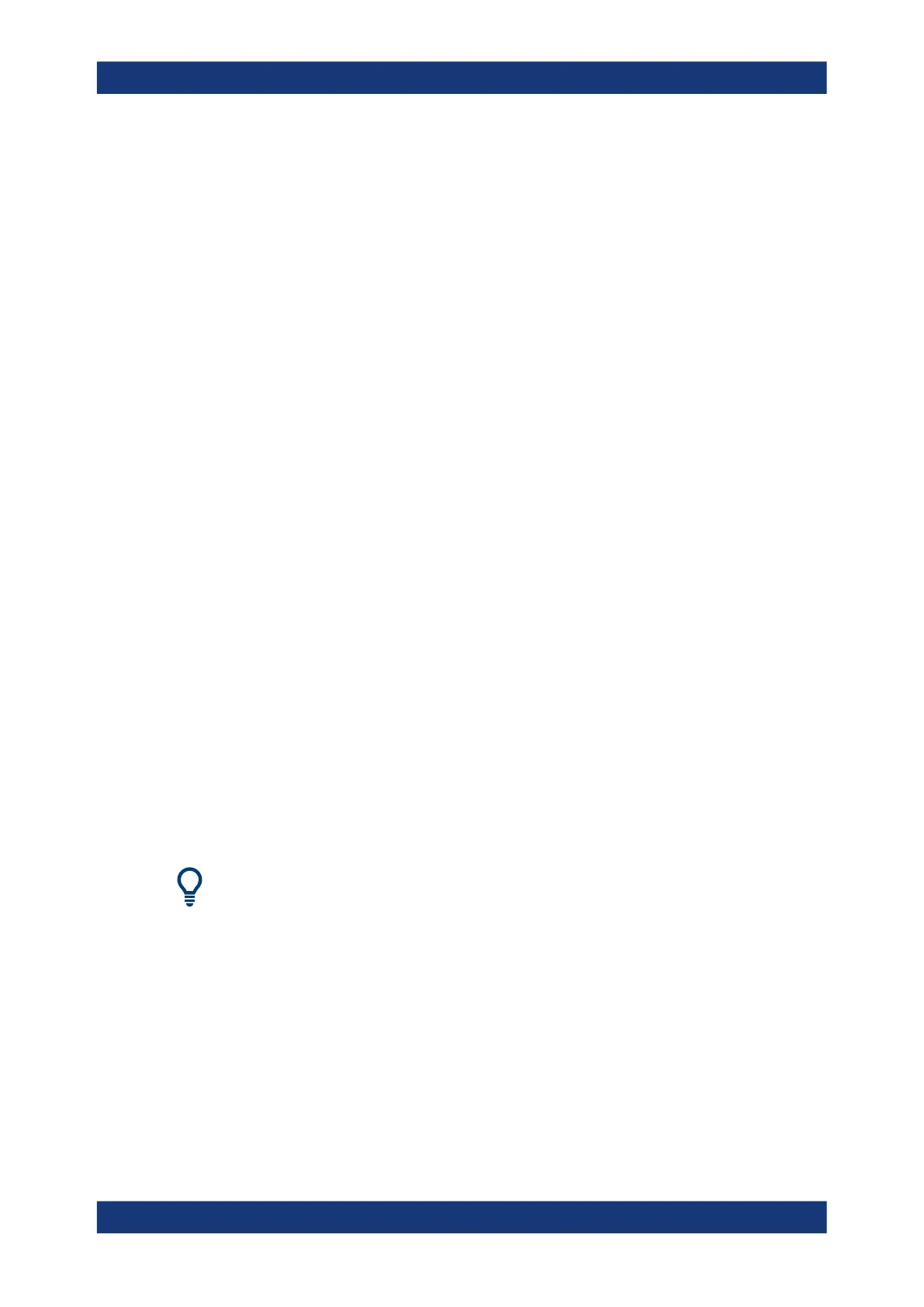VNA GUI reference
R&S
®
ZNL/ZNLE
407User Manual 1178.5966.02 ─ 20
Wave Quantity
Selects the type (left pull-down list) and the port number assignment (right pull-down
list) of the wave quantitiy.
Remote command:
CALCulate<Ch>:PARameter:MEASure "<Trace_Name>", "A1" ...
CALCulate<Ch>:PARameter:SDEFine "<Trace_Name>", "A1" ...
Source > Port
Selects the source port for the stimulus signal ("Port 1" or "Port 2").
The analyzer places no restriction on the combination of source ports and port num-
bers of the measured wave quantity. For example, it is possible to measure a
2
while
port 1 is the source port (e.g. to estimate the directivity of the internal test set's direc-
tional element).
Remote command:
CALCulate<Ch>:PARameter:MEASure "<Trace_Name>", "A1" ...
CALCulate<Ch>:PARameter:SDEFine "<Trace_Name>", "A1" ...
Show as
Selects the physical unit of the displayed trace. It is possible to display the measured
"Voltage" V or to convert it into a power value P according to the formula
P = V
2
/ Re(Z
0
).
Z
0
denotes the reference impedance of the source port (for wave quantities a
n
) or of
the receive port (for wave quantities b
n
). The reference impedances are defined in the
"Balanced Ports" dialog; see Chapter 10.7.1.3, "Balanced Ports dialog", on page 398.
Remote command:
CALCulate<Chn>:FORMat:WQUType
10.7.4 Z←Sij tab
Selects converted impedances as measured quantities. The impedances are calcula-
ted from the measured S-parameters.
Background information
Refer to the following sections:
●
Chapter 9.3.3, "Impedance parameters", on page 219
●
Chapter 9.3.3.1, "Converted impedances", on page 219
Meas softtool
