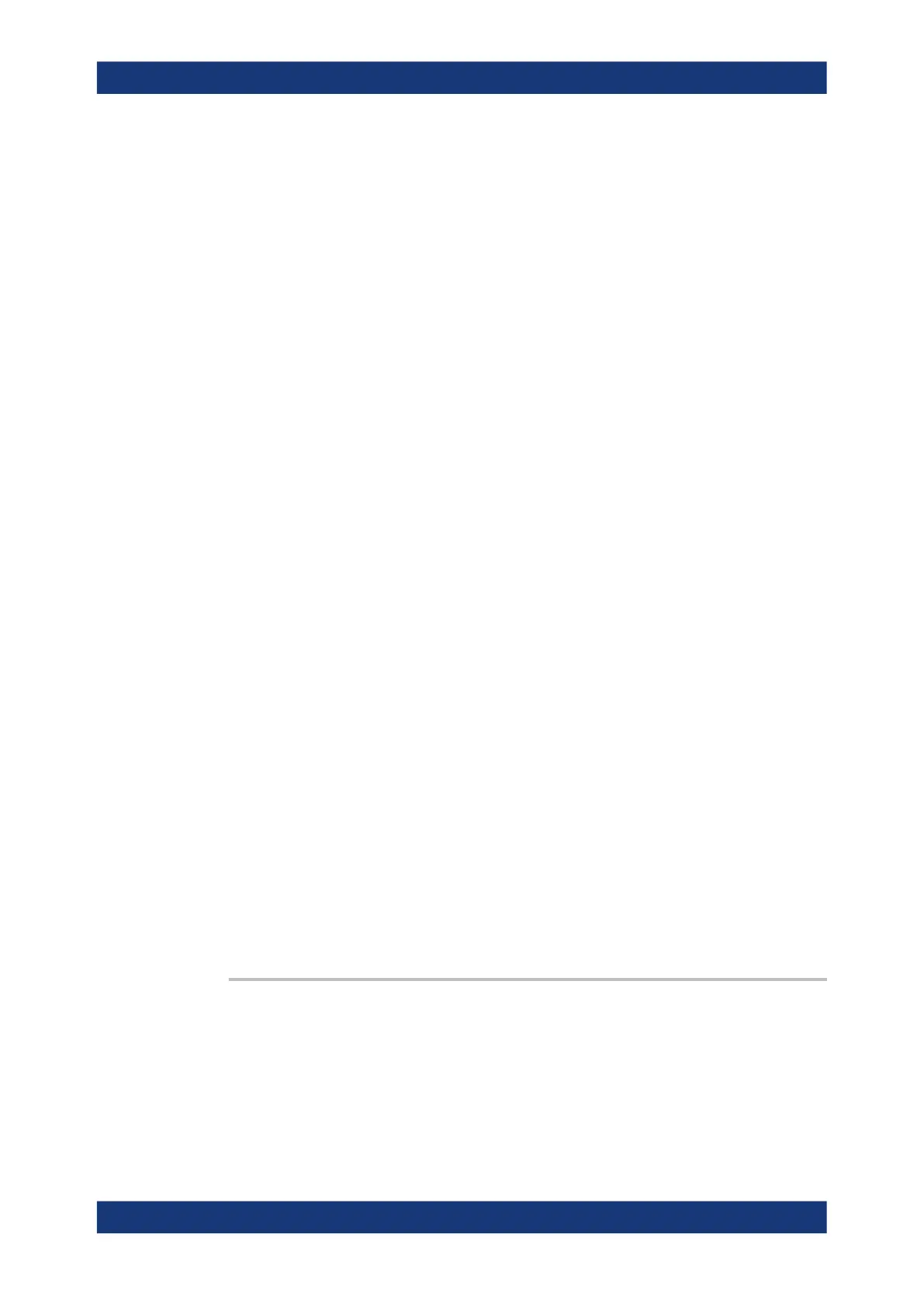Command reference
R&S
®
ZNL/ZNLE
711User Manual 1178.5966.02 ─ 20
e.g. S
11
, S
12
, S
21
, S
22
for <log_port1> = 1, <log_port2> = 2. If
only one logical port <log_port1> is specified, a single trace with
the reflection coefficient S
<log_port1><log_port1>
is created.
Trace names
The generated traces are assigned the following trace names:
<Ch_name>_SG_S<log_port1><log_port1>,
<Ch_name>_SG_S<log_port1><log_port2> ...
<Ch_name>_SG_S<log_port1><log_port<n>> ...<Ch_name>_S
G_S<log_port<n>><log_port1>,
<Ch_name>_SG_S<log_port<n>><log_port2>...
<Ch_name>_SG_S<log_port<n>><log_port<n>>,
e.g. Ch1_SG_S11, Ch1_SG_S12, Ch1_SG_S21, Ch1_SG_S22
for <Ch_name> = Ch1, <log_port1> = 1, <log_port2> = 2. The
trace names are displayed in the "Channel Manager" and in the
"Trace Manager" dialogs where they can be changed manually.
The <Ch_name> is defined via
CONFigure:CHANnel<Ch>:NAME '<Ch_name>'.
Trace names are important for referencing the generated traces;
see program example below.
<LogicalPort2>
Example:
CALC2:PAR:DEF:SGR 1,2
Create channel 2 and four traces to measure the two-port S-
parameters S
11
, S
12
, S
21
, S
22
. The traces are not displayed.
DISP:WIND:TRAC2:FEED 'Ch2_SG_S11'
DISP:WIND:TRAC3:FEED 'Ch2_SG_S12'
DISP:WIND:TRAC4:FEED 'Ch2_SG_S21'
DISP:WIND:TRAC5:FEED 'Ch2_SG_S22'
Display the four traces in the diagram no. 1.
INIT2:CONT OFF; :INIT2:IMMediate; *OPC
Perform a complete speep in channel no. 2 to ensure the traces
are completely "filled" with data.
CALC2:DATA:SGR? SDAT
Retrieve all four traces as unformatted data (real and imaginary
part at each sweep point). The analyzer first returns the com-
plete S
11
trace, followed by the S
12
, S
21
, and S
22
traces.
CALC2:PAR:DEL:SGR
Delete the previously created port group.
Manual operation:
See "All S-Params" on page 396
CALCulate<Chn>:PARameter:COPY <TraceName>[, <ToNewDiag>]
Copies the active trace of channel <Chn>:
●
To channel <Chn>
●
With name <TraceName>
●
To the same or to a new diagram
VNA command reference
