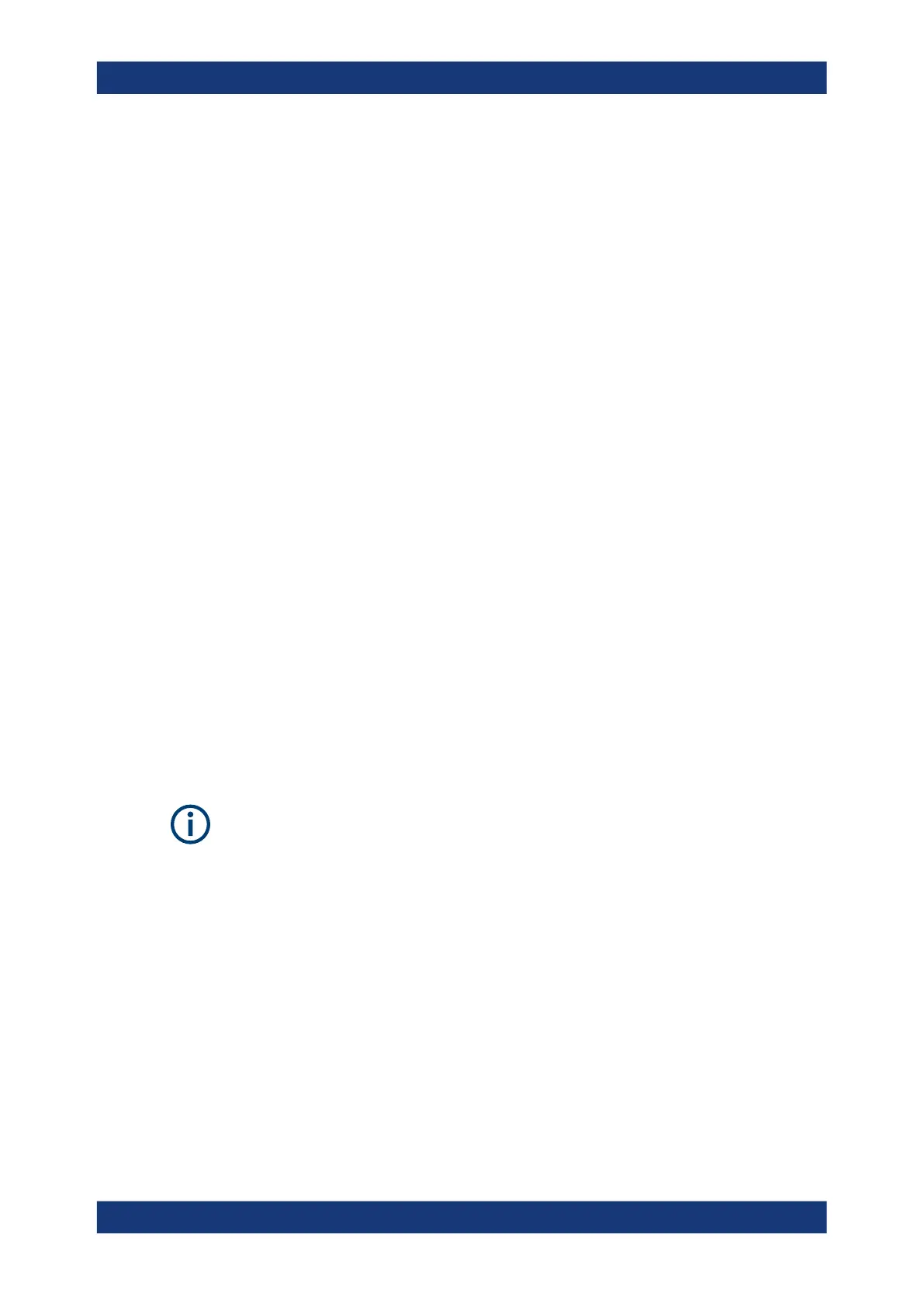Network and remote settings
R&S
®
ZNL/ZNLE
164User Manual 1178.5966.02 ─ 20
8.5 How to set up a network and remote control
Remote operation
You can operate the instrument remotely from a connected computer using SCPI com-
mands. Before you send remote commands you must configure the instrument in a
LAN network or connect it to a PC via the GPIB interface as described in Chap-
ter 8.5.1, "How to configure a network", on page 164.
Remote Desktop
In production test and measurement, a common requirement is central monitoring of
the T&M instruments for remote maintenance and remote diagnostics. Equipped with
the Remote Desktop software of Windows, the R&S ZNL/ZNLE ideally meets require-
ments for use in production. The computer that is used for remote operation is called
"controller" here.
The following tasks can be performed using Remote Desktop:
●
Access to the control functions via a virtual front panel (soft front panel)
●
Printout of measurement results directly from the controller
●
Storage of measured data on the controller's hard disk
This documentation provides basic instructions on setting up the Remote Desktop for
the R&S ZNL/ZNLE. For details refer to the Windows operating system documentation.
8.5.1 How to configure a network
A precondition for operating or monitoring the instrument remotely is that it is connec-
ted to a LAN network or a PC connected to the GPIB interface. Setup is described
here.
Windows Firewall Settings
A firewall protects an instrument by preventing unauthorized users from gaining access
to it through a network. Rohde & Schwarz highly recommends the use of the firewall on
your instrument. R&S instruments are shipped with the Windows firewall enabled and
preconfigured in such a way that all ports and connections for remote control are
enabled.
For more details on firewall configuration see the Windows help system and the R&S
White Paper (available from the Rohde & Schwarz website):
1EF96: Malware Protection Windows 10
8.5.1.1 How to connect the instrument to the network
There are two methods to establish a LAN connection to the instrument:
●
A non-dedicated network (Ethernet) connection from the instrument to an existing
network made with an ordinary RJ-45 network cable. The instrument is assigned
How to set up a network and remote control
