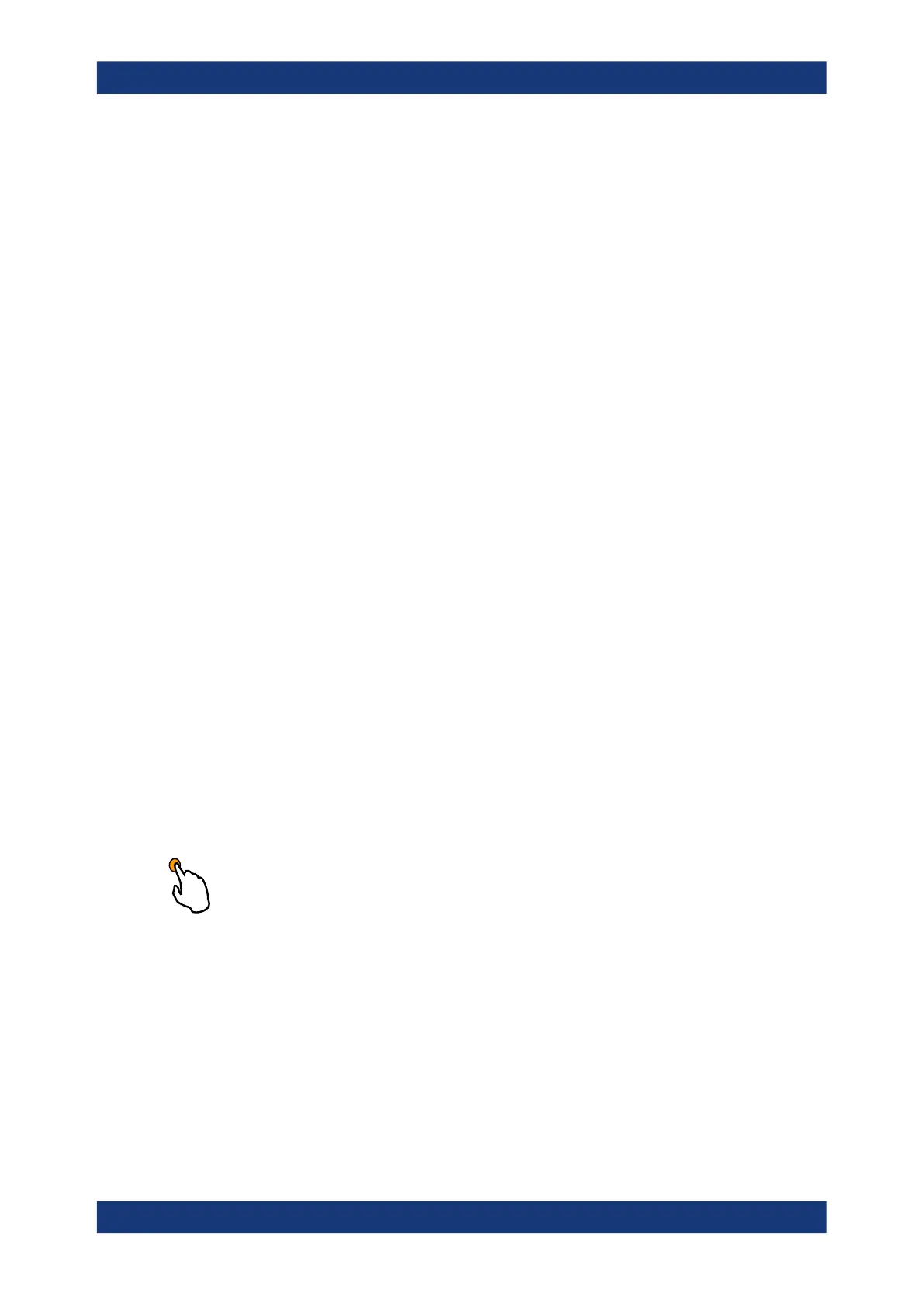Getting Started
R&S
®
ZNL/ZNLE
79User Manual 1178.5966.02 ─ 20
2. After entering the numeric value via keypad, press the corresponding unit key.
The unit is added to the entry.
3. If the parameter does not require a unit, confirm the entered value by pressing the
[ENTER] key or any of the unit keys.
The editing line is highlighted to confirm the entry.
Entering Alphanumeric Parameters
If a field requires alphanumeric input, you can use the on-screen keyboard to enter
numbers and (special) characters (see Chapter 4.4.2.4, "On-screen keyboard",
on page 77).
Correcting an entry
1. Using the arrow keys, move the cursor to the right of the entry you want to delete.
2. Press the [Backspace] key.
The entry to the left of the cursor is deleted.
3. Enter your correction.
Completing the entry
► Press the [ENTER] key or the rotary knob.
Aborting the entry
► Press the [ESC] key.
The dialog box is closed without changing the settings.
4.4.4 Touchscreen gestures
A touchscreen allows you to interact with the software using various finger gestures on
the screen. The basic gestures supported by the software and most applications are
described here. Further actions using the same gestures may be possible.
Tapping
Touch the screen quickly, usually on a specific element.
You can tap most elements on the screen; in particular, any elements you can also
click on with a mouse pointer.
Operating the instrument
