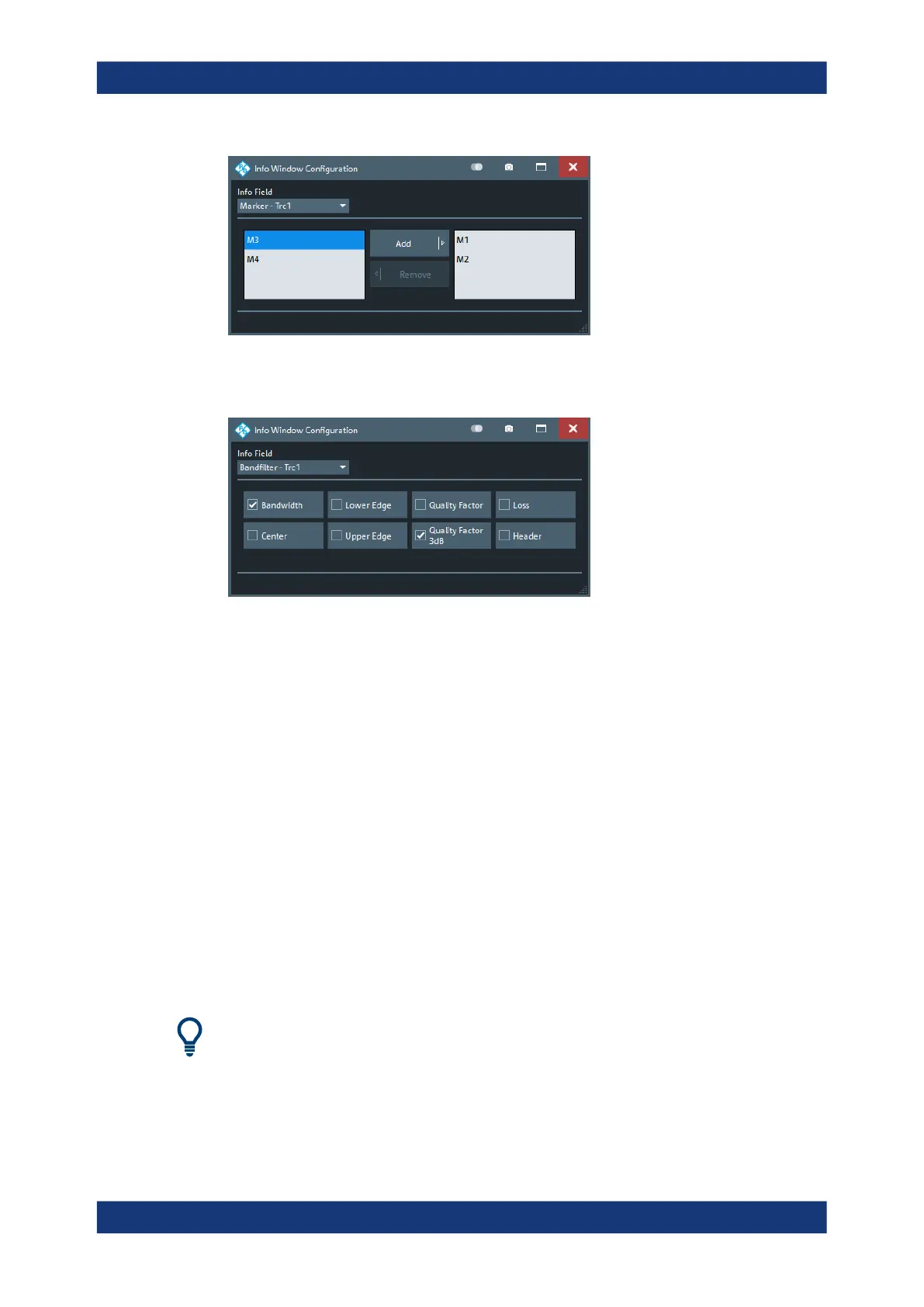VNA GUI reference
R&S
®
ZNL/ZNLE
431User Manual 1178.5966.02 ─ 20
Figure 10-9: Content selection: marker info fields
For Bandfilter search info fields simply pick the results to be displayed.
Figure 10-10: Content selection: bandfilter search info fields
Remote command:
DISPlay:IWINdow:MARKer<Mk>[:STATe]
DISPlay:IWINdow:BFILter[:STATe]
10.9.3.3 Additional settings: display colors
You can also control the display colors to a certain extent: see Chapter 7.2.1.3, "Dis-
play theme and colors", on page 124.
10.9.4 Limit Test tab
Defines limit lines for the measurement results (upper and lower limits), visualizes
them in the diagrams and activates/deactivates the limit check.
Limit lines are available for all cartesian diagram types; "dB Mag" limits can also be
checked in complex diagrams (Smith, Polar).
Background information
Refer to Chapter 9.4.1, "Limit check", on page 230.
Display Lines softtool
