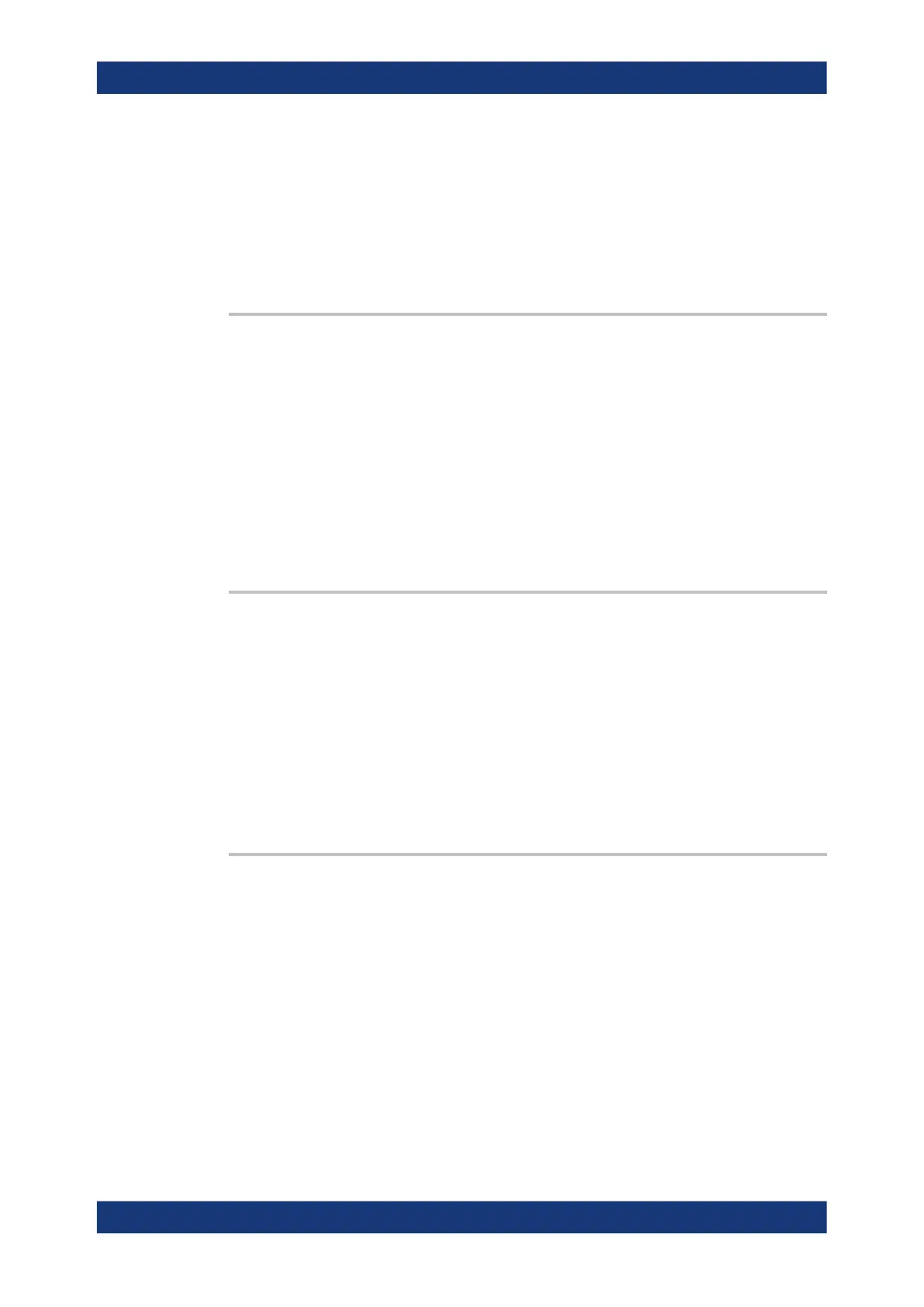Command reference
R&S
®
ZNL/ZNLE
814User Manual 1178.5966.02 ─ 20
DISPlay[:WINDow<Wnd>]:TRACe<WndTr>:Y[:SCALe]:RLEVel.......................................... 829
DISPlay[:WINDow<Wnd>]:TRACe<WndTr>:Y[:SCALe]:RPOSition......................................830
DISPlay[:WINDow<Wnd>]:TRACe<WndTr>:ZOOM:BOTTom............................................. 831
DISPlay[:WINDow<Wnd>]:TRACe<WndTr>:ZOOM:TOP....................................................831
DISPlay[:WINDow<Wnd>]:TRACe<WndTr>:ZOOM:STARt.................................................832
DISPlay[:WINDow<Wnd>]:TRACe<WndTr>:ZOOM:STOP................................................. 832
DISPlay[:WINDow<Wnd>]:TRACe<WndTr>:ZOOM[:STATe]............................................... 832
DISPlay:ANNotation:CHANnel[:STATe] <Boolean>
DISPlay:ANNotation:TRACe[:STATe] <Boolean>
Shows or hides the channel/trace list(s) in all diagrams of the current channel setup.
Parameters:
<Boolean> ON | OFF - show or hide information element(s).
*RST: ON
Example:
*RST; :DISP:ANN:TRAC OFF; CHAN ON; FREQ OFF
Create diagram area no. 1 (with default trace) and hide the trace
list. Keep the channel list but hide the swept frequency range.
Manual operation: See "Trace Info" on page 429
DISPlay:ANNotation:FREQuency[:STATe] <Boolean>
Unmasks or masks all stimulus values in the VNA GUI for the active channel setup.
Parameters:
<Boolean> ON | OFF - unmask or mask stimulus values
*RST: ON - all stimulus values unmasked
Example:
*RST; :DISP:ANN:FREQ OFF
Create diagram area no. 1 (with default trace) and mask all stim-
ulus values.
Manual operation: See "Hide Sensitive Information" on page 428
DISPlay:IWINdow:BFILter[:STATe] <TraceName>, <BandfilterItem>, <Boolean>
Defines the bandfilter search results to be displayed in the Info Window.
Parameters:
<Boolean> 0 – Result <BandfilterItem> of trace <TraceName> is displayed
1 – Result <BandfilterItem> of trace <TraceName> is hidden
Setting parameters:
<TraceName> Name of the related trace.
<BandfilterItem> CENTer | BANDwidth | UPPer | LOWer | LOSS | QFACtor |
QFA3 | HEADer
Bandfilter search result (see Display elements of a VNA dia-
gram)
VNA command reference
