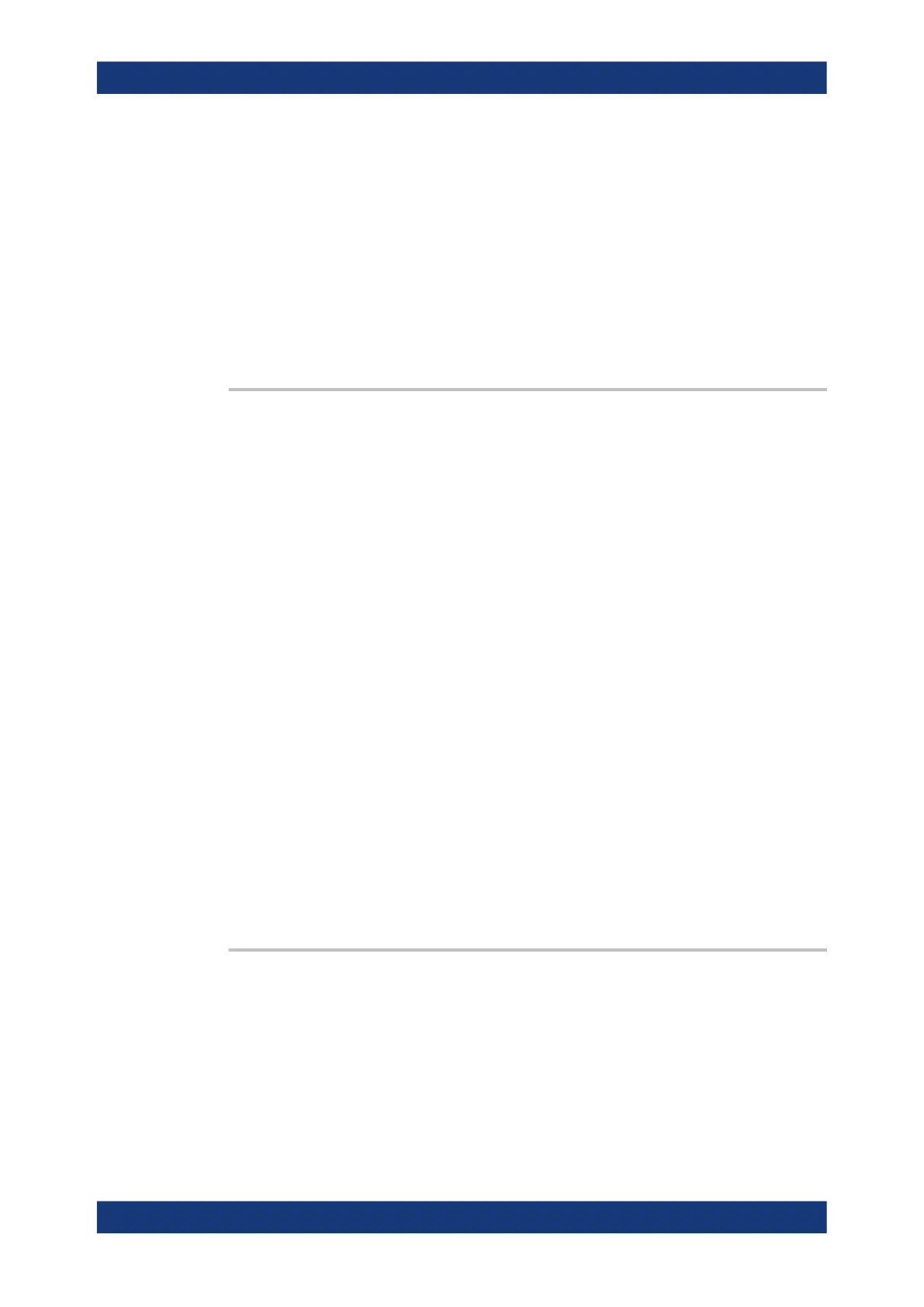Command reference
R&S
®
ZNL/ZNLE
691User Manual 1178.5966.02 ─ 20
Suffix:
<Chn>
.
Channel number used to identify the active trace
<Mk> Marker number (ignored for reference markers)
Parameters:
<Boolean> ON | OFF - range limit lines on or off.
*RST: OFF
Example: See CALCulate<Chn>:STATistics:DOMain:USER
Manual operation: See "Range Limit Lines On" on page 462
CALCulate<Chn>:MARKer<Mk>:FUNCtion:DOMain:USER:STARt
<StarSearchRange>
CALCulate<Chn>:MARKer<Mk>:FUNCtion:DOMain:USER:STOP
<StopSearchRange>
CALCulate<Chn>:MARKer<Mk>:REFerence:FUNCtion:DOMain:USER:STARt
<StarSearchRange>
CALCulate<Chn>:MARKer<Mk>:REFerence:FUNCtion:DOMain:USER:STOP
<Value>
These commands define the start and stop values of the search range selected via
CALCulate<Chn>:MARKer<Mk>:FUNCtion:DOMain:USER[:RANGe] or
CALCulate<Chn>:MARKer<Mk>:REFerence:FUNCtion:DOMain:USER[:RANGe]
.
Suffix:
<Chn>
.
Channel number used to identify the active trace
<Mk> Marker number (ignored for reference markers)
Parameters:
<Value> Beginning or end of the search range.
Range: Maximum allowed sweep range, depending on the
instrument model and on the sweep type.
Default unit: NN
Example: See CALCulate<Chn>:MARKer<Mk>:FUNCtion:DOMain:
USER[:RANGe]
Manual operation: See "Search Range" on page 461
CALCulate<Chn>:MARKer<Mk>:FUNCtion:EXECute [<SearchMode>]
CALCulate<Chn>:MARKer<Mk>:REFerence:FUNCtion:EXECute [<SearchMode>]
Selects a search mode for the related marker (see "Marker addressing" on page 681)
and executes the search.
Except for bandfilter searches (BFILter), you have to create the related marker using
CALCulate<Chn>:MARKer<Mk>[:STATe] ON or CALCulate<Chn>:
MARKer<Mk>:REFerence[:STATe] ON before using this command.
VNA command reference
