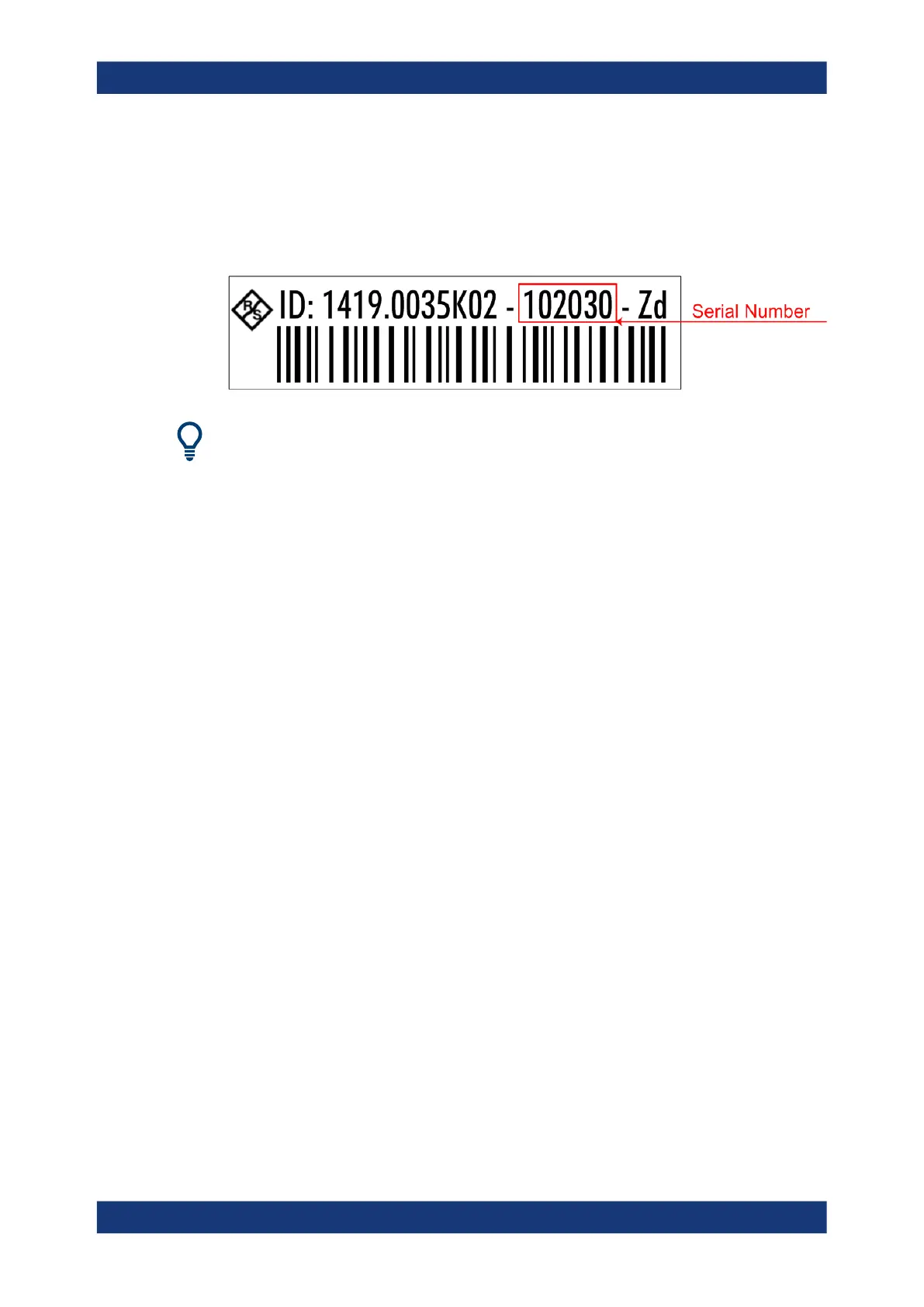Getting Started
R&S
®
ZNL/ZNLE
51User Manual 1178.5966.02 ─ 20
4.2.2.14 Device ID
The unique device identifier is provided as a barcode sticker on the rear panel of the
R&S ZNL/ZNLE.
It consists of the device order number and a serial number.
The serial number is used to define the default instrument name, which is:
<Type><variant>-<serial_number>
For example, ZNL3-123456.
The instrument name is required to establish a connection to the instrument in a LAN.
4.3 Trying out the instrument
This chapter introduces the most important functions and settings of the R&S ZNL/
ZNLE step by step. The complete description of the functionality and its usage is given
in the R&S ZNL/ZNLE User Manual. Basic instrument operation is described in Chap-
ter 4.4, "Operating the instrument", on page 71.
Prerequisites
●
The instrument is set up, connected to the mains system, and started up as descri-
bed in Chapter 4.1, "Preparing for use", on page 23.
● Performing measurements......................................................................................51
● Zooming into the display......................................................................................... 58
● Saving settings........................................................................................................59
● Printing and saving results......................................................................................61
● Activating additional channel setups.......................................................................62
● Trying out spectrum mode...................................................................................... 64
● Performing sequential measurements.................................................................... 70
4.3.1 Performing measurements
This chapter takes you through a sample session with a R&S ZNL/ZNLE network ana-
lyzer and describes basic operation tasks.
Trying out the instrument
