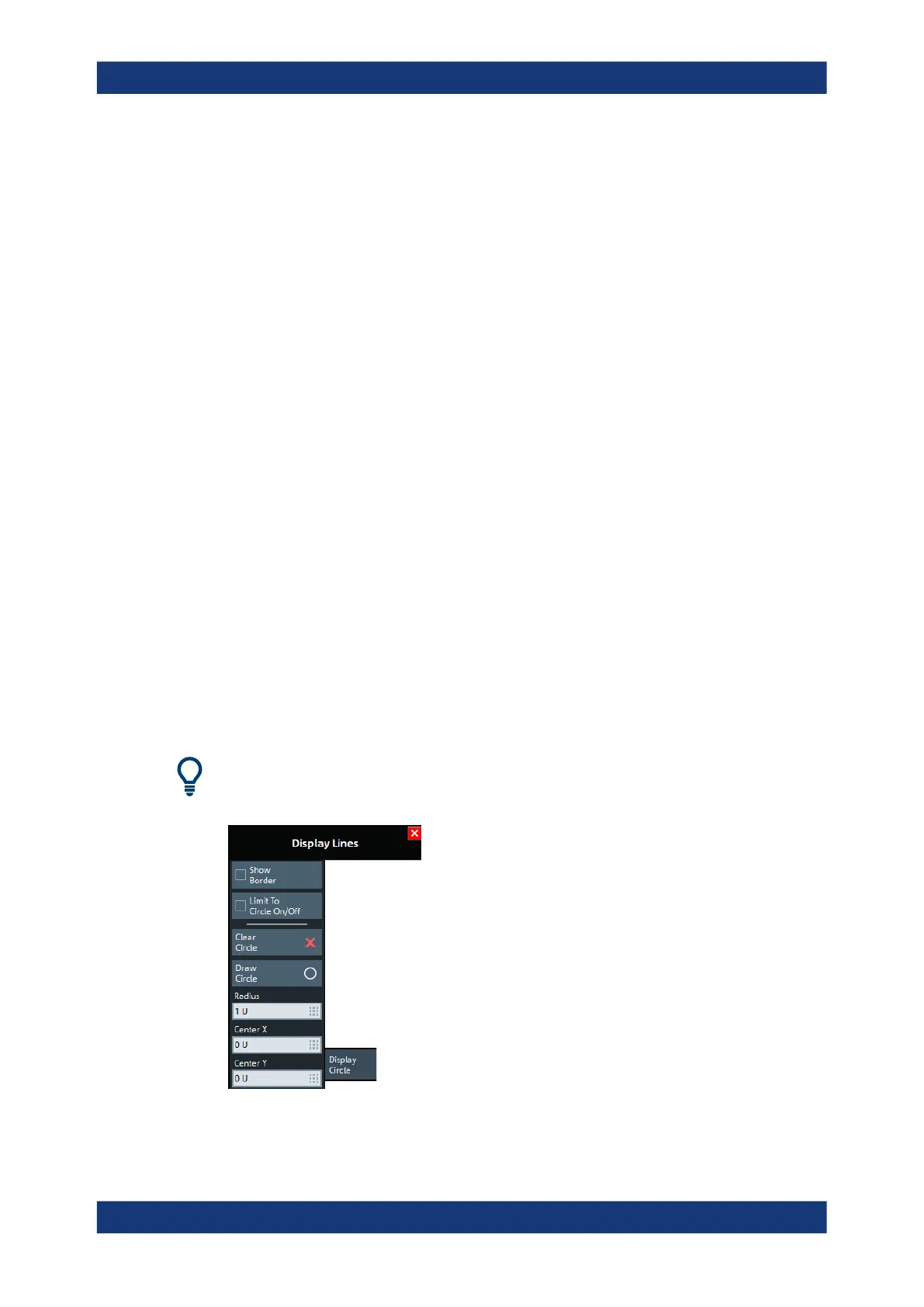VNA GUI reference
R&S
®
ZNL/ZNLE
447User Manual 1178.5966.02 ─ 20
Clear Test
Resets the limit check results.
Remote command:
CALCulate<Chn>:LIMit:CIRCle:CLEar
Draw Circle
Activates touchscreen or mouse operation; tap the diagram at one border of the limit
circle and draw the circle to the required size and position.
Remote command:
n/a
Radius / Center X / Center Y
Defines the limit circle by its radius and its center on the X-axis and Y-axis.
Remote command:
CALCulate<Chn>:LIMit:CIRCle:DATA
Global Check
See "Global Check" on page 434.
TTL1 Pass / TTL2 Pass
See "TTL1 Pass / TTL2 Pass" on page 434.
10.9.7 Display Circle tab
The "Display Circle" functionality allows you to limit results in complex trace formats
(Smith, Polar) to a user-defined circle. In particular, while the trace format is complex,
line and circle limit checks are only performed inside the display circle.
Most of the controls on this tab are only active, if the active trace is displayed in a com-
plex format.
Display Lines softtool
