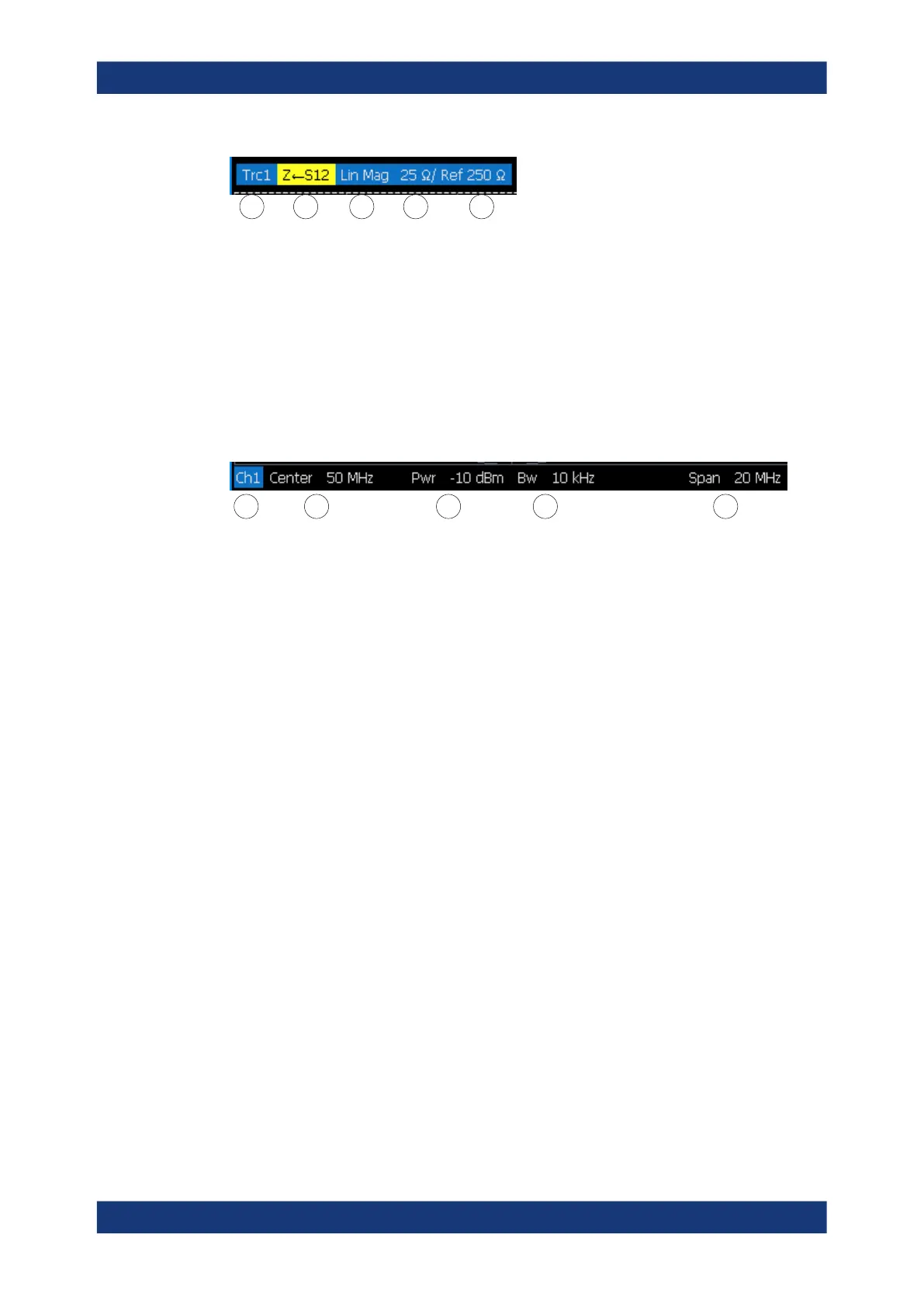Getting Started
R&S
®
ZNL/ZNLE
73User Manual 1178.5966.02 ─ 20
1 2 3 4 5
1 = Trace name
2 = Measured parameter
3 = Trace format
4 = Scale per division
5 = Reference value
Diagram footer
For each parameter diagram, a window is displayed with the following information in
the footer:
1 2 3 4 5
1
= Channel
2 = Center frequency
3 = Power level
4 = Measurement bandwidth
5 = Span
4.4.2 Accessing the functionality
All tasks necessary to operate the instrument can be performed using this user inter-
face. Apart from instrument specific keys, all other keys that correspond to an external
keyboard (e.g. arrow keys, ENTER key) operate as specified by Microsoft.
For most tasks, there are at least 2 alternative methods to perform them:
●
Using the touchscreen
●
Using other elements provided by the front panel, e.g. the keypad, rotary knob, or
arrow and position keys.
The measurement and instrument functions and settings can be accessed by selecting
one of the following elements:
●
System and function keys on the front panel of the instrument
●
Softkeys on the touchscreen
●
Context menus for specific elements on the touchscreen
●
Icons on the tool bar in the touchscreen
●
Displayed setting on the touchscreen
Operating the instrument
