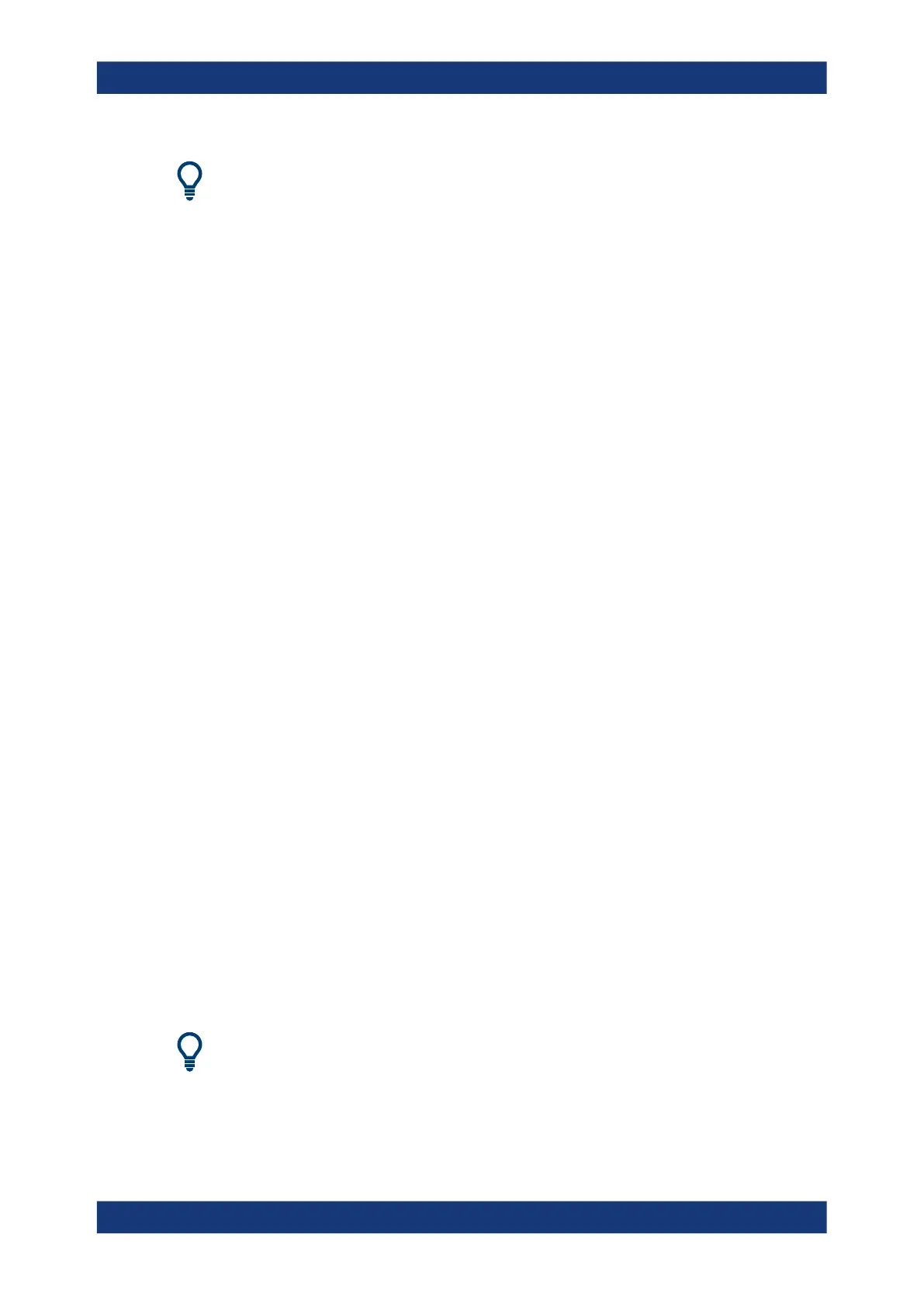VNA GUI reference
R&S
®
ZNL/ZNLE
394User Manual 1178.5966.02 ─ 20
Checks and Messages in the Dialog
After each port or channel selection, the R&S ZNL/ZNLE checks the channel data for
compatibility with the trace export conditions. If data from "All Channels" are exported,
every channel must contain a compatible set of traces; see "Conditions for Touchstone
file export" on page 243.
The "OK" button is available only if no error message is displayed in the dialog.
Select / Select All / Deselect All
Selects the ports to be considered for the S-parameter export.
Example: With ports 1 and 2 selected, S-parameters S
11
, S
12
, S
21
and S
22
are expor-
ted.
Remote command:
MMEMory:STORe:TRACe:PORTs
Assign
Selects the port number assignment in the created *.s<n>p file. By default, analyzer
and *.s<n>p port numbers are identical. You can interchange the port assignment to
change the order of the S-parameters in the created ´Touchstone file. Each of the ana-
lyzer port numbers must be assigned to one *.s<n>p port number.
Active Channel / All Channels
Selects data export for the active channel or for all channels.
Reset Port Assignments
Restores the identity between original and assigned port number.
Save Settings in Channel Setup
The "Select Ports" dialog preserves the selected and assigned port numbers. By
default (unchecked), these settings are global, i.e. they are identical for each channel
setup and are not affected by a [Preset]. However you can also choose to preserve
specific settings for the current channel setup (checked).
Note however that the settings are not persisted unless the "Select Ports" dialog is
closed using "OK".
10.7 Meas softtool
The "Meas" softtool allows you to select the quantities to be measured and displayed.
Access: [Meas]
Background information
For a detailed description of all measurement results of the R&S ZNL/ZNLE, refer to
Chapter 9.3, "Measurement results", on page 215.
Meas softtool
