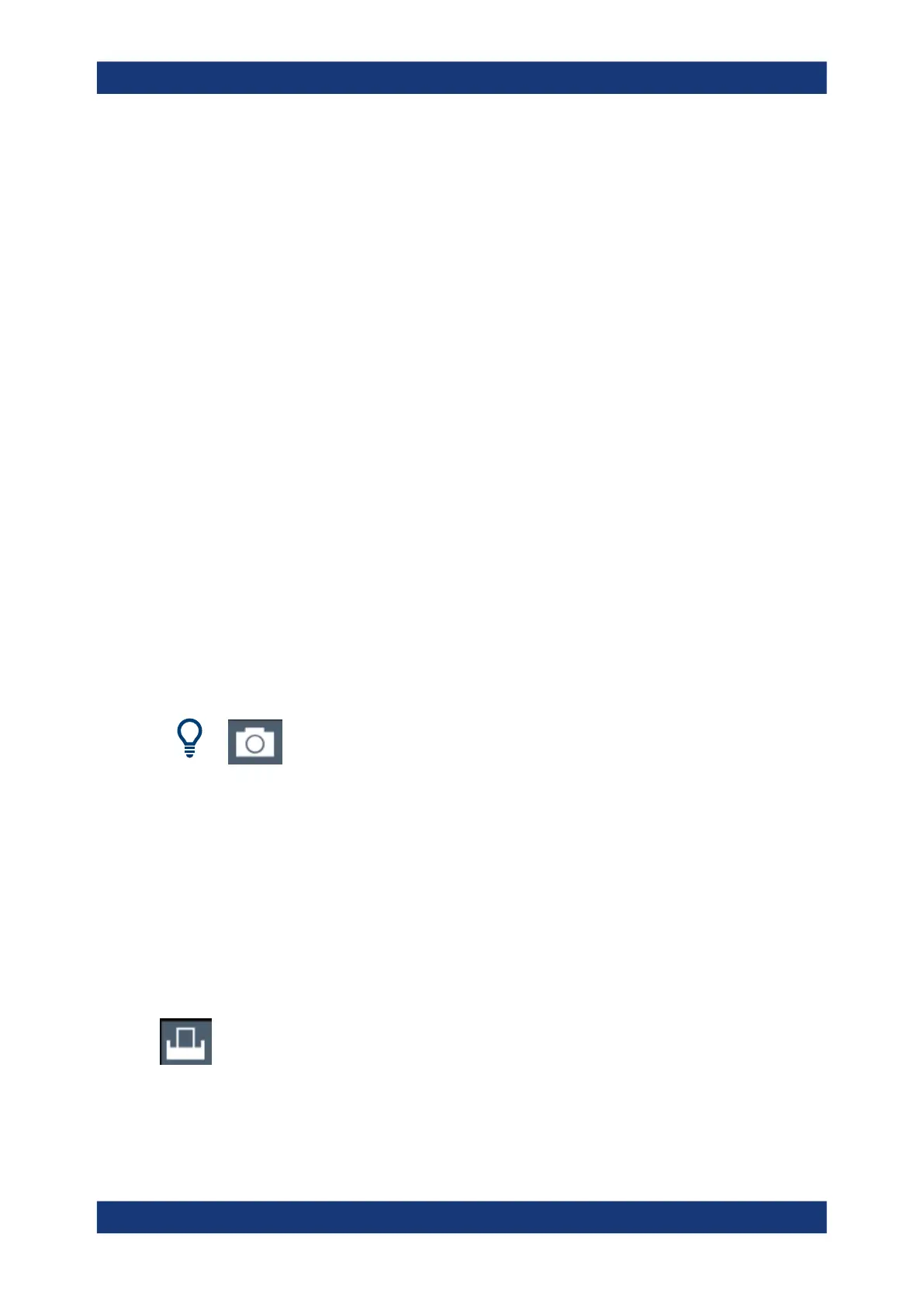Data management
R&S
®
ZNL/ZNLE
105User Manual 1178.5966.02 ─ 20
5. Set "Startup Recall" to "On".
Now when you press the [PRESET] key or reboot the instrument, the defined set-
tings will be restored.
6. To restore the factory preset settings, set "Startup Recall" to "Off".
6.3 Creating screenshots of current measurement results
and settings
To document the graphical results and the most important settings for the currently per-
formed measurement, you can create a screenshot of the current display. Screenshots
can either be printed or stored to a file.
● Print and screenshot settings................................................................................105
● How to store or print screenshots of the display................................................... 115
6.3.1 Print and screenshot settings
Access: [Print]
For step-by-step instructions, see Chapter 6.3.2, "How to store or print screenshots of
the display", on page 115.
Remote commands for these settings are described in Chapter 11.3.3.4, "Storing or
printing screenshots", on page 589.
To print a screenshot of the current display with the current settings immediately, with-
out switching to the "Print" menu, use the "Print immediately" icon in the toolbar.
● Print content settings.............................................................................................105
● Print preview functions..........................................................................................108
● Printer settings...................................................................................................... 110
● Page setup............................................................................................................ 113
● Print color settings.................................................................................................114
6.3.1.1 Print content settings
Access: "Print" > "Print Config" > "Content" tab
The content settings determine which data is included in the printout.
Creating screenshots of current measurement results and settings
