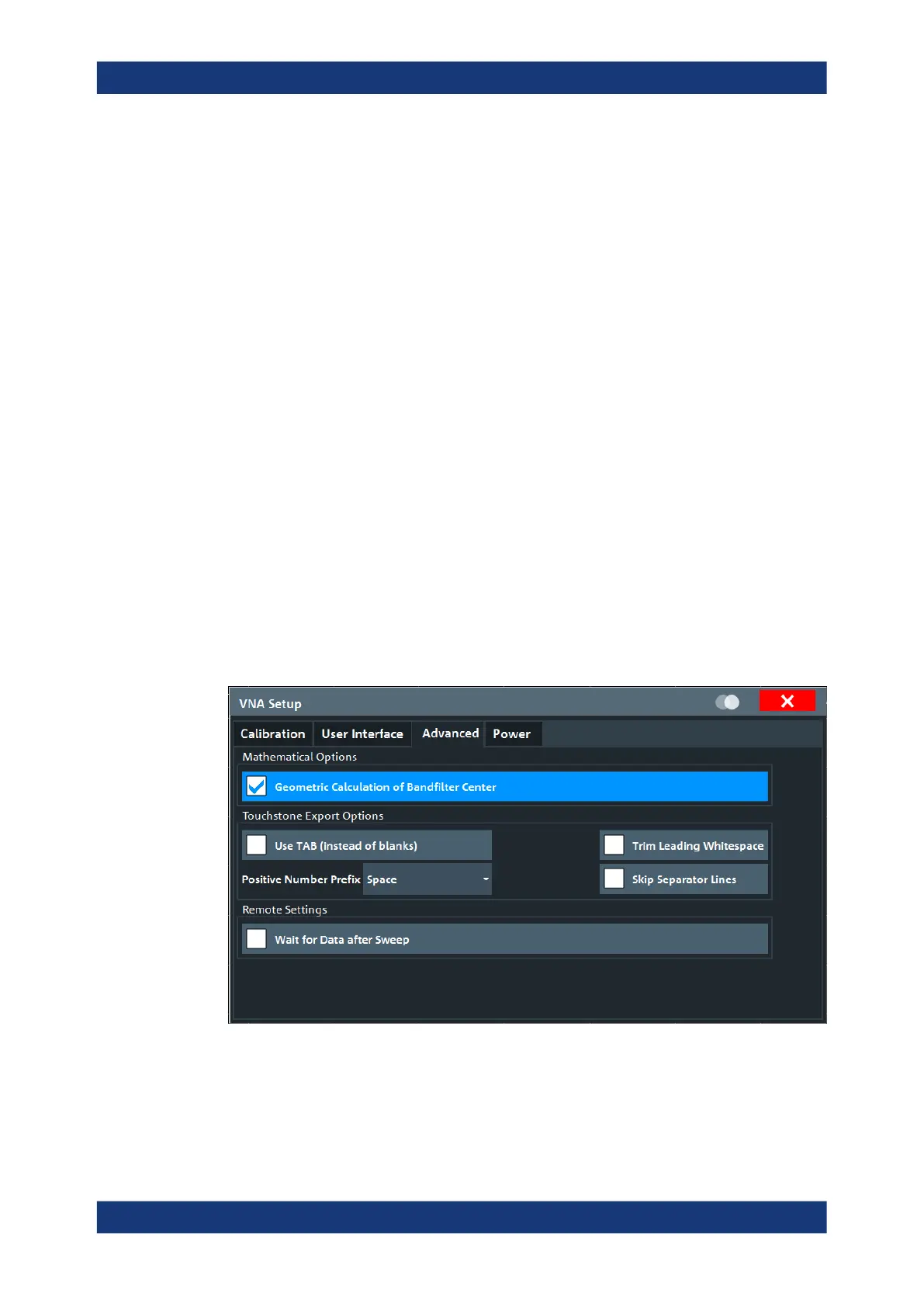General instrument setup
R&S
®
ZNL/ZNLE
143User Manual 1178.5966.02 ─ 20
Decimal Places
Defines the number of fractional digits for quantities with different physical units. The
settings affect entries and results, e.g. the values in the marker lists.
Remote command:
n/a
Units Prefix
Sets the unit prefix for frequencies (Base unit: Hz) to kilo (k), mega (M), giga (G) or
tera (T) or lets the R&S ZNL/ZNLE select the appropriate prefix ("Auto" = default set-
ting).
Remote command:
n/a
Reset Dialogs / Reset Decimal Places / Reset Units Prefix
Resets the dialog properties, the "Decimal Places" and the "Units Prefix" settings.
These settings are global and not affected by an instrument preset.
Note: Color settings are configured in Chapter 7.2.1.3, "Display theme and colors",
on page 124.
Remote command:
n/a
7.6.3 Advanced tab
Collects several advanced settings.
Geometric Calculation of Bandfilter Center
Defines how bandfilter searches calculate the center frequency of the passband or
stopband (see "Bandfilter search" on page 202).
VNA setup
