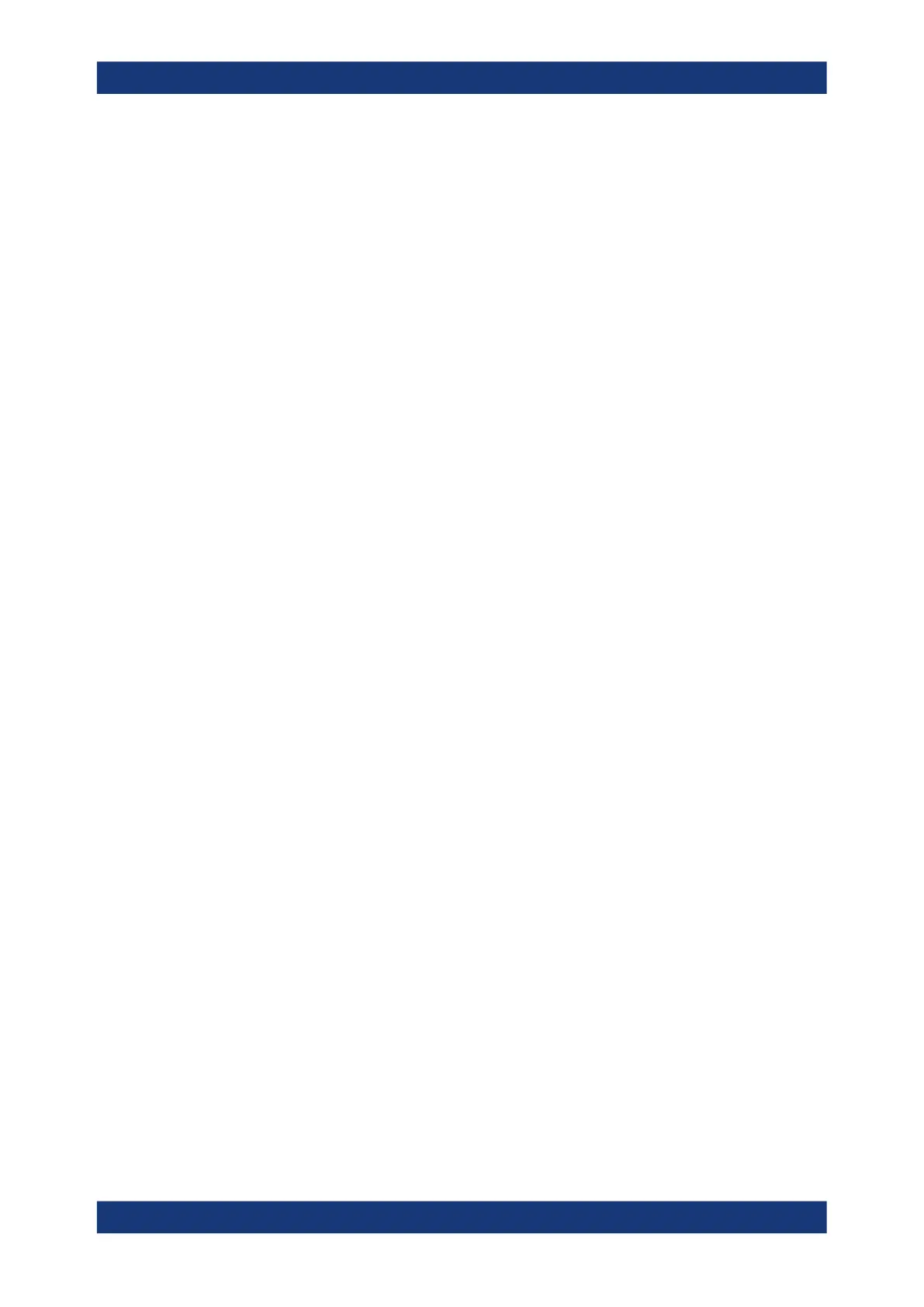General instrument setup
R&S
®
ZNL/ZNLE
144User Manual 1178.5966.02 ─ 20
If "Geometric Calculation of Bandfilter Center" is checked, the geometric mean of the
lower band edge and upper band edge frequencies is used, otherwise their arithmetic
mean.
Remote command:
CALCulate:MARKer:FUNCtion:BWIDth:GMCenter
Touchstone Export Options
Configures whitespace insertion during legacy Version 1.1 (ZNx) Touchstone file
export.
The default export format is explained in Chapter 9.4.2.1, "Touchstone files",
on page 238:
●
logical columns are vertically aligned using spaces
●
positive and negative numbers are vertically aligned by prefixing positive numbers
with blanks
●
the frequencies are horizontally separated from the corresponding S matrices
using leading spaces
●
the content parts (header, S matrices for different frequencies) are separated by
blank lines
Use TAB (instead of blanks) ← Touchstone Export Options
If checked, columns are separated by tabs rather than spaces.
Remote command:
MMEMory:STORe:TRACe:OPTion:TABS
Trim Leading Whitespace ← Touchstone Export Options
If checked, whitespace at the beginning of each line is removed.
Remote command:
MMEMory:STORe:TRACe:OPTion:TRIM
Positive Number Prefix ← Touchstone Export Options
Positive numbers can either be prefixed by blanks, by plus signs or not at all.
Remote command:
MMEMory:STORe:TRACe:OPTion:PLUS
Skip Separator Lines ← Touchstone Export Options
If checked, the content parts are no longer separated by blank lines.
Remote command:
MMEMory:STORe:TRACe:OPTion:SSEParator
Remote Settings: Wait for Data after Sweep
Determines the execution behavior of INITiate[:IMMediate] commands (see
Chapter 11.5.2.8, "INITiate commands", on page 838).
If enabled, an automatic *WAI is added. Disabled by default.
Remote command:
SYSTem:COMMunicate:GPIB[:SELF]:INIT:WAIT
VNA setup
