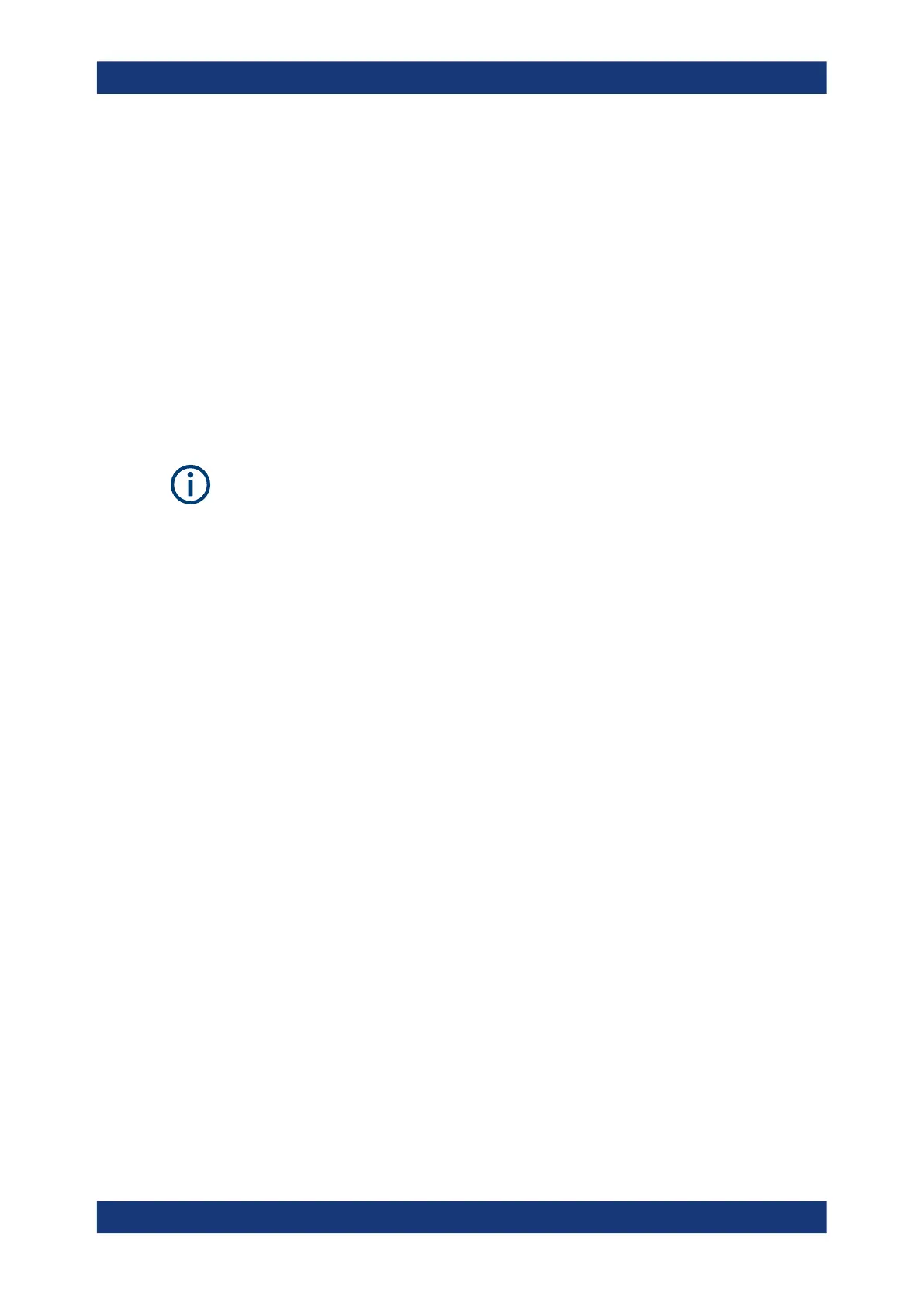Operating modes, applications, channel setups, and result displays
R&S
®
ZNL/ZNLE
85User Manual 1178.5966.02 ─ 20
5.1 Available applications
Access: [Mode]
Without the spectrum analysis hardware option R&S ZNLxx-B1, the R&S ZNLxx only
provides the VNA application.
●
The "Spectrum analysis" hardware option adds the Spectrum and I/Q Analyzer
applications.
●
The "Analog Demodulation" software option R&S FPL1-K7 adds the Analog
Demod application.
●
The "Noise Figure" software option R&S FPL1-K30 adds theNoise Figure applica-
tion.
Each application is described in a separate manual.
For the R&S ZNLE and for R&S ZNL14 and R&S ZNL20 with serial numbers below
101200, these options are not available and hence there is only the VNA application.
VNA...............................................................................................................................85
Spectrum ......................................................................................................................85
I/Q Analyzer ................................................................................................................. 85
Analog Demod ............................................................................................................. 86
Noise Figure..................................................................................................................86
VNA
In the VNA application the provided functions correspond to those of a conventional
vector network analyzer.
Remote command:
INST:SEL VNA, see INSTrument[:SELect] on page 571
Spectrum
In the "Spectrum" application the provided functions correspond to those of a conven-
tional spectrum analyzer. The analyzer measures the frequency spectrum of the RF
input signal over the selected frequency range with the selected resolution and sweep
time. Alternatively, it displays the waveform of the video signal for a fixed frequency.
The "Spectrum" application requires a R&S ZNLxx equipped with the spectrum analy-
sis hardware option R&S ZNLxx-B1.
Note: For the R&S ZNLE and for R&S ZNL14 and R&S ZNL20 with serial numbers
below 101200, a spectrum analysis hardware option is not available.
The "Spectrum" application is described in the R&S ZNL Spectrum Analyzer Mode
User Manual.
Remote command:
INST:SEL SAN, see INSTrument[:SELect] on page 571
I/Q Analyzer
The I/Q Analyzer application provides measurement and display functions for I/Q data.
Available applications
