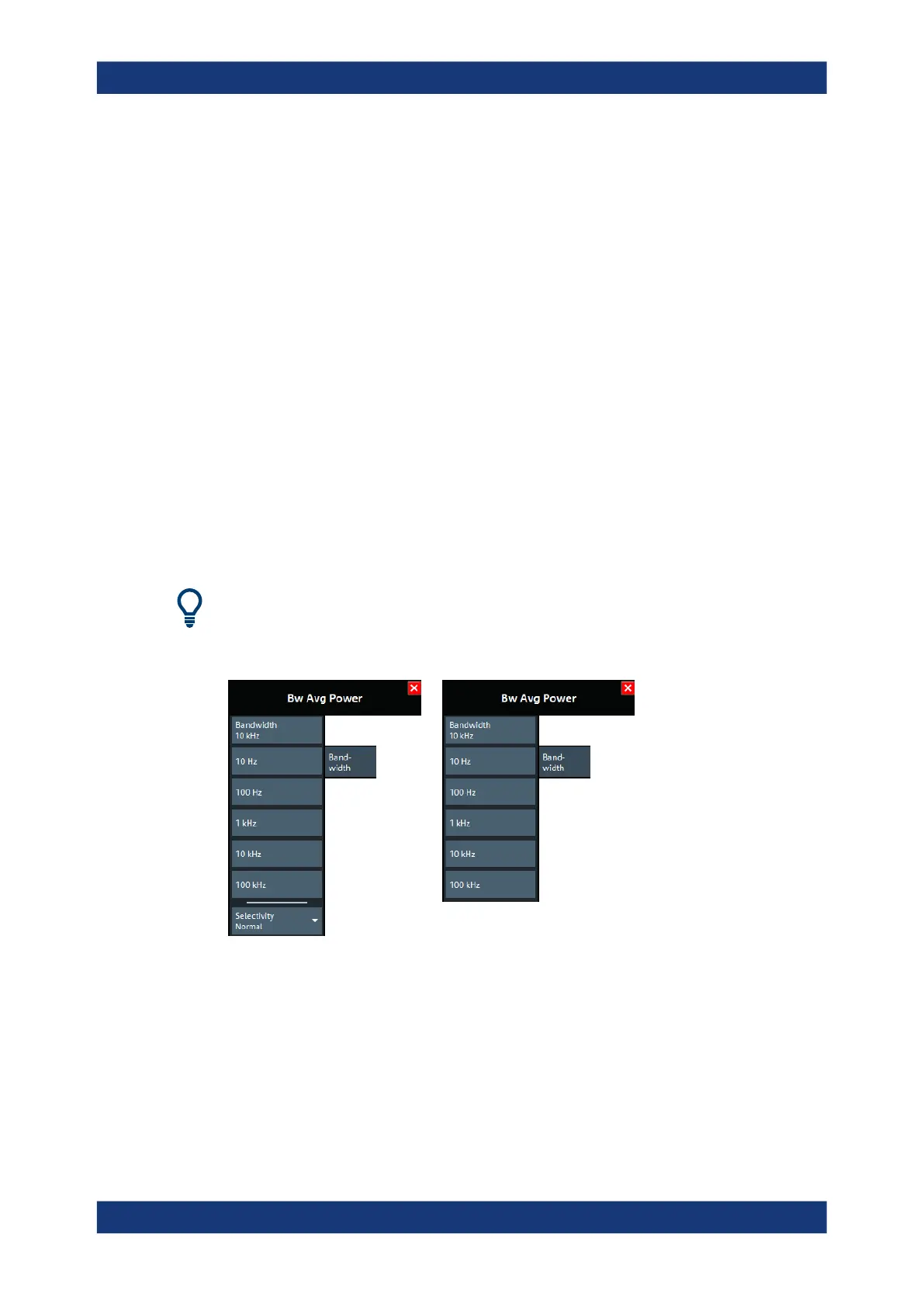VNA GUI reference
R&S
®
ZNL/ZNLE
322User Manual 1178.5966.02 ─ 20
10.4 Bw Avg Power softtool
The "Bw Avg Power" softtool allows you to configure the signal power, to set up the IF
signal processing, and to configure the averaging logic.
Access: [Bw Avg Power] hardkey
10.4.1 Power tab
The "Power" tab allows you to configure the signal power. It is identical to the "Stimu-
lus" > "Power" tab; see Chapter 10.2.2, "Power tab", on page 312.
10.4.2 Bandwidth tab
Sets the measurement bandwidth and the shape of the digital IF filter (R&S ZNL only)
for the active channel.
A system error correction (calibration) remains valid when the filter settings are
changed.
Segmented sweeps
In segmented frequency sweeps, the filter settings can be selected independently for
each segment. See Chapter 10.5.2.2, "Define Segments dialog", on page 333.
left
= R&S ZNL
right = R&S ZNLE
Bandwidth
"Bandwidth" the measurement bandwidth of the IF filter. Within the value range, the
entered value is rounded up to 1 · 10
n
Hz, 1.5 · 10
n
Hz, 2 · 10
n
Hz, 3 · 10
n
Hz, 5 · 10
n
Hz, 7 · 10
n
Hz (n ≥ 0). Values exceeding the maximum bandwidth are rounded down.
The bandwidth range is 1 Hz to 500 kHz.
Bw Avg Power softtool
