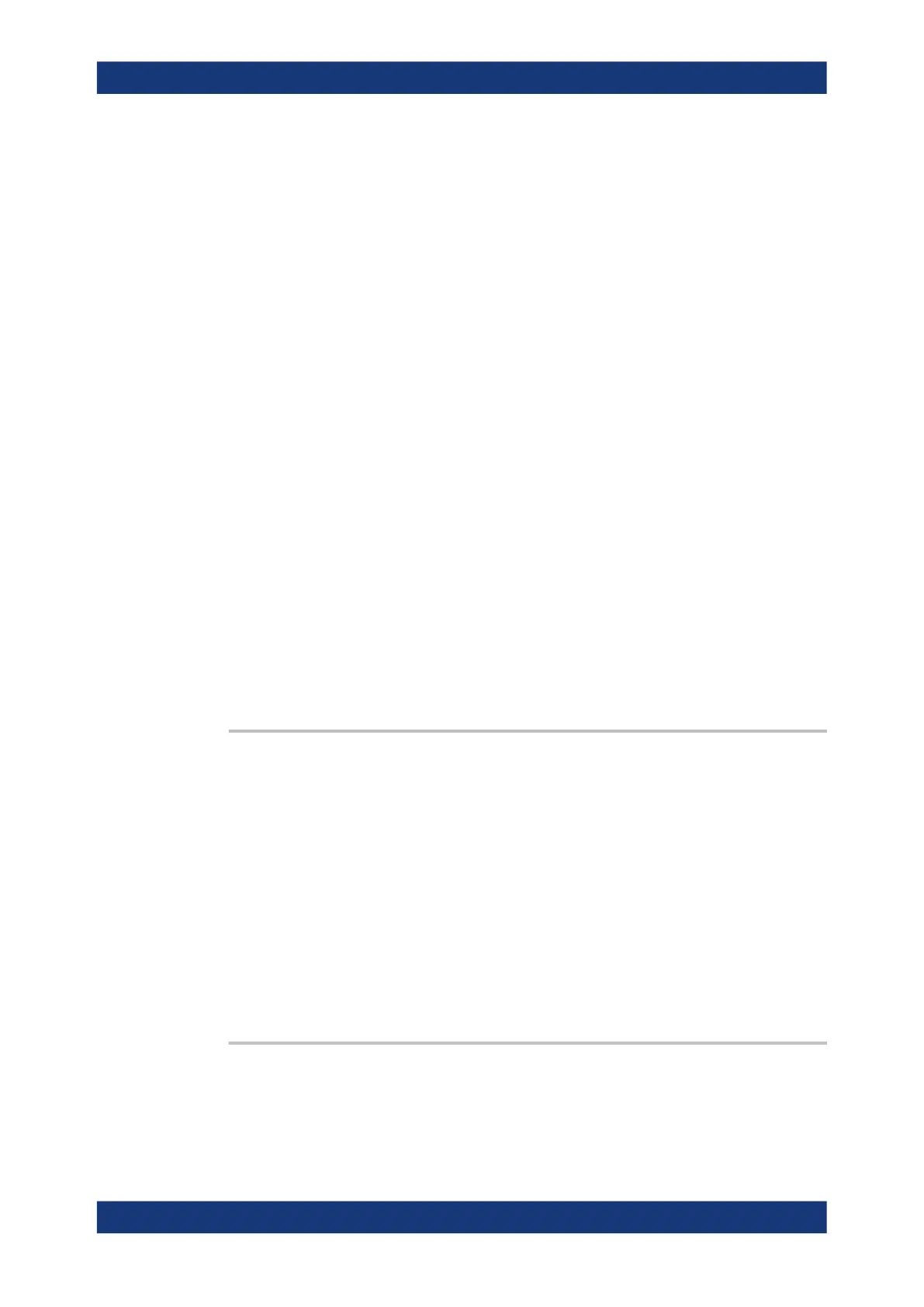Command reference
R&S
®
ZNL/ZNLE
872User Manual 1178.5966.02 ─ 20
Example: Suppose that a full two-port calibration for ports 1 and 2 and
channel 1 has been performed, and that a DUT with two bal-
anced ports is connected. The analyzer measures an arbitrary
mixed mode S-parameter.
MMEM:STOR:TRAC:PORT 1, 'Test_CIMP.s2p',
COMPlex, CIMPedance, 1, 2
Calculate all single-ended S-parameters, renormalize them to
the common target impedance and store them to a two-port
Touchstone file.
MMEM:STOR:TRAC:PORT 1, 'Test_PIMP.s2p',
COMPlex, PIMPedance, 1, 2
Calculate all single-ended S-parameters, renormalize them to to
the individual port reference impedances and store them to a
two-port Touchstone file.
Usage:
Setting only
Manual operation: See "Save" on page 392
11.5.2.12
OUTPut commands
The OUTPut... commands control the characteristics of the analyzer’s output ports.
OUTPut<Ch>[:STATe].....................................................................................................872
OUTPut:UPORt:ECBits...................................................................................................872
OUTPut:UPORt:KEEP....................................................................................................873
OUTPut<Ch>:UPORt:SEGMent<Seg>:STATe...................................................................873
OUTPut<Ch>:UPORt:SEGMent<Seg>[:VALue].................................................................873
OUTPut<Ch>:UPORt[:VALue]......................................................................................... 875
OUTPut<Ch>[:STATe] <Boolean>
Turns the internal source power at all ports on or off.
Suffix:
<Ch>
.
Channel number. This suffix is ignored; the setting is valid for all
channels.
Parameters:
<Boolean> ON | OFF - switch the power on or off.
*RST: ON
Example:
OUTP OFF
Turn off the RF source power.
Manual operation: See "RF Off All Channels" on page 314
OUTPut:UPORt:ECBits <Boolean>
Defines the usage of pins 16 to 19 of the USER PORT connector.
VNA command reference
