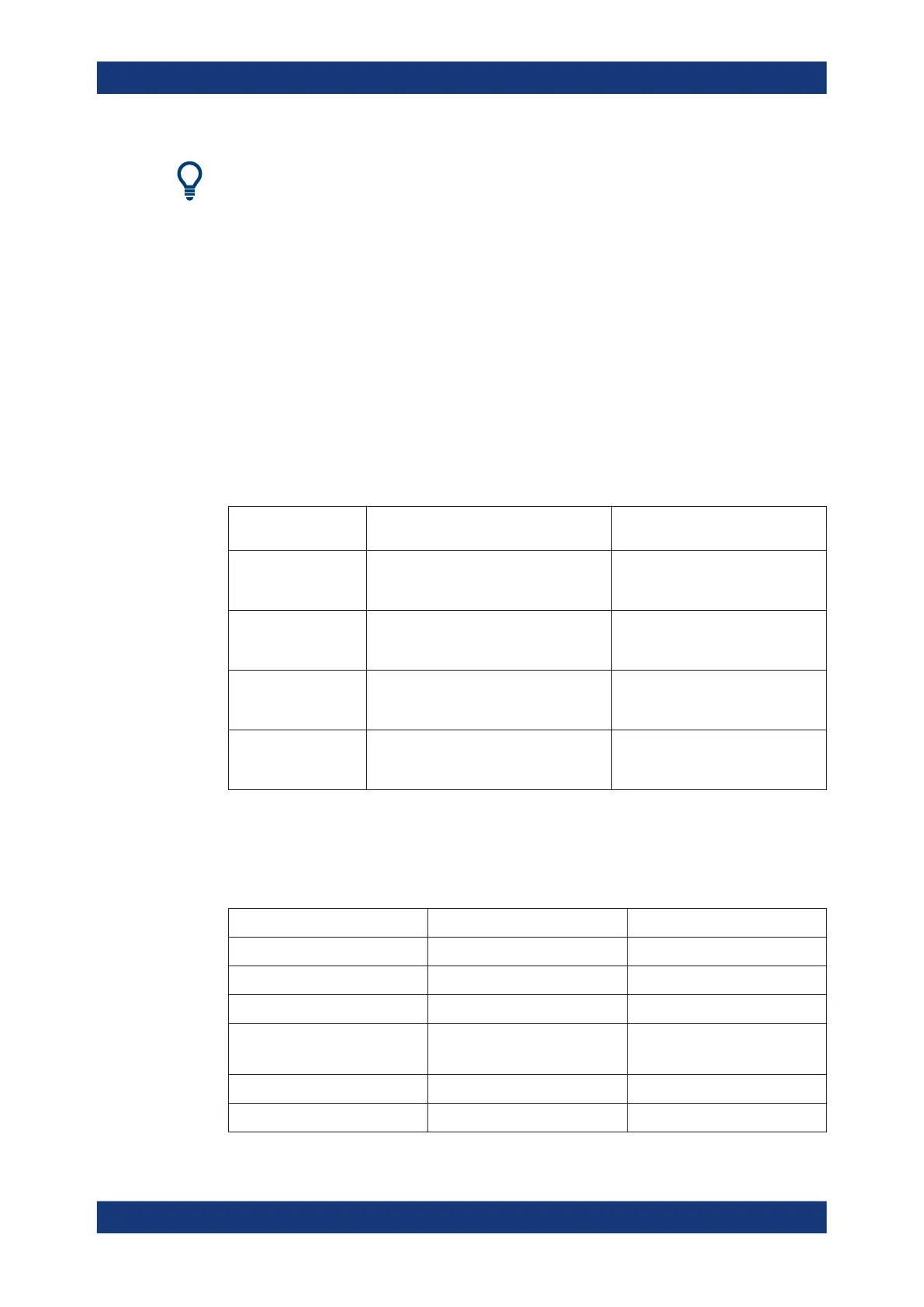VNA concepts and features
R&S
®
ZNL/ZNLE
189User Manual 1178.5966.02 ─ 20
Use the "Alternated" mode to increase the accuracy of measurements on DUTs with
long level settling times (e.g. quartzes, SAW filters). To measure DUTs with short set-
tling times and obtain a trace from the beginning of the sweep, use "Chopped" mode.
In "Auto" mode, the analyzer optimizes the display update: Fast sweeps are performed
in "Alternated" mode, slower sweeps in "Chopped" mode.
As an alternative to activating the "Alternated" mode, it is possible to insert a measure-
ment delay before each partial measurement and thus improve the accuracy.
See [Sweep] > "Sweep Params" > "Meas Delay".
However, the delay slows down the measurement.
Relation to trigger settings
In triggered measurements, "Alternated" has no effect if the triggered measurement
sequence is identical to a single sweep point. The following table shows how the ana-
lyzer performs a sweep comprising m sweep points, assuming that each of them
requires n partial measurements.
Triggered Meas.
Sequence
"Alternated" mode "Chopped" mode
Sweep Trigger event starts n partial sweeps over
all sweep points.
Trigger event starts m complete
measurements at consecutive sweep
points.
Sweep Segment Trigger event starts n partial sweeps over
the next segment.
Trigger event starts complete mea-
surements at all consecutive sweep
points in the segment.
Point All partial measurements of each sweep
point are carried out one after another.
All partial measurements of each
sweep point are carried out one after
another.
Partial Measurement Each partial measurement is carried out
for all sweep points.
All partial measurements of each
sweep point are carried out one after
another
9.1.4.2 Stimulus and sweep types
The function of the [Freq] and [Span] hardkeys depends on the sweep type.
Table 9-1: Function of [Freq] and [Span] function keys
Sweep type [Freq] (unit) [Span] (unit)
"Lin Freq" "Center Frequency" (Hz) "Span Frequency" (Hz)
"Log Freq" "Start Frequency" (Hz) "Stop Frequency" (Hz)
"Segmented" – –
"Power"
(R&S ZNL only)
"CW Frequency" (Hz) "Stop Power" (dBm)
"CW Mode" "CW Frequency" (Hz) "Number of Points" (-)
"Time" "CW Frequency" (Hz) "Stop Time" (s)
Basic concepts
