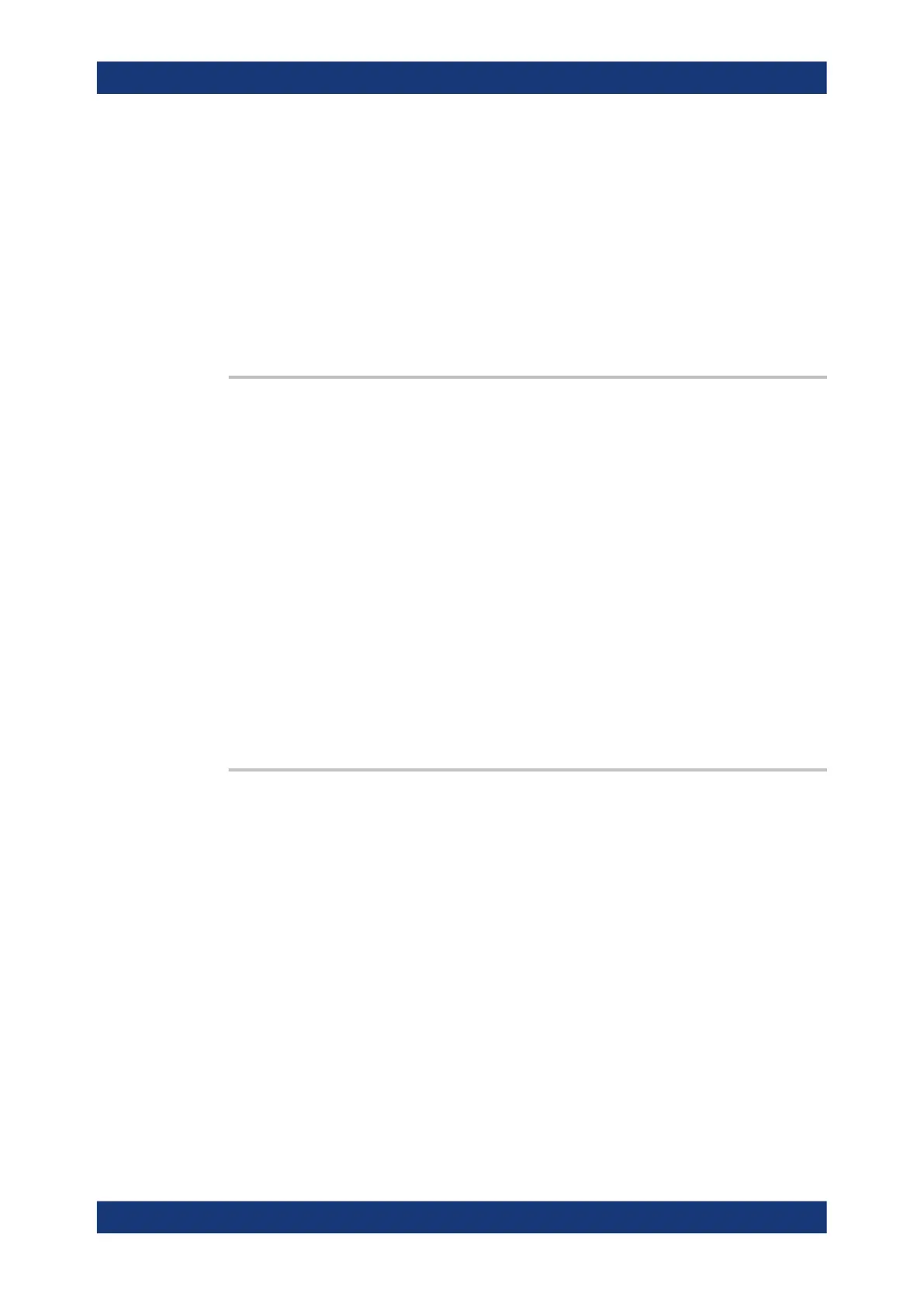Command reference
R&S
®
ZNL/ZNLE
995User Manual 1178.5966.02 ─ 20
Parameters:
<ReduceAt
SweepEnd>
OFF (default): at sweep end the output power of the sweep start
is restored
ON: at sweep end the output power of the driving port is reduced
as if the channel base power was set to its minimum possible
value
Example: See SOURce:POWer:SWEepend:MODE.
REDuce:STATe OFF is equivalent to SWEepend:MODE AUTO
REDuce:STATe ON is equivalent to SWEepend:MODE REDuce
SOURce<Ch>:POWer<PhyPt>:STATe <Boolean>
Turns the RF source power at a specified test port on or off.
Suffix:
<Ch>
.
Channel number
<PhyPt> Test port number of the analyzer
Parameters:
<Boolean> ON | OFF - turns the internal source power at the specified test
port no. <PhyPt> on or off.
*RST: ON
Example:
*RST; SOUR:POW -6
Set the internal source power for channel 1 and all test ports to
-6 dBm.
SOUR:POW2:STAT?
Query whether the source power at test port 2 is on. The ana-
lyzer returns a 1.
SOURce<Ch>:POWer<PhyPt>:STARt <StartPower>
SOURce<Ch>:POWer<PhyPt>:STOP <Value>
These commands define the start and stop powers for a power sweep. The values also
define the left and right edges of a Cartesian diagram. A power sweep must be active
([SENSe<Ch>:]SWEep:TYPE POWer) to use these commands.
Suffix:
<Ch>
.
Channel number
<PhyPt> Test port number of the analyzer. This suffix is ignored because
the selected power sweep range applies to all source ports used
in the active channel.
VNA command reference
