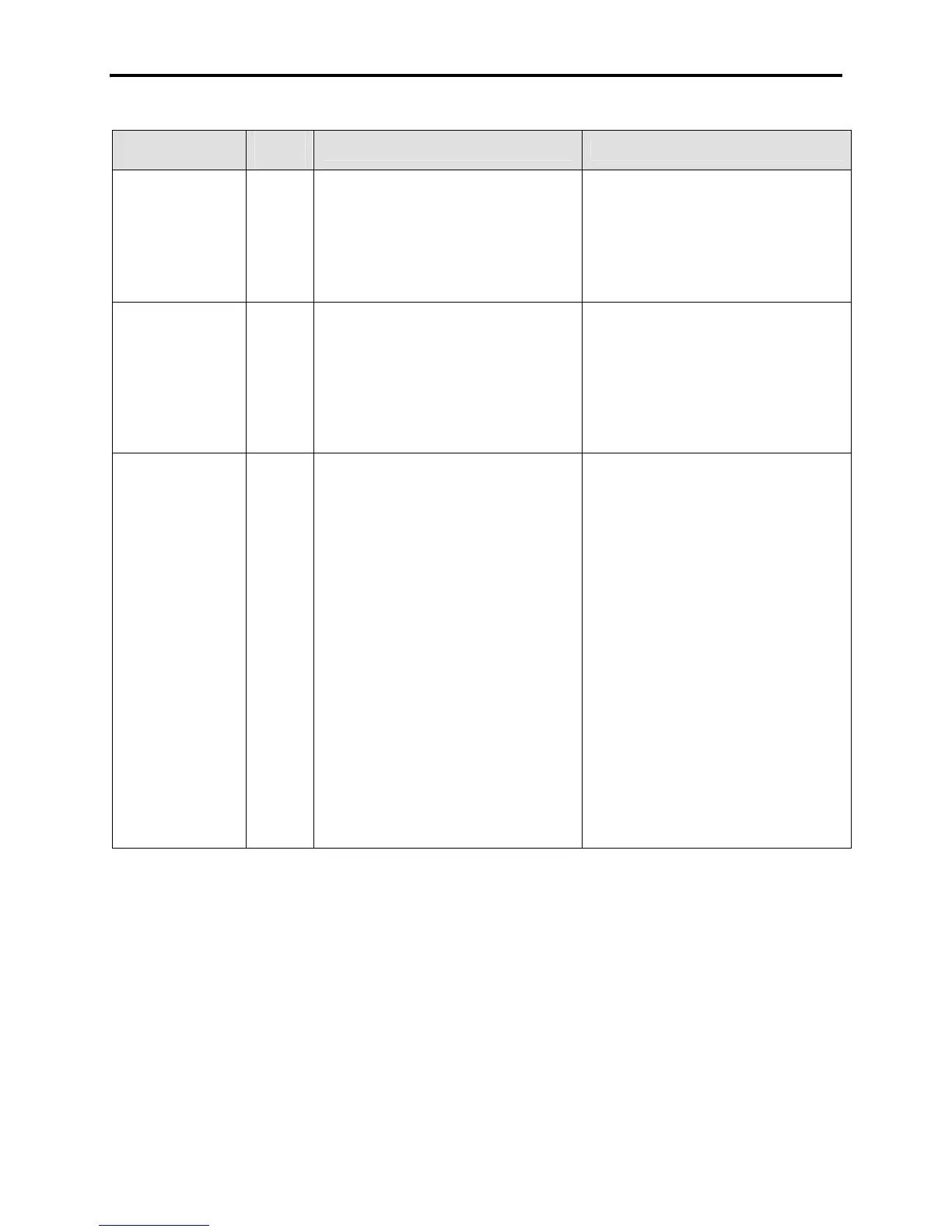3-8 Troubleshooting
7000-TD002A-EN-P – September 2007
FAULT
MESSAGE
FAULT
CODE
DESCRIPTION RECOMMENDED ACTIONS
DAN Comm Loss 456 Drive Area network communication fault.
This is applicable to parallel drive only
This fault is for parallel drives only and
indicates a loss of the Drive Area Network
(DAN) link for a drive acting as a Slave.
This would result in the slave drive stopping.
– Check RS485/RS232 converter. Red
LED should be steady, and green and
yellow transmit and receive LEDs should
be flashing.
– Check RS485 cable between drives
– Check RS232 cable between ACB Board
and serial converter
DC Link Flow Low
(C-Frame Only)
72 The flow switch in the DC Link coolant path
has detected the flow is less than optimal,
indicating a problem with the flow path. This
is not designed to specifically measure flow.
This is a switch that differentiates between
flow and no flow.
– Verify pressure values in the cooling
system are nominal
– Verify the cooling path is not restricted
because of tube crimping
– Check flow switch for proper operation
– It may be required to disconnect cooling
path and complete a check on the DC
Link for blockages
DClnk OvrCurrent 113 The DC Link current given by Idc Feedback
(P322) has exceeded the DC Link current
trip settings(P169). Verify the parameter
settings of the drive. Check the HECS and
burden resistor. Confirm stable operation of
the drive and any sudden load transients.
– Verify that the parameters for drive and
device ratings, and installed current
sensing components are set accordingly
– Verify that the DC Link HECS is wired
properly and properly powered
– Verify the Burden Resistor value
– Complete a DC Current Test to verify the
feedback corresponds to the IDC
Command
– Setup trending to capture DC Link
current Feedback and other related read-
only parameters (Contact factory if you
require assistance)
– Check Alpha Line, and verify that the
value is not too low (15°) and the current
regulator is not in limit; Decrease Flux
Command Base Speed or increase
incoming Line Voltage
– Restart the drive to allow the start up
diagnostics to detect any shorted
thyristors, but only attempt this once if
shorted SCRs are detected
