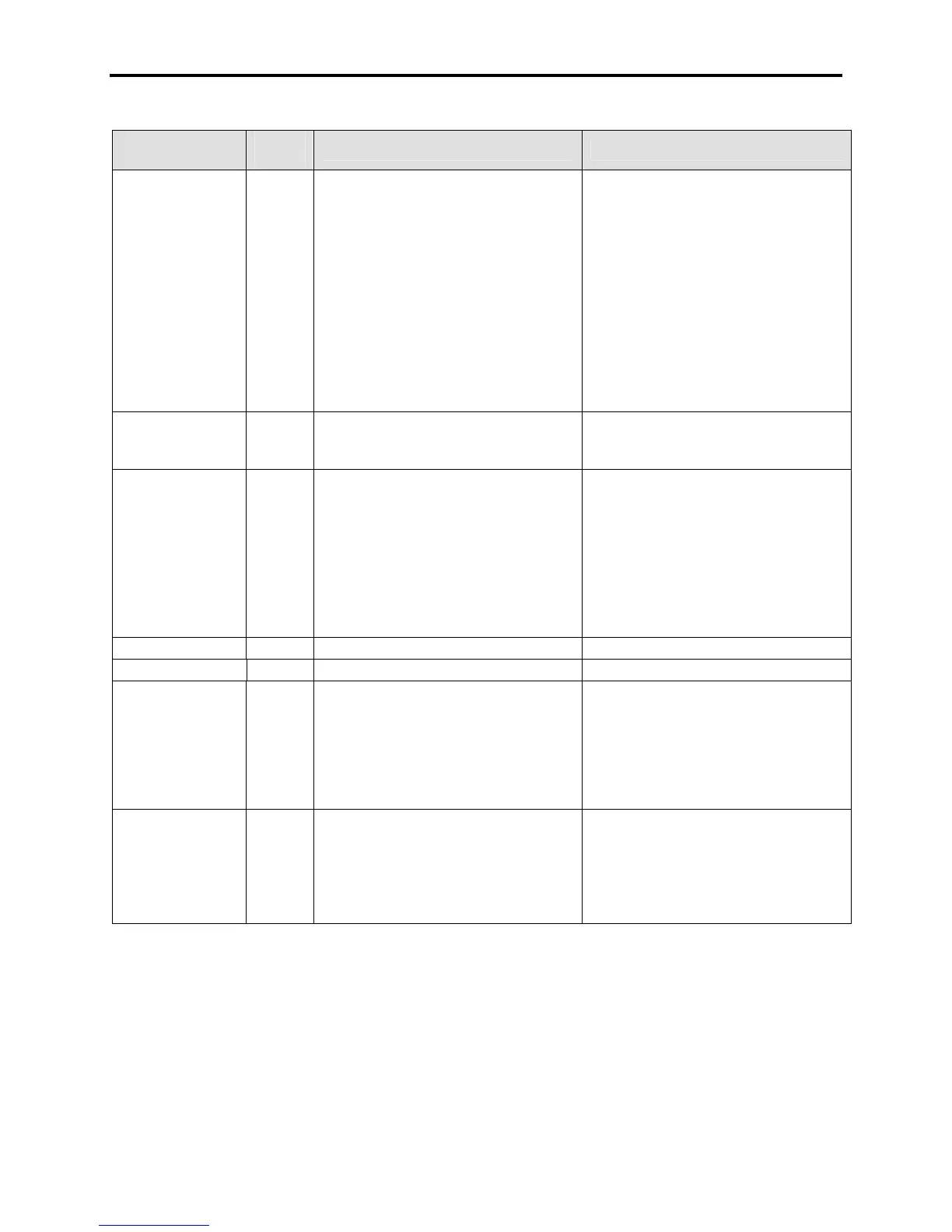Troubleshooting 3-9
7000-TD002A-EN-P – September 2007
FAULT
MESSAGE
FAULT
CODE
DESCRIPTION RECOMMENDED ACTIONS
DCLnk OvrTemp 34 The thermal switch in the DC Link inductor
has detected an over temperature condition
and opened the AC input to the standard
XIO. Ensure that the converter cooling fan is
working and that the air flow is not
obstructed. Also check the 120V wiring and
the XIO card. There is a thermal switch in
each DC Link winding, and they are
connected in series.
– Verify operating conditions (ambient/
altitude/ load levels/ ventilation and fans)
and verify that the DC Link Reactor is
within ratings
– Check the 120V signal through the
thermal switch
– Verify the drive cooling circuit is
operating correctly
– Check the XIO board inputs and
parameter status bits
– Determine through elimination whether
there is a faulty switch and replace if
necessary
DC Neutral VSB 461 This fault indicates that the voltage sensing
board associated with the dc and neutral
voltages is not plugged in.
– Check connector J25.
– Verify connection from VSB to ACB.
Drive OvrLoad 144 Drive Overload Trip (P163) as the absolute
trip level, Drive Overload Delay (P164) as
the base trip delay, and Drive Overload Min
(P269) as initial detection level.
The drive has detected an overload
condition in the dc link indicated by Drive
Overload (P551).
– Transient Loading – Check torque limit
and overload settings and compare
loading to torque settings and trip
settings
– Open Burden Resistor – Check Current
feedback and check the burden resistors
– Verify the drive sizing and that the
overload parameters to meet the load
requirements.
DvcAnodCath/Snub 154 Device Anode-Cathode or Snubber fault – NOT USED
Drv Output Open 161 NOT USED – NOT USED
External 1-16 1-16 These are the optional additional External
Faults available when there is an additional
XIO board installed. This is configured with
XIO Ext Faults (P593), and this message
will appear if the specific input (1-16) is
configured in Fault Config as a Class 1 or
Class 2 fault.
– Review XIO Board Drawing:
– Identify source of Input from External
Fault XIO Board print and investigate the
cause of the fault
– Verify voltage signals from external
sources
Ext Cooling Loss
(C-Frame only)
65 The drive has detected the loss of the ability
to provide cooling for the drive. This is
detected through feedback from the Heat
Exchanger Cooling fans contactors and
overloads.
– Review the inputs to the drive Liquid
Cooling XIO and determine the source of
the missing signals
– Investigate the Heat Exchanger fans and
control for a cause
– Check the liquid cool XIO card.
