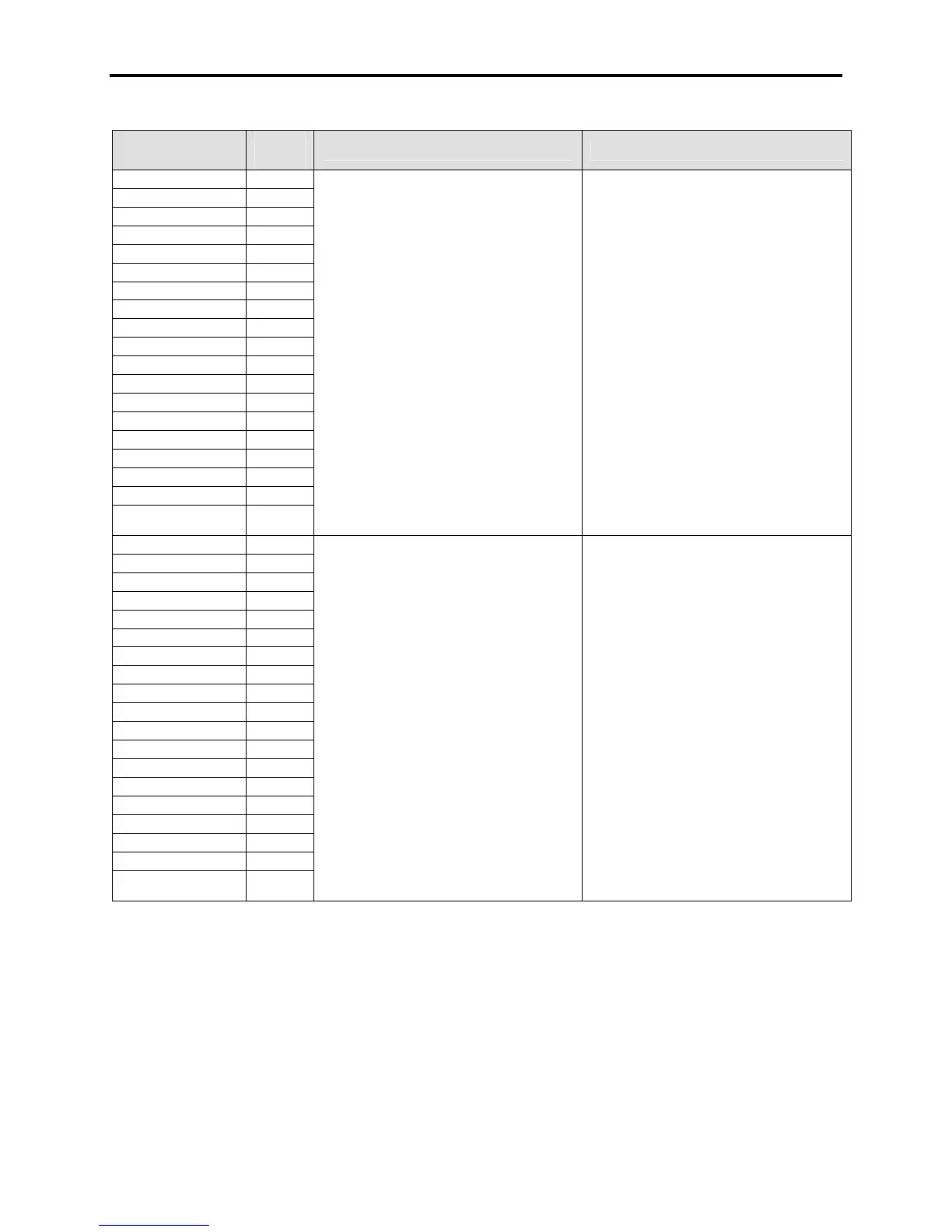Troubleshooting 3-25
7000-TD002A-EN-P – September 2007
FAULT
MESSAGE
FAULT
CODE
DESCRIPTION RECOMMENDED ACTIONS
U1A DiagFbkLoss 210
U1B DiagFbkLoss 216
U1C DiagFbkLoss 222
U4A DiagFbkLoss 213
U4B DiagFbkLoss 219
U4C DiagFbkLoss 225
V3A DiagFbkLoss 212
V3B DiagFbkLoss 218
V3C DiagFbkLoss 224
V6A DiagFbkLoss 215
V6B DiagFbkLoss 221
V6C DiagFbkLoss 227
W2A DiagFbkLoss 211
W2B DiagFbkLoss 217
W2C DiagFbkLoss 223
W5A DiagFbkLoss 214
W5B DiagFbkLoss 220
W5C DiagFbkLoss 226
INVERTER SGCT FAULT
(Feedback Fiber-Optic Loss)
This fault will only occur during the initial
contactor closure and the diagnostic
sequence after a start command. The
inverter monitors the state of the feedback
before a gate pulse is given, and monitors
the feedback after a gate pulse has been
sent. This fault occurs when the feedback
was low from the device before gating, and
is still low from the device after gating. The
drive then assumes the feedback must be
the problem.
The firmware now completes a diagnostics
sequence immediately after any drive reset,
with the goal of detecting faults before any
destructive action is taken from the next
action
– Check that the fiber optic cables are
seated properly in the Optical Interface
Board and the SCGT firing card
– Check that the fiber optic cable is not
pinched or damaged
– Complete a resistance check per the
instructions in the manual
– NOTE: SGCTs may not have completely
shorted, and still could read in the kΩ
range – Any devices with low suspect
readings should be changed
– Check the LED status of the SCGT gate
driver card for abnormal readings
– Complete a Gating Test mode check on
the devices
– Verify the associated 20V power supply
is powered and active
– Verify all the power connections to the
SCGT firing card are seated properly
U1A Gating Loss 228
U1B Gating Loss 234
U1C Gating Loss 240
U4A Gating Loss 231
U4B Gating Loss 237
U4C Gating Loss 243
V3A Gating Loss 230
V3B Gating Loss 236
V3C Gating Loss 242
V6A Gating Loss 233
V6B Gating Loss 239
V6C Gating Loss 245
W2A Gating Loss 229
W2B Gating Loss 235
W2C Gating Loss 241
W5A Gating Loss 232
W5B Gating Loss 238
W5C Gating Loss 244
INVERTER SGCT FAULT
(Gating Fiber-Optic Loss)
This fault will only occur during the initial
contactor closure and the diagnostic
sequence after a start command. The
inverter monitors the state of the feedback
before a gate pulse is given, and monitors
the feedback after a gate pulse has been
sent. This fault occurs when the feedback
was high from the device before gating, and
is still high from the device after gating. The
drive then assumes the gating pulse must
not have reached the device.
The firmware now completes a diagnostics
sequence immediately after any drive reset,
with the goal of detecting faults before any
destructive action is taken from the next
action
– Check that the fiber optic cables are
seated properly in the Optical Interface
Board and the SCGT firing card
– Check that the fiber optic cable is not
pinched or damaged
– Complete a resistance check per the
instructions in the manual
– NOTE: SGCTs may not have completely
shorted, and still could read in the kΩ
range – Any devices with low suspect
readings should be changed
– Check the LED status of the SCGT gate
driver card for abnormal readings
– Complete a Gating Test mode check on
the devices
– Verify the associated 20V power supply
is powered and active
– Verify all the power connections to the
SCGT firing card are seated properly
