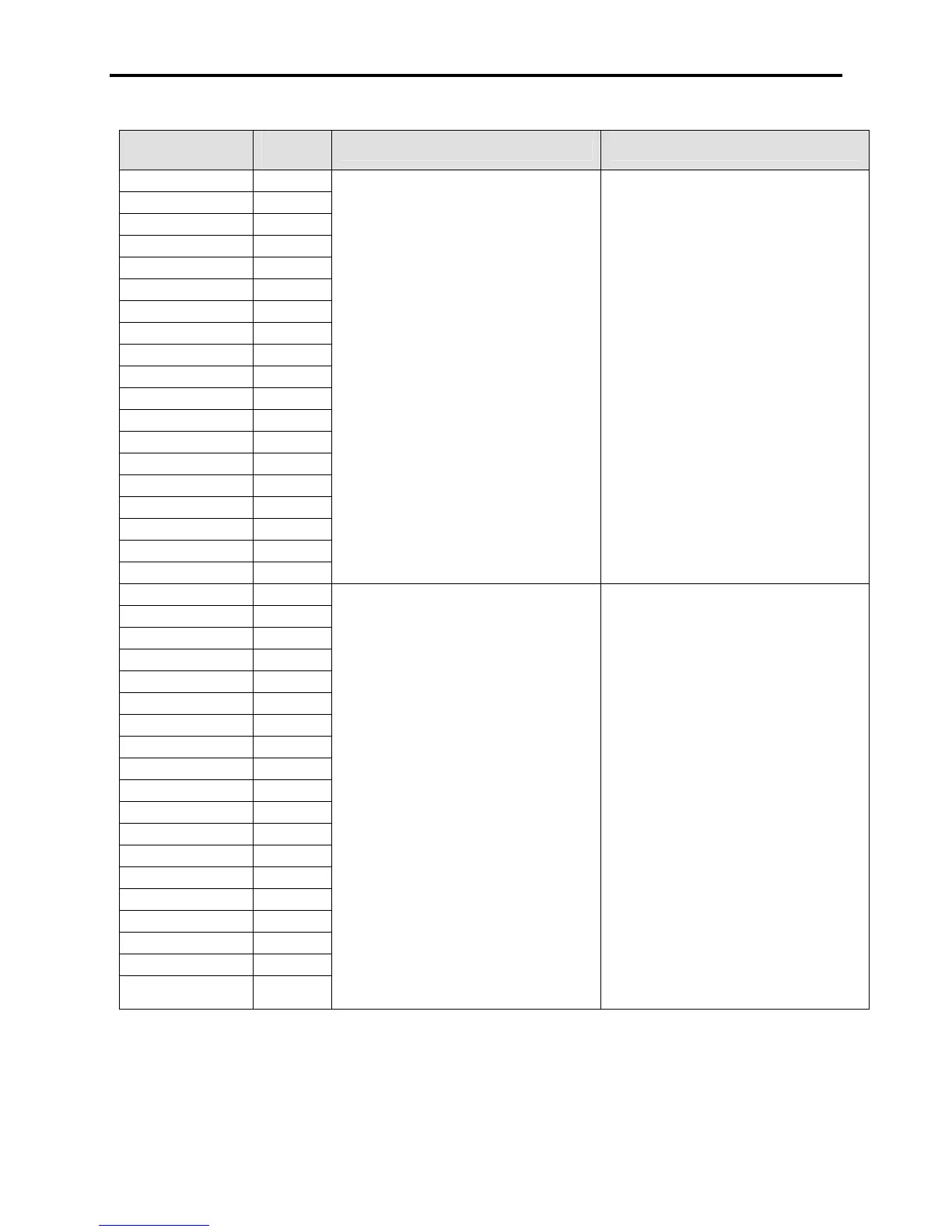Troubleshooting 3-55
7000-TD002A-EN-P – September 2007
WARNING
MESSAGE
WARNING
CODE
DESCRIPTION RECOMMENDED ACTIONS
U1A Offline 250
U1B Offline 256
U1C Offline 262
U4A Offline 253
U4B Offline 259
U4C Offline 265
V3A Offline 252
V3B Offline 258
V3C Offline 264
V6A Offline 255
V6B Offline 261
V6C Offline 267
W2A Offline 251
W2B Offline 257
W2C Offline 263
W5A Offline 254
W5B Offline 260
W5C Offline 266
INVERTER SGCT WARNING
This warning occurs if Redn Dvc Inv option
is selected in HardwareOptions1 (P141).
This SGCT device on the inverter side was
detected to be faulted after the input
contactor was closed or following a start
command or following a drive reset. After
isolating the drive from MV, ensure that the
device, IGDPS power supply and the fiber
optic signals are not damaged
– Complete a resistance check per the
instructions in the manual
– NOTE: SGCTs may not have completely
shorted, and still could read in the kΩ
range – Any devices with low suspect
readings should be changed in matched
sets during the next outage
– Check the LED status of the SCGT gate
driver card for abnormal readings
– Complete a Gating Test mode check on
the devices
– Verify the associated 20V power supply
is powered and active
– Verify all the power connections to the
SCGT firing card are seated properly
– NOTE: For Redundant devices, there
will be no change in the drive operation.
For N-1 drives, the drive will attempt to
run at a load/speed combination that
does not exceed the voltage rating of the
remaining devices.
U1A Online 232
U1B Online 238
U1C Online 244
U4A Online 235
U4B Online 241
U4C Online 247
V3A Online 234
V3B Online 240
V3C Online 246
V6A Online 237
V6B Online 243
V6C Online 249
W2A Online 233
W2B Online 239
W2C Online 245
W5A Online 236
W5B Online 242
W5C Online 248
INVERTER SGCT WARNING
This warning occurs if Redn Dvc Inv option
is selected in HardwareOptions1 (P141).
SGCT device in the inverter section was
detected to be faulted while the drive was
running. The drive detected that the
diagnostic feedback from this device did not
match the gating pattern. After isolating the
drive from MV, ensure that the device,
IGDPS power supply and the fiber optic
signals are not damaged.
– Complete a resistance check per the
instructions in the manual
– NOTE: SGCTs may not have completely
shorted, and still could read in the kΩ
range – Any devices with low suspect
readings should be changed
– Check the LED status of the SCGT gate
driver card for abnormal readings
– Complete a Gating Test mode check on
the devices
– Verify the associated 20V power supply
is powered and active
– Verify all the power connections to the
SCGT firing card are seated properly
– For nuisance faults, contact the factory
about extending the Diagnostic Delay
– NOTE: For Redundant devices, there
will be no change in the drive operation.
For N-1 drives, the drive will attempt to
run at a load/speed combination that
does not exceed the voltage rating of the
remaining devices.
