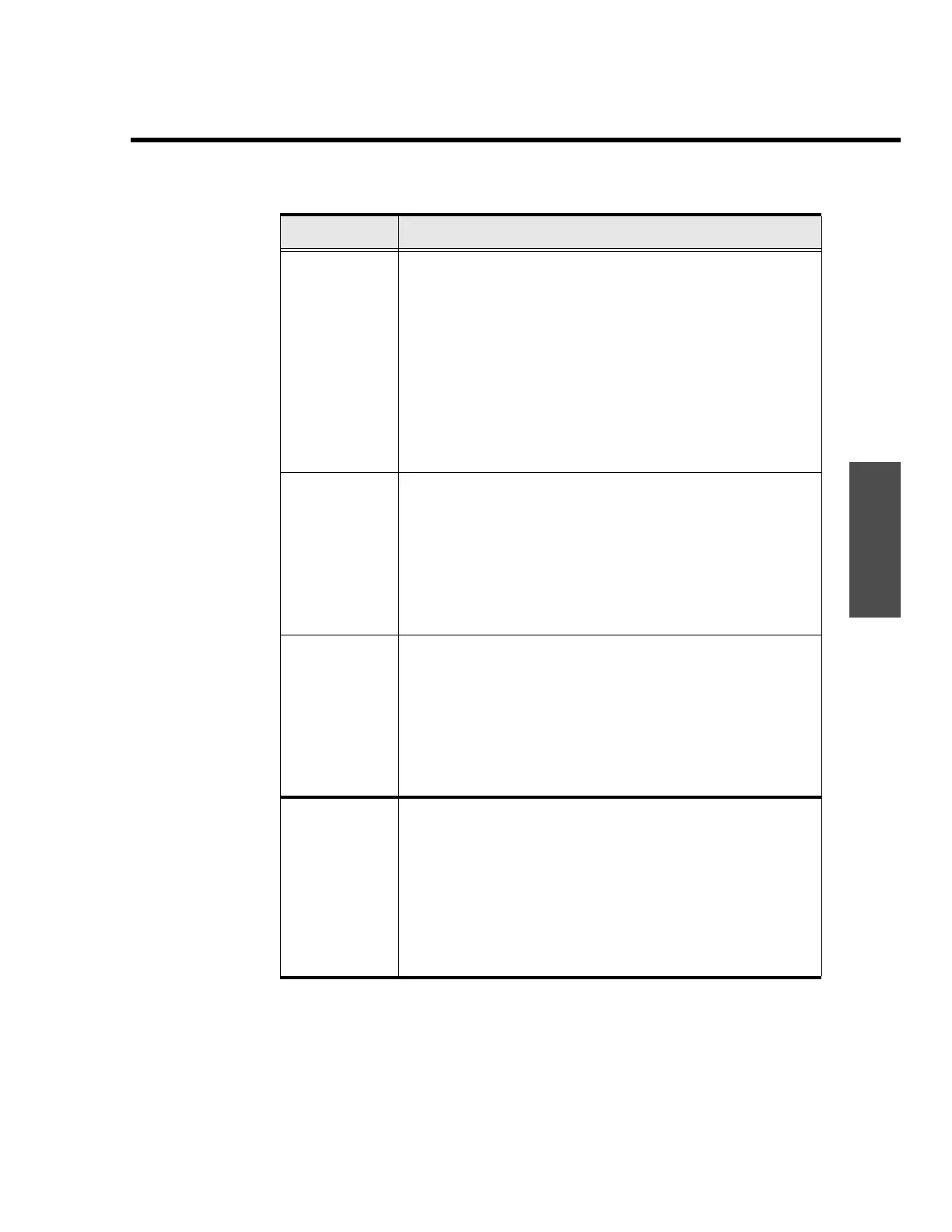Operating displays
ENVI-MAG Manual A3-15
Instrument
BASE
This option applies a BASE-STATION correction using
data supplied from a base-station ENVI-MAG.
You must press the “ENTER” key.
You need to have the base-station connected as
described in “Using base-station data” on page A5-15.
A request for confirmation will be displayed in a pop-up
window before your data is corrected. You must press
the “9/YZ” (Yes) key to begin or the “5/MNO” (No) key to
abort.
NOTE: The original raw data is changed.
TIE
This applies the LOOP mode correction to collected
data.
You must press the “ENTER” key.
A request for confirmation will be displayed in a pop-up
window before your data is corrected. You must press
the “9/YZ” key to begin or the “5/MNO” key to abort.
NOTE: The original raw data is changed.
ERASE
MEMORY
Allows clearing of the data memory.
You must press the “ENTER” key.
A request for confirmation will be displayed in a pop-up
window before the actual erasure takes place. You must
press the “9/YZ” (Yes) key to begin or the “5/MNO” (No)
key to abort.
NOTE: The rest of the setup parameters remain intact.
ST
The station number for this measurement.
It consists of the numeric part (
sss.s) and the
directional part (
d).
The range is from 0 to 99999 with a decimal point as
required
The direction allows the entry of the geographical
direction or the Cartesian co-ordinates. The allowed
entries are: N,E,S,W, + or -.
Parameter Description