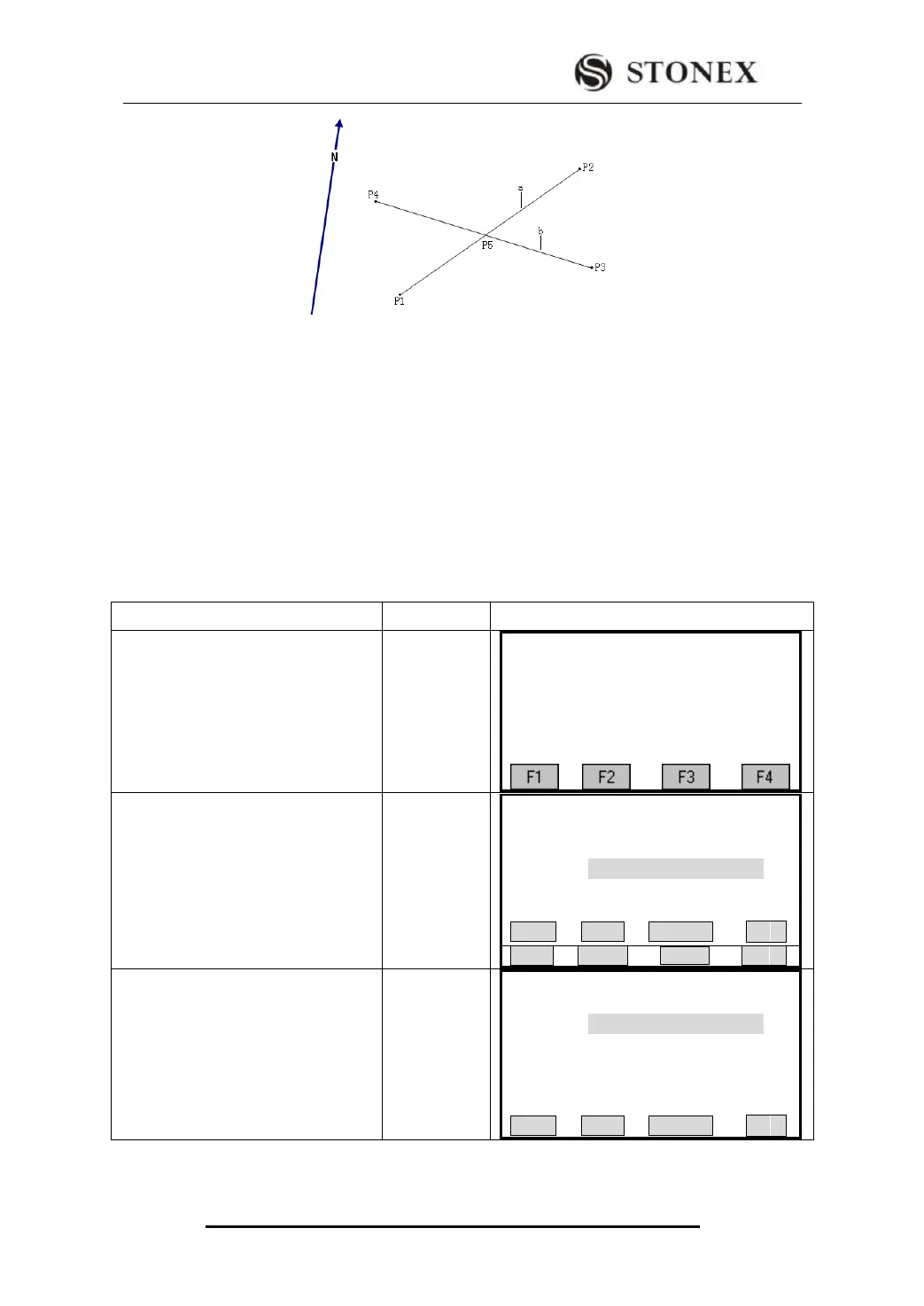STONEX R2
The known data: P1 The first known point
P2 The second known points
P3 The third known points
P4 The fourth known points
a Line from P1 to P2
b Line from P3 to P4
The unknown data: P5 COGO point
① In Intersections menu, press [F4]
to enter into By Points function.
【Intersections】
F1 Bearing-Bearing
F2 Bearing-Distance
F3 Distance- Distance
F4 By Points
②Input PtID of the known P1, and
press [ENT] to move to next item.
‴1)
【By Points】
Input data!
Point 1: 10
Point 2: --- --- ---
Point 3: --- --- ---
Point 4: --- --- ---
MEAS CALC SEARCH ↓
③ Input the other known points P2,
P3, P4 in the same way, and press
[ENT].
【By Points】
Input data!
Point 1: 10
Point 2: 11
Point 3: 12
Point 4: 13
MEAS CALC SEARCH ↓