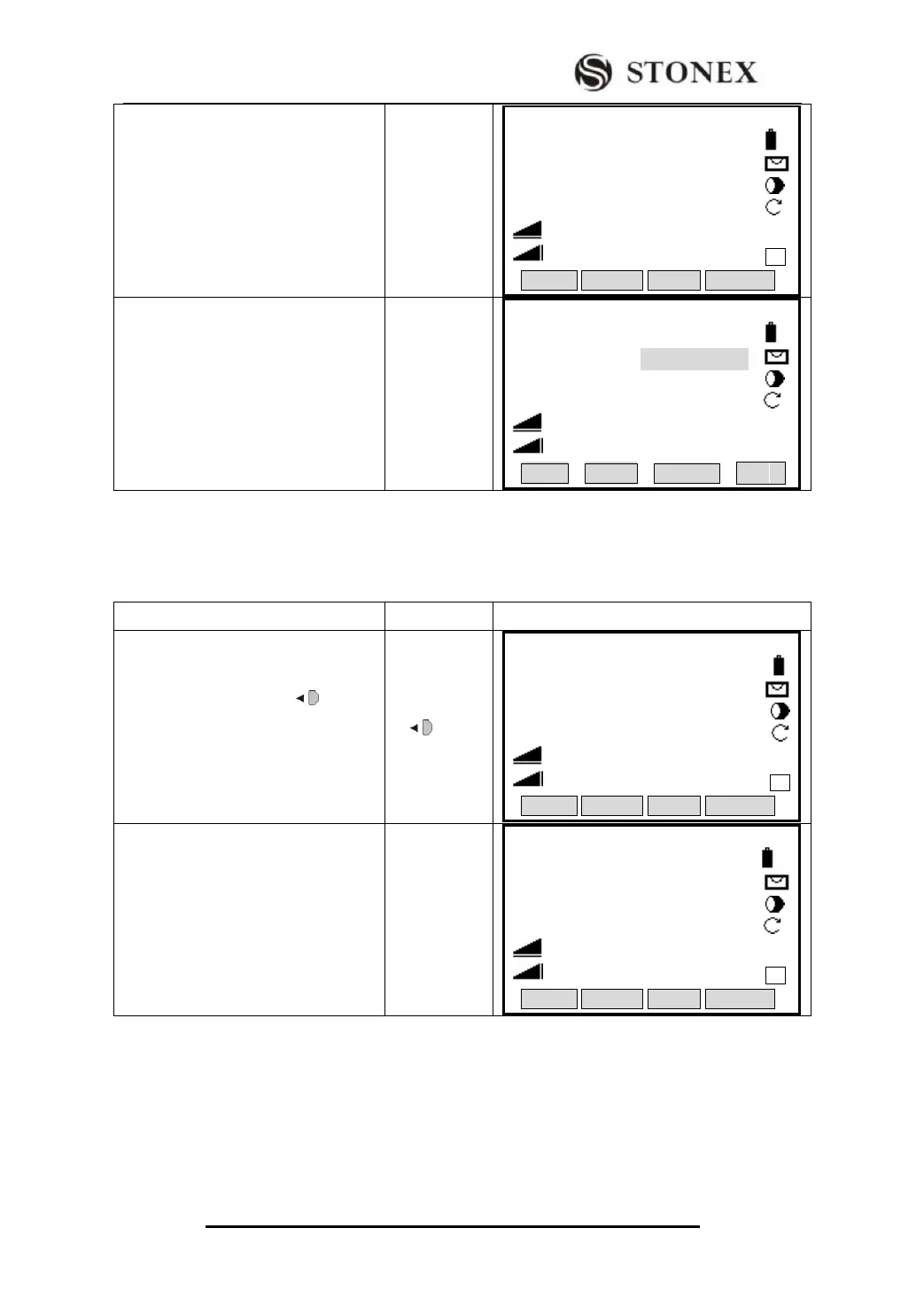STONEX R2
【Measure】 1/4
Pt ID : STONEX
RHT : 1.500 m
HZ: 0°00′00″
V: 90°00′00″
: ---.--- m Ⅰ
: ---.--- m AB
INSERT DELETE CLEAR NUMBER
③Press [ENT] to confirm the input.
To restore the original value, press
[ESC] to cancel the amendment.
【Measure】 1/4
Pt ID : STONEX
RHT : 1.500 m
HZ: 0°00′00″
V: 90°00′00″
: ---.--- m Ⅰ
: ---.--- m
ALL DIST RECORD ↓
2.7.4 Inserting Character
If you omit a certain character in inputting, e.g.: “STONEX”has missed out an“N”,
you can insert the character.
① Press navigation key moving
the cursor to “O”.
【Measure】 1/4
Pt ID: STONEX
RHT : 1.500 m
HZ: 0°00′00″
V: 90°00′00″
: ---.--- m Ⅰ
: ---.--- m AB
INSERT DELETE CLEAR NUMBER
② Press [F1](INSERT), insert an
empty character on the right of “O” (in
the fig inputting mode, insert “0”)
【Measure】 1/4
Pt ID: STOEX
RHT : 1.500 m
HZ: 0°00′00″
V: 90°00′00″
: ---.--- m Ⅰ
: ---.--- m AB
INSERT DELETE CLEAR NUMBER