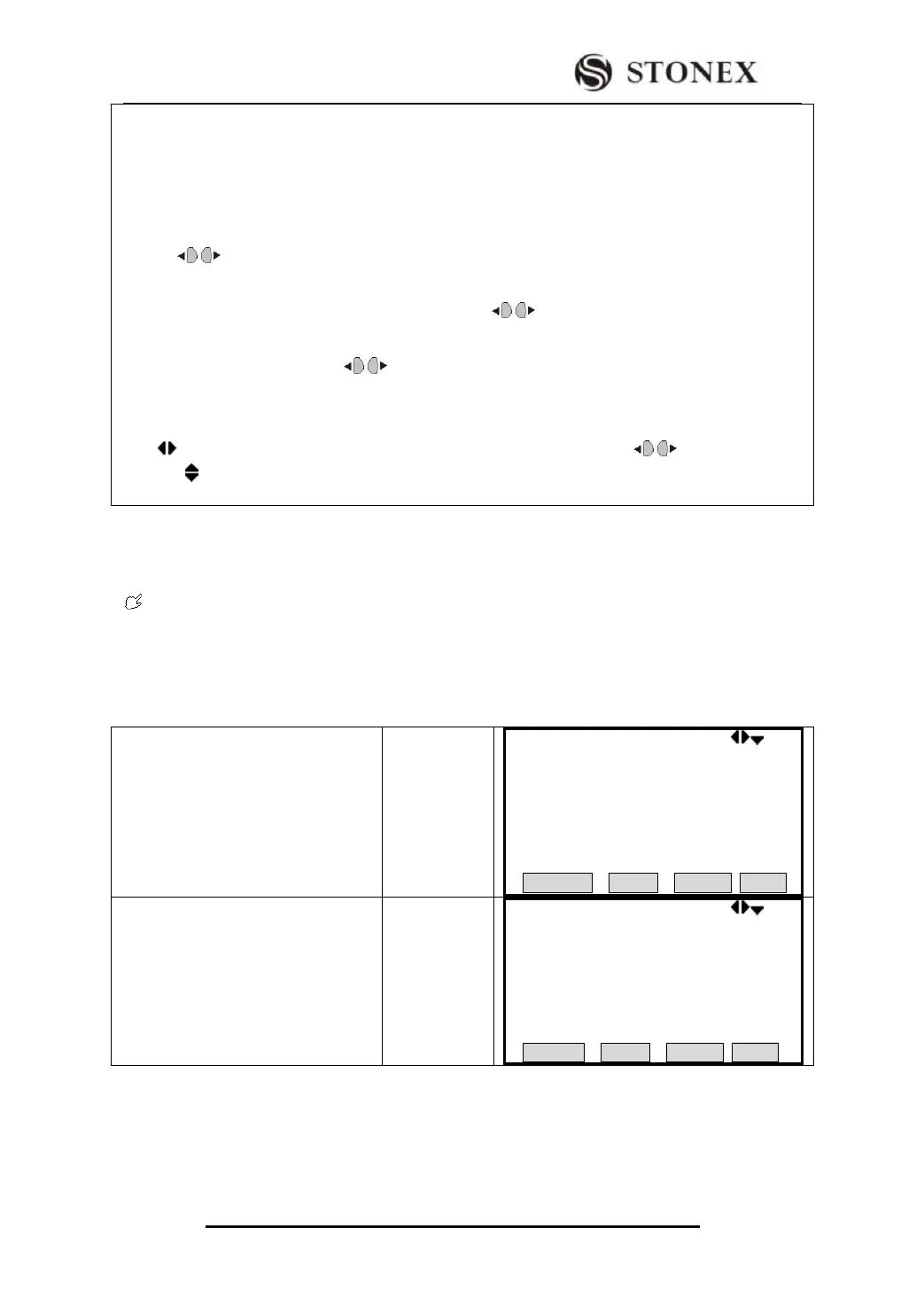STONEX R2
‴1)Since both the names of measurement station and PtID can be input a concrete PtID or wildcard, an
explanation on various combined searching result is given here. All the searching results are based on the
premises of a selected searching job name:
Measurement station(concrete PtID) + PtID(concrete PtID): The searching result is the measurement
data named by this PtID on a certain measurement station. If there‟re some more data, view them by
pressing .
Measurement station (“*”)+PtID(concrete PtID):The searching result is all measurement data named by
this PtID on all measurement stations in job. By pressing to view them one by one.
Measurement station(concrete PtID)+PtID(“*”):The searching result is all tactic points on a certain
measurement station. By pressing can view them one by one.
Measurement station (“*”)+ PtID(“*”): The searching result is all the measurements in the job, which is
the same as “6.3.1.1Viewing All Measurement Points in Job”.
‴2) indicates that it can be displayed every data in job via navigation key .
‴3) ▼, , ▲indicates that this data still have some more pages and can be displayed by pressing
[PAGE].
6.3.2 Deleting Measurement Data
Those invalid or repeated measurement data can be deleted.
Only data of measurement point can be deleted. For those data of measurement
station, orientation, target points of roads and result data of tie distance, etc., can not be
deleted.
OPERATIONAL STEPS:
③After finding out the measurement
point data to be deleted, press [F1]
(DELETE).
View 1
Type: Measure
PtID: OCC1
HZ : 248°23′50″
V: 51°18′50″
Date: 2011.06.21
Time: 14:44:52
DELETE START LAST FIND
④ The data has been deleted, the
screen displays the next data.
View 1
Type: Measure
PtID: 11
HZ : 248°20′50″
V: 51°5′50″
Date: 2011.06.21
Time: 14:44:54
DELETE START LAST FIND
6.4 CODING
Here, it can launch those coding functions of newly-establishment, searching, and
deleting in code database.