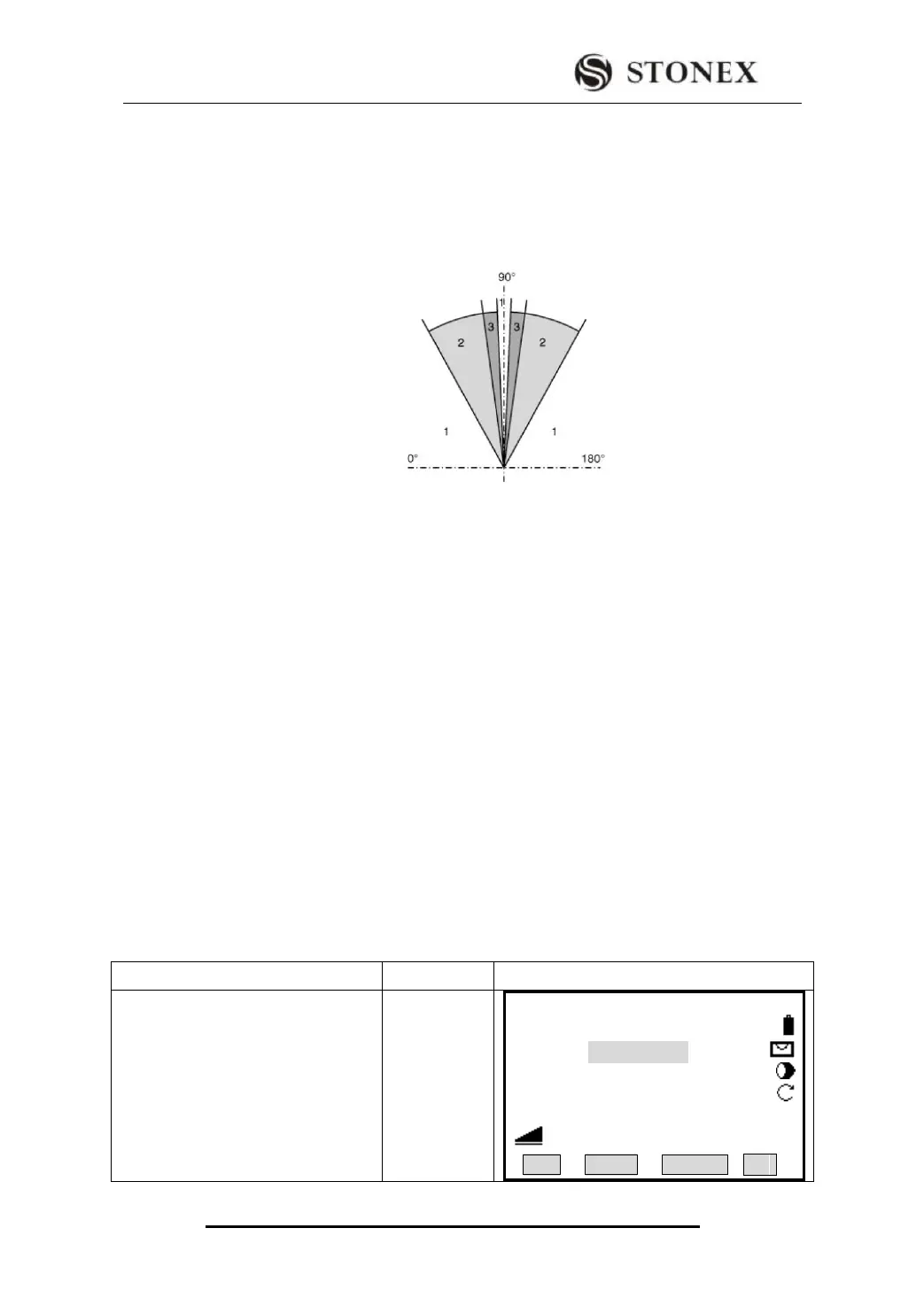STONEX R2
[F2]OFF: Sector Beep switched off.
Sector Beep Example: From 95.0 to 99.5 gon (or from 105.0 to 100.5 gon) a “Fast beep”
sounds. From 99.5 to 99.995 gon (or from 100.5 to 100.005 gon) a “Permanent beep”
sounds.
As shown in the picture below:
IN GRAPH : 1) No beep
2) Fast beep (interrupted).
3) Permanent beep.
3.3.4 Coding
Codes contain information about recorded points. With the help of coding, points can be
assigned to a particular group simplifying later processing. More information on coding
can be found under “File Management”.
The operational steps of simple coding:
1, Move the cursor to the “Code” column
2, Input coding name
3, Press [All] to start distance measure and record the coding and measurement
data together. Press [Code] to search inputted coding and modify the attributes
OPERATIONAL STEPS:
①Press [PAGE] to display measure
page of 3/4 and move the cursor to
Code item.
【Measure】 3/4
Pt ID: A1
Code: --- --- CODING
RHT: 1.500 m
HZ:: 63°40′50″
V : 94°33′51″ Ⅰ
: ---.--- m
All DIST RECORD ↓