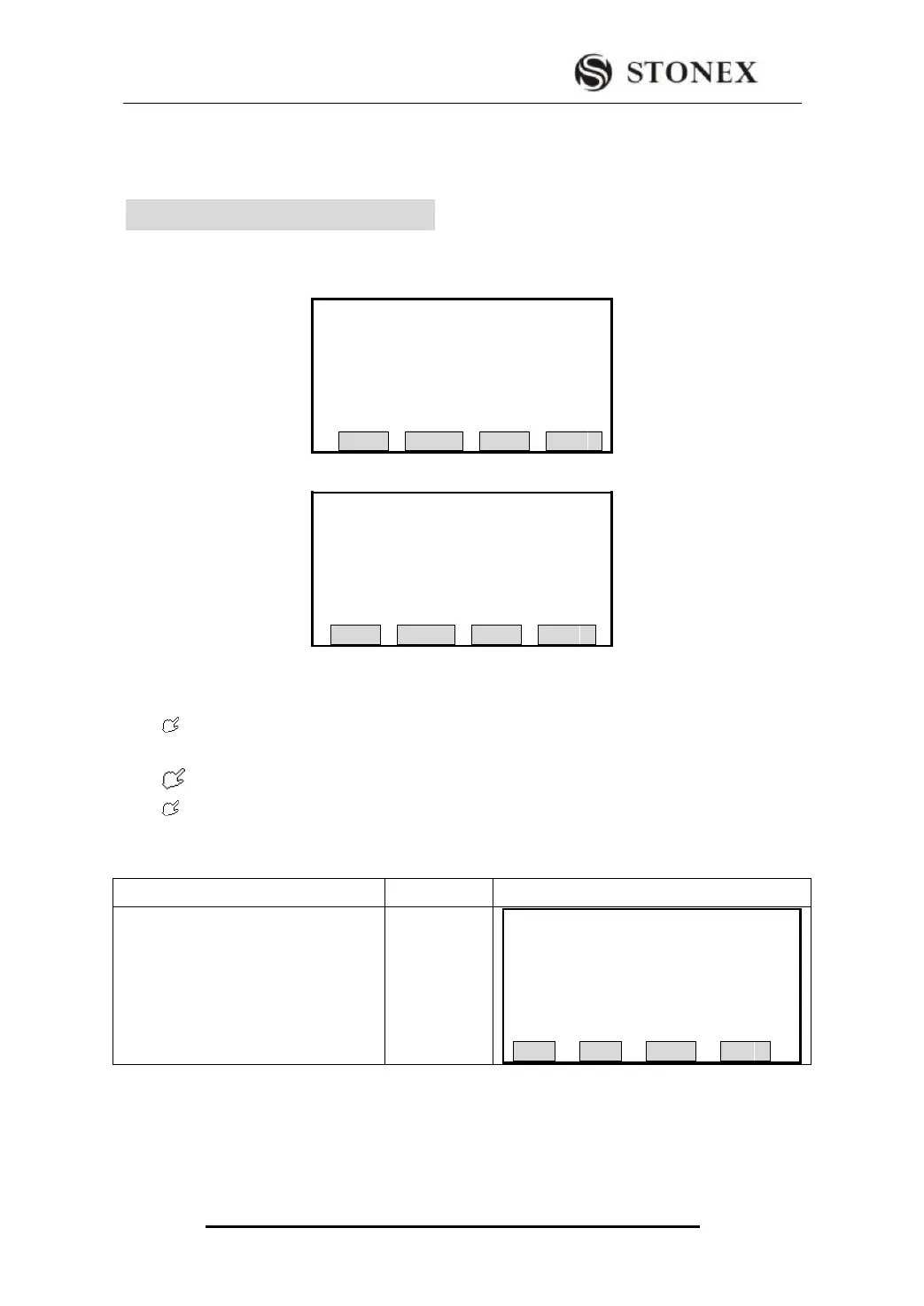STONEX R2
During operating the application, the previous Orientation and Station parameters
will be replaced by the new calculated ones.
6. FILE MANAGEMENT
File management includes all the functions of inputting, editing and examining data
in the field.
6.1 JOB
All measurement data is stored in selected job, such as: the known points,
measurement points, coding and results, etc.
This function can launch new establishment, selection, deletion of a job
The definition of a job includes input of its name and operators.
6.1.1 Selecting Job
①Inside File Management menu, press
[F1] to enter into Job function.
【File Management】1/2 ▼
F1 Job (1)
F2 Known (2)
F3 Measurement (3)
F4 Code (4)
F1 F2 F3 F4
【File Management 】 1/2 ▼
F1 Job (1)
F2 Known points (2)
F3 Measurements (3)
F4 Codes (4)
F1 F2 F3 F4
【File Management T 】2/2 ▲
F1 Initialize Memory (5)
F2 Memory Statistic (6)
F1 F2 F3 F4